Ricoh IM C3010A handleiding
Handleiding
Je bekijkt pagina 26 van 548
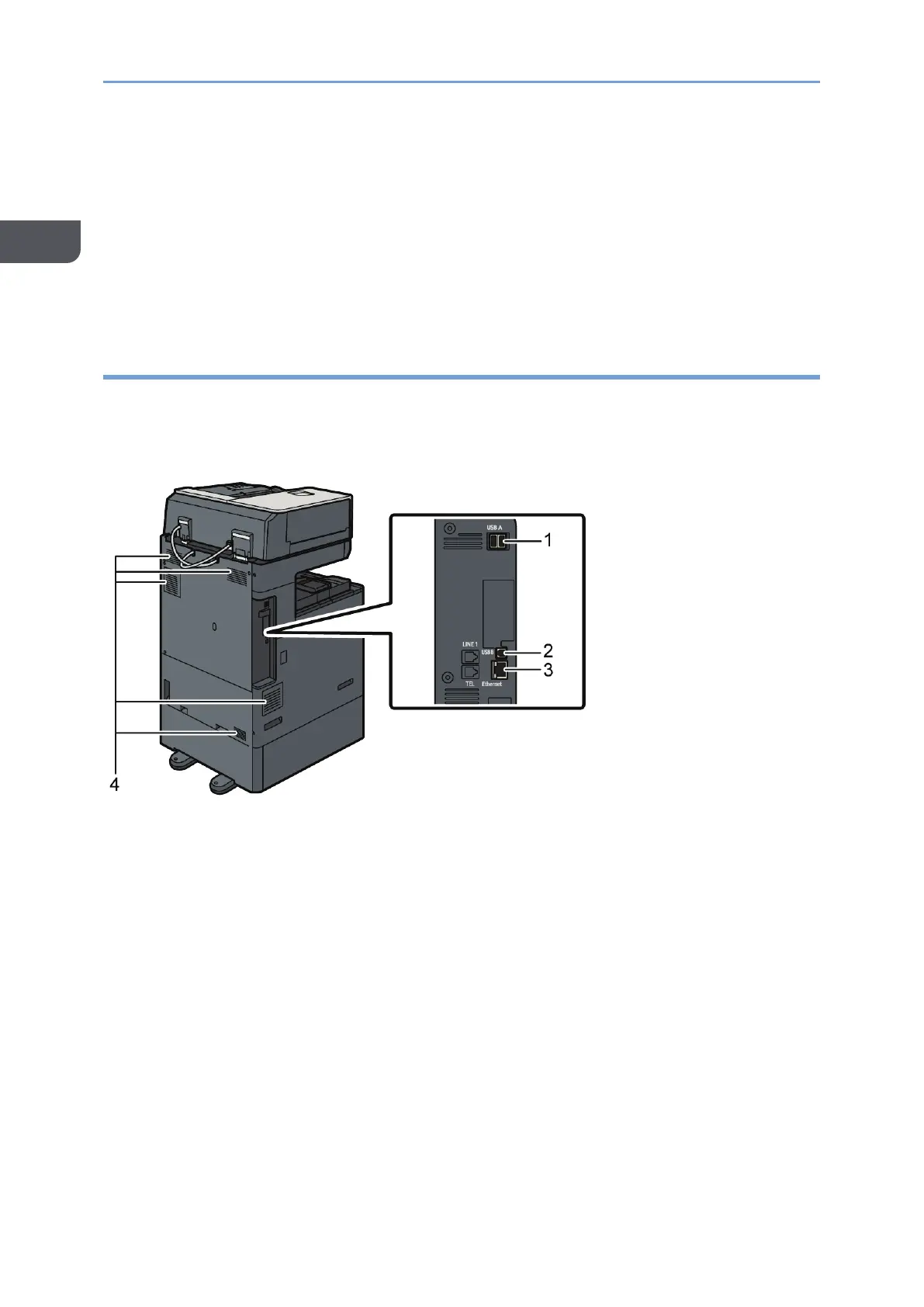
1. Introduction and Basic Operations
24
1
6. Right cover
Open this cover to remove jammed paper.
7. Vents
Prevent overheating.
After large-volume printing, the ventilation fan may continue to work to lower the
temperature inside the machine.
Rear and Left View
IM
C2010/C2010A/C2510/C2510A/C2519J/GS4020c/GS4025c/C3010/C3010A/C3510/C3510A/C3519J
/GS4030c/C4510/C4510A/C5510/C5510A/GS4045c/C6010/GS4160c
1. USB2.0 Interface Type A
This interface is not used with this machine.
2. USB2.0 Interface Type B
Use the port to connect the machine and the computer with the USB cable.
3. Ethernet interface
Used the port to connect the machine to the network or to use the remote
management service (@Remote) over the Internet.
4. Vents
Prevent overheating.
After large-volume printing, the ventilation fan may continue to work to lower the
temperature inside the machine.
Bekijk gratis de handleiding van Ricoh IM C3010A, stel vragen en lees de antwoorden op veelvoorkomende problemen, of gebruik onze assistent om sneller informatie in de handleiding te vinden of uitleg te krijgen over specifieke functies.
Productinformatie
| Merk | Ricoh |
| Model | IM C3010A |
| Categorie | Niet gecategoriseerd |
| Taal | Nederlands |
| Grootte | 62813 MB |

