Ricoh IM C3010A handleiding
Handleiding
Je bekijkt pagina 25 van 548
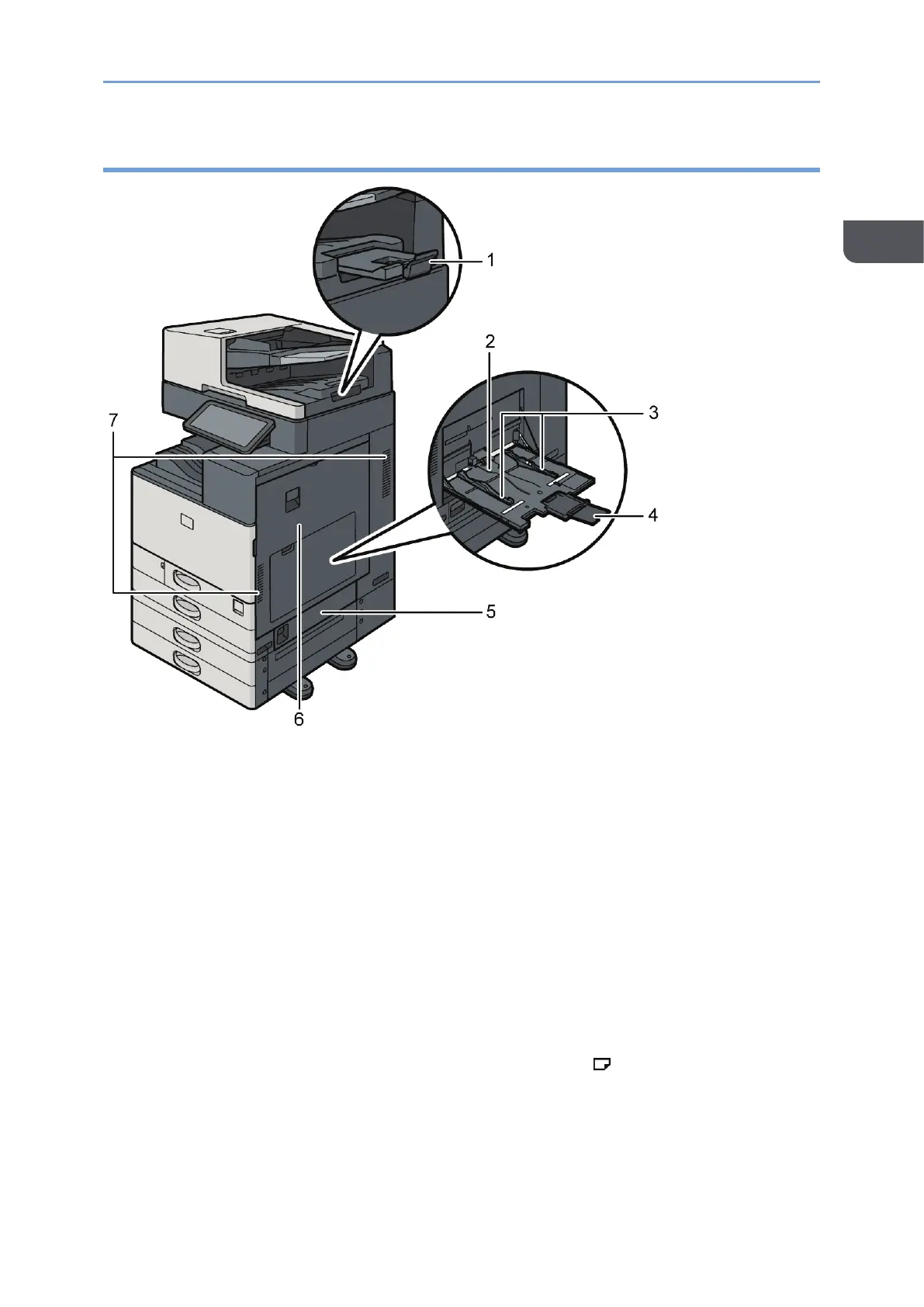
Basic Operation of the Machine
23
1
Front and Right View
1. ADF tray extender
Pull this extender out to prevent originals larger than B4 JIS or 8
1
/
2
× 14 size from
falling.
2. Bypass tray
Use to copy or print on adhesive labels or paper that cannot be loaded in the paper
trays.
page 79 "Loading Paper into the Bypass Tray"
3. Paper guides
When loading paper in the bypass tray, align the paper guides flush against the
paper.
4. Extender
Pull this extender out when loading paper larger than A4 , 8
1
/
2
× 11 in the bypass
tray.
5. Lower right cover
Open this cover to remove jammed paper.
Bekijk gratis de handleiding van Ricoh IM C3010A, stel vragen en lees de antwoorden op veelvoorkomende problemen, of gebruik onze assistent om sneller informatie in de handleiding te vinden of uitleg te krijgen over specifieke functies.
Productinformatie
| Merk | Ricoh |
| Model | IM C3010A |
| Categorie | Niet gecategoriseerd |
| Taal | Nederlands |
| Grootte | 62813 MB |

