Handleiding
Je bekijkt pagina 38 van 428
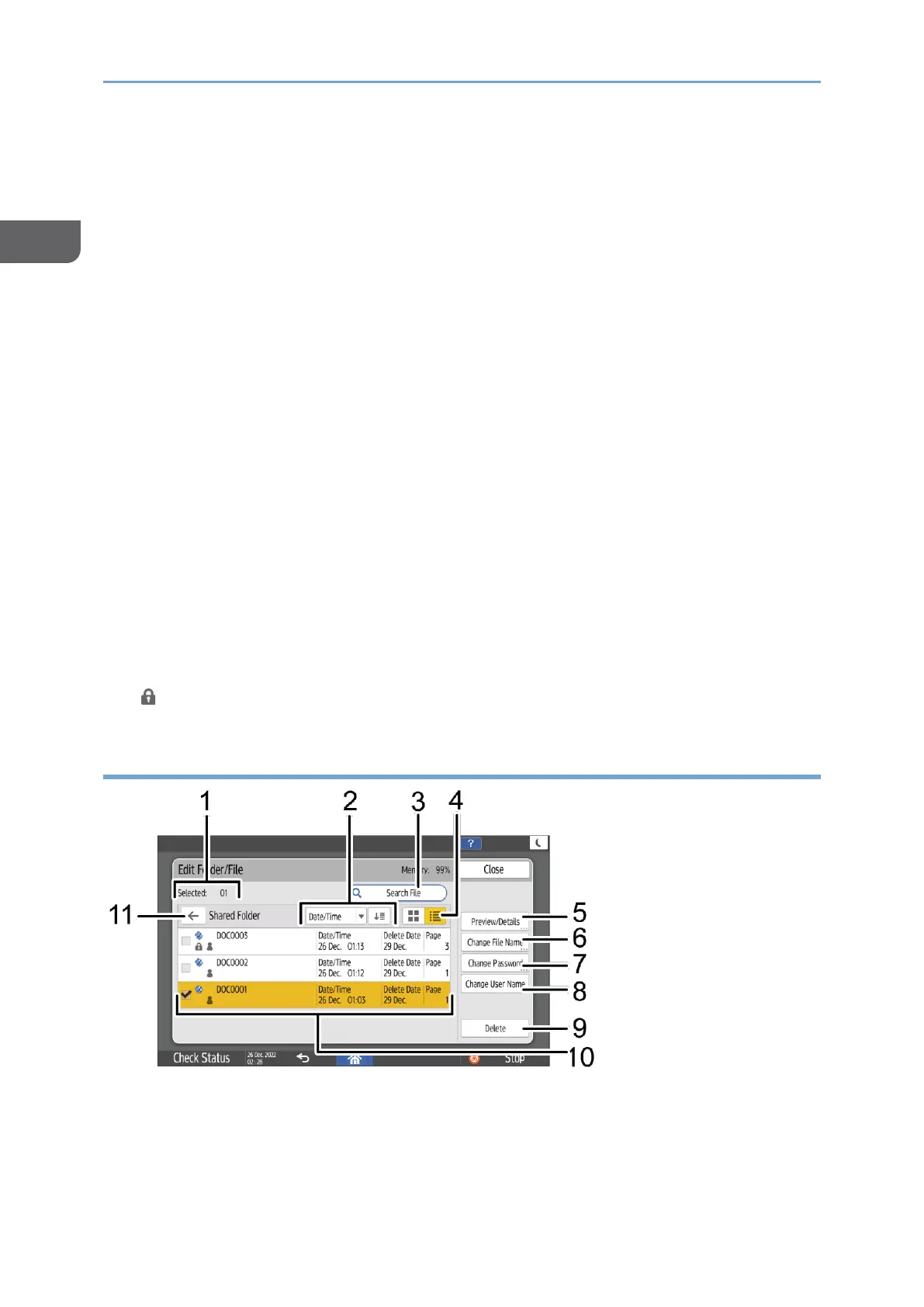
1. Introduction and Basic Operations
36
1
2. Search key
Press to search for the folder.
3. Status of the document server
Shows the amount of memory available on the document server.
4. [Close]
Press to close the [Edit Folder/File] screen.
5. [Create New Folder]
Press to create a new folder.
6. [Change Fldr Name]
Press to rename a folder.
7. [Change Password]
Press to set or change the password for the folder.
8. [Open]
Press to display the documents stored in the folder.
9. [Delete]
Press to delete a folder. The documents stored in the folder are deleted.
10. Folders in the document server
Shows a list of folders registered in the document server.
indicates folders that are protected by a password.
File List Screen of Document Server
1. [Selected:]
Shows the number of selected documents.
2. Sort keys
Press to sort the documents by [Date/Time], [User Name], or [File Name].
Bekijk gratis de handleiding van Ricoh IM 370, stel vragen en lees de antwoorden op veelvoorkomende problemen, of gebruik onze assistent om sneller informatie in de handleiding te vinden of uitleg te krijgen over specifieke functies.
Productinformatie
| Merk | Ricoh |
| Model | IM 370 |
| Categorie | Printer |
| Taal | Nederlands |
| Grootte | 47753 MB |
Caratteristiche Prodotto
| Soort bediening | Touch |
| Kleur van het product | Wit |
| Ingebouwd display | Ja |
| Gewicht | 41000 g |
| Breedte | 374 mm |



