Handleiding
Je bekijkt pagina 321 van 428
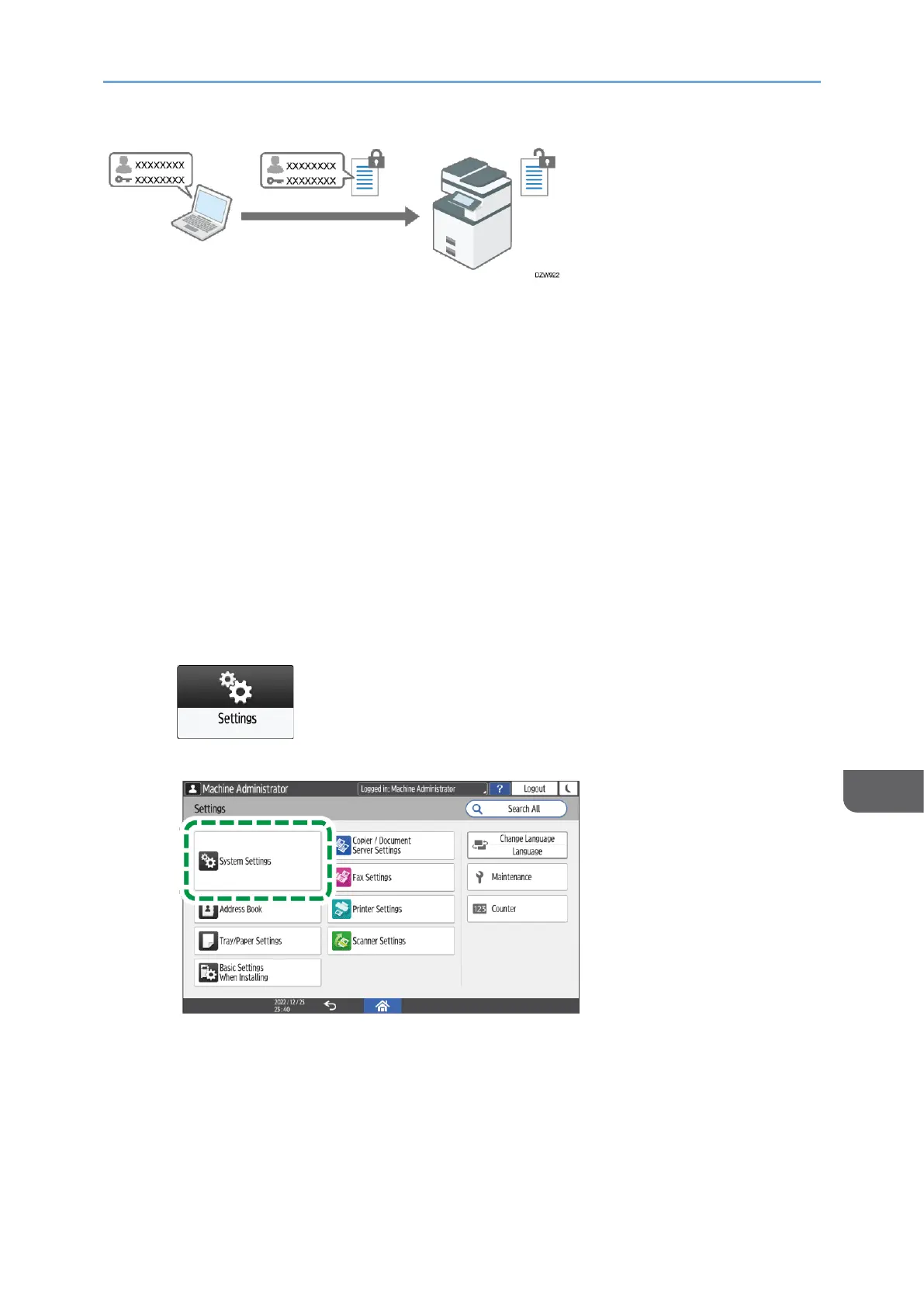
Preventing Unauthorized Accesses
319
9
• To perform printing from a LAN inside the office, specify the driver encryption key.
• To perform IPP printing from an external network, encrypt the password of IPP
printing.
Specifying a Driver Encryption Key to Encrypt Passwords
Specify the driver encryption key specified in the machine also to the printer driver
to encrypt and decrypt passwords.
1. Log in to the machine as the network administrator on the control panel.
page 248 "Logging in to the Machine as an Administrator"
When custom-privileges administrators are registered, you can log in to the
machine as a custom-privileges administrator with the Security privilege as
well.
page 260 "Logging in to the Machine as a Custom-Privileges Administrator"
2. On the Home screen, press [Settings].
3. Press [System Settings].
Bekijk gratis de handleiding van Ricoh IM 370, stel vragen en lees de antwoorden op veelvoorkomende problemen, of gebruik onze assistent om sneller informatie in de handleiding te vinden of uitleg te krijgen over specifieke functies.
Productinformatie
| Merk | Ricoh |
| Model | IM 370 |
| Categorie | Printer |
| Taal | Nederlands |
| Grootte | 47753 MB |
Caratteristiche Prodotto
| Soort bediening | Touch |
| Kleur van het product | Wit |
| Ingebouwd display | Ja |
| Gewicht | 41000 g |
| Breedte | 374 mm |







