Handleiding
Je bekijkt pagina 316 van 428
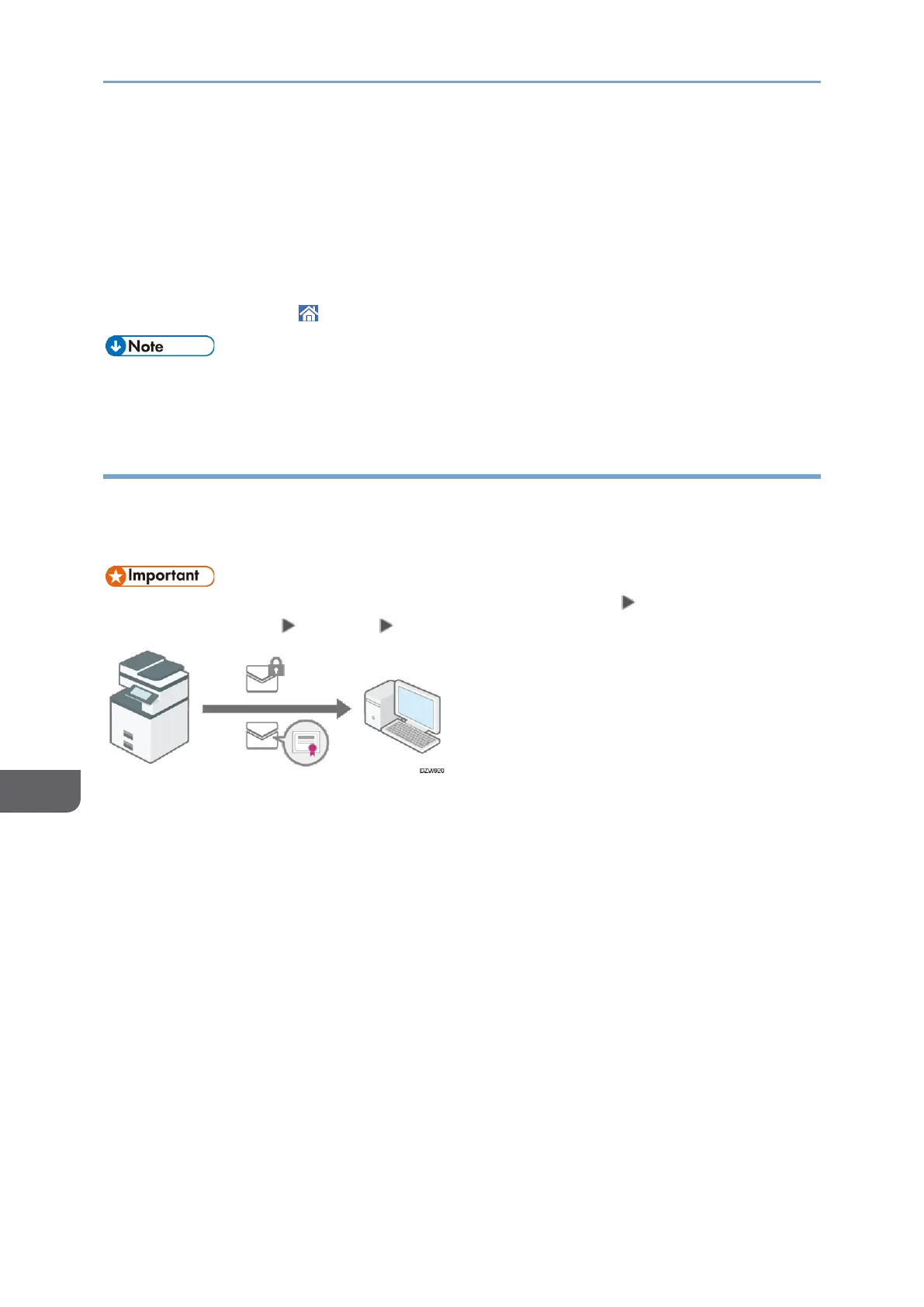
9. Security
314
9
• When [Auto Select] is specified, the encryption method is determined
based on the port number.
• When a number other than 465 or 578 is specified for the port number,
encryption using STARTTLS is attempted, but if it fails, the communication
is encrypted using SMTP over SSL.
6. Press [OK].
7. Press [Home] ( ), and then log out of the machine.
• When SSL is enabled in the SMTP server, e-mails are always sent via the SMTP
server.
Encrypting E-mail Sent from the Machine by S/MIME
S/MIME (Secure/Multipurpose Internet Mail Extensions) is an encryption method to
improve security of e-mail communications. By specifying S/MIME, you can send an
encrypted e-mail attaching an encrypted file or electronic signature.
• To use S/MIME, you must first specify [System Settings] [Send
(Email/Folder)] [Email] [Administrator's Email Address]
• When you send e-mails to both users whose mail clients support S/MIME and users
whose clients does not support it, only e-mails sent to clients supporting S/MIME
are encrypted.
• The receiver must use software that supports S/MIME.
• You can apply either an e-mail encryption or electronic signature, or apply both
functions together.
• When sending an e-mail attached with an electronic signature, you do not need the
user certificate. Install a device certificate, and then specify the electronic signature
to attach to the e-mail. For details about installing a device certificate, see page 307
"Installing a Self-signed Certificate/Certificate Issued by a Certificate Authority".
• When using S/MIME, the e-mail size is larger than normal.
• For details about using S/MIME with the Fax and Scanner function, see the section
below:
See "Applying Encryption and Using a Signature for Enhanced Security When
Sending an Internet Fax", User Guide in English.
Bekijk gratis de handleiding van Ricoh IM 370, stel vragen en lees de antwoorden op veelvoorkomende problemen, of gebruik onze assistent om sneller informatie in de handleiding te vinden of uitleg te krijgen over specifieke functies.
Productinformatie
| Merk | Ricoh |
| Model | IM 370 |
| Categorie | Printer |
| Taal | Nederlands |
| Grootte | 47753 MB |
Caratteristiche Prodotto
| Soort bediening | Touch |
| Kleur van het product | Wit |
| Ingebouwd display | Ja |
| Gewicht | 41000 g |
| Breedte | 374 mm |







