Handleiding
Je bekijkt pagina 298 van 428
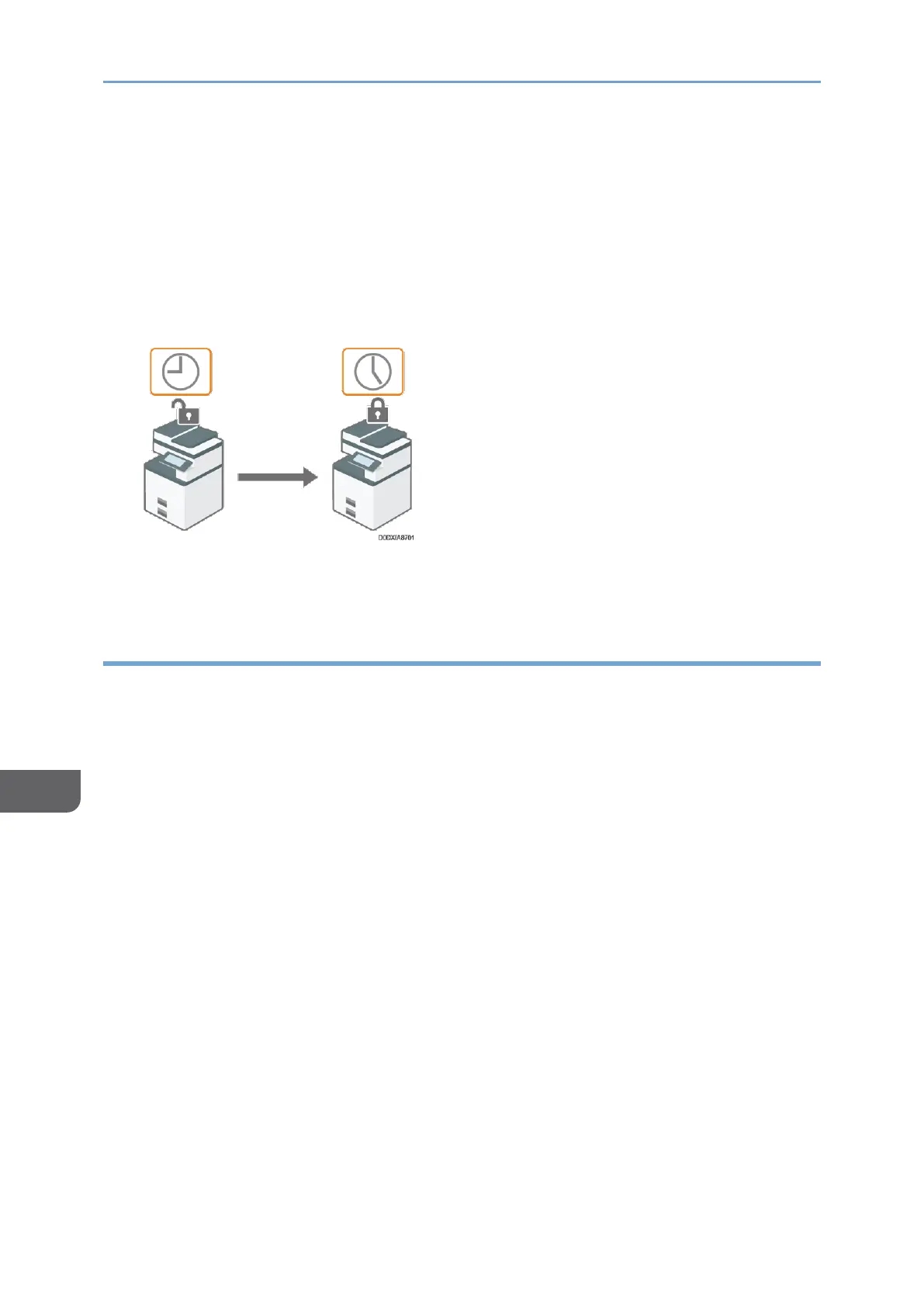
9. Security
296
9
page 298 "Specifying the Time Period to Allow Users to Log In to and Use the
Machine"
• For details about auto logout from Web Image Monitor, see Web Image Monitor
Help.
Time Settings Allowing Operating Machine by Logging in
When the time period to allow users to log in to and use the machine is specified, the
machine logs you out upon completion of the time period.
page 298 "Specifying the Time Period to Allow Users to Log In to and Use the
Machine"
Specifying User Lockout
Specify the number of login password attempts to permit before locking out the user and
the period of time until the lockout is released automatically.
1. Log in to the machine as the machine administrator from Web Image Monitor.
page 248 "Logging in to the Machine as an Administrator"
2. Click [Configuration] on the [Device Management] menu.
3. Click [User Lockout Policy] in the "Security" category.
4. Specify the number of login password attempts to permit before locking out the
user and the period of time until the lockout is automatically released.
• Lockout (n
th
Time)
Select [Active], and then specify "Number of Attempts before Lockout" from 1 to
10.
• Lockout Release Timer
Select [Active] to release the locked-out state after a specified time elapses,
and then enter the desired value in "Lock Out User for" up to 9999 minutes
(about seven days).
• Release Lockout When Restarting and Rebooting System
Specify whether to activate the lockout release function by restarting the
machine. The supervisor and administrators are subject to the lockout release
function.
Bekijk gratis de handleiding van Ricoh IM 370, stel vragen en lees de antwoorden op veelvoorkomende problemen, of gebruik onze assistent om sneller informatie in de handleiding te vinden of uitleg te krijgen over specifieke functies.
Productinformatie
| Merk | Ricoh |
| Model | IM 370 |
| Categorie | Printer |
| Taal | Nederlands |
| Grootte | 47753 MB |
Caratteristiche Prodotto
| Soort bediening | Touch |
| Kleur van het product | Wit |
| Ingebouwd display | Ja |
| Gewicht | 41000 g |
| Breedte | 374 mm |







