Handleiding
Je bekijkt pagina 297 van 428
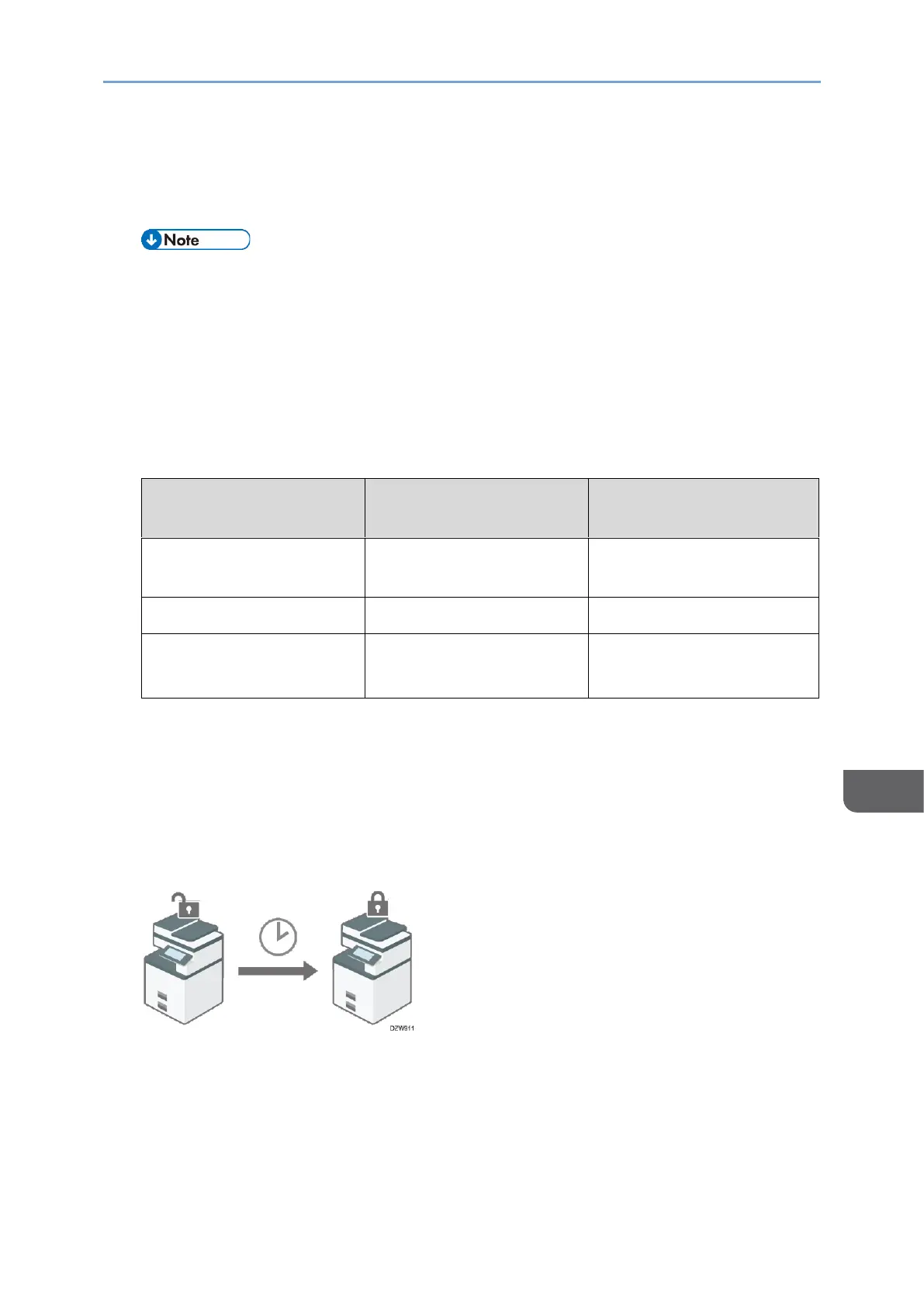
Preventing Unauthorized Accesses
295
9
page 296 "Specifying User Lockout"
• By default, an incorrect login password entry is permitted up to five times and
the locked-out state is not released automatically.
• The User lockout function is enabled on all users only when Basic
authentication is specified. Under Windows authentication and LDAP
authentication, only the supervisor and administrators are protected by User
lockout. The policy of the certification server is applied to the other users.
• In the event that a user enters an incorrect login password, and the machine
administrator changes the number of attempts before lockout afterwards, the
state of the user concerning lockout may vary in accordance with the number of
attempts before lockout that is changed by the administrator. Some examples
are as follows:
Number of incorrect login
password entries by user
Change to the number of
attempts before lockout
State of user
3 entries
Twice -> 4 times
The locked-out state of
the user is released.
3 entries
4 times -> Twice
The user is locked out.
3 entries
4 times -> 6 times
Remains unchanged (The
user is not locked out.)
*1
*1 After 3 entries of an incorrect login password, two more incorrect entries are
permitted, and when an incorrect entry is performed for a third time, the user is
locked out.
Auto Logout Timer
After you log in, the machine logs you out automatically if you do not use the control
panel within a given time.
• By default, the machine logs you out automatically if you do not use the control
panel for three minutes.
See "Timer", User Guide in English.
• When the time period to allow users to log in to and use the machine is
specified, the machine logs you out upon completion of the time period even
though the auto logout timer has not expired.
Bekijk gratis de handleiding van Ricoh IM 370, stel vragen en lees de antwoorden op veelvoorkomende problemen, of gebruik onze assistent om sneller informatie in de handleiding te vinden of uitleg te krijgen over specifieke functies.
Productinformatie
| Merk | Ricoh |
| Model | IM 370 |
| Categorie | Printer |
| Taal | Nederlands |
| Grootte | 47753 MB |
Caratteristiche Prodotto
| Soort bediening | Touch |
| Kleur van het product | Wit |
| Ingebouwd display | Ja |
| Gewicht | 41000 g |
| Breedte | 374 mm |







