Handleiding
Je bekijkt pagina 289 van 428
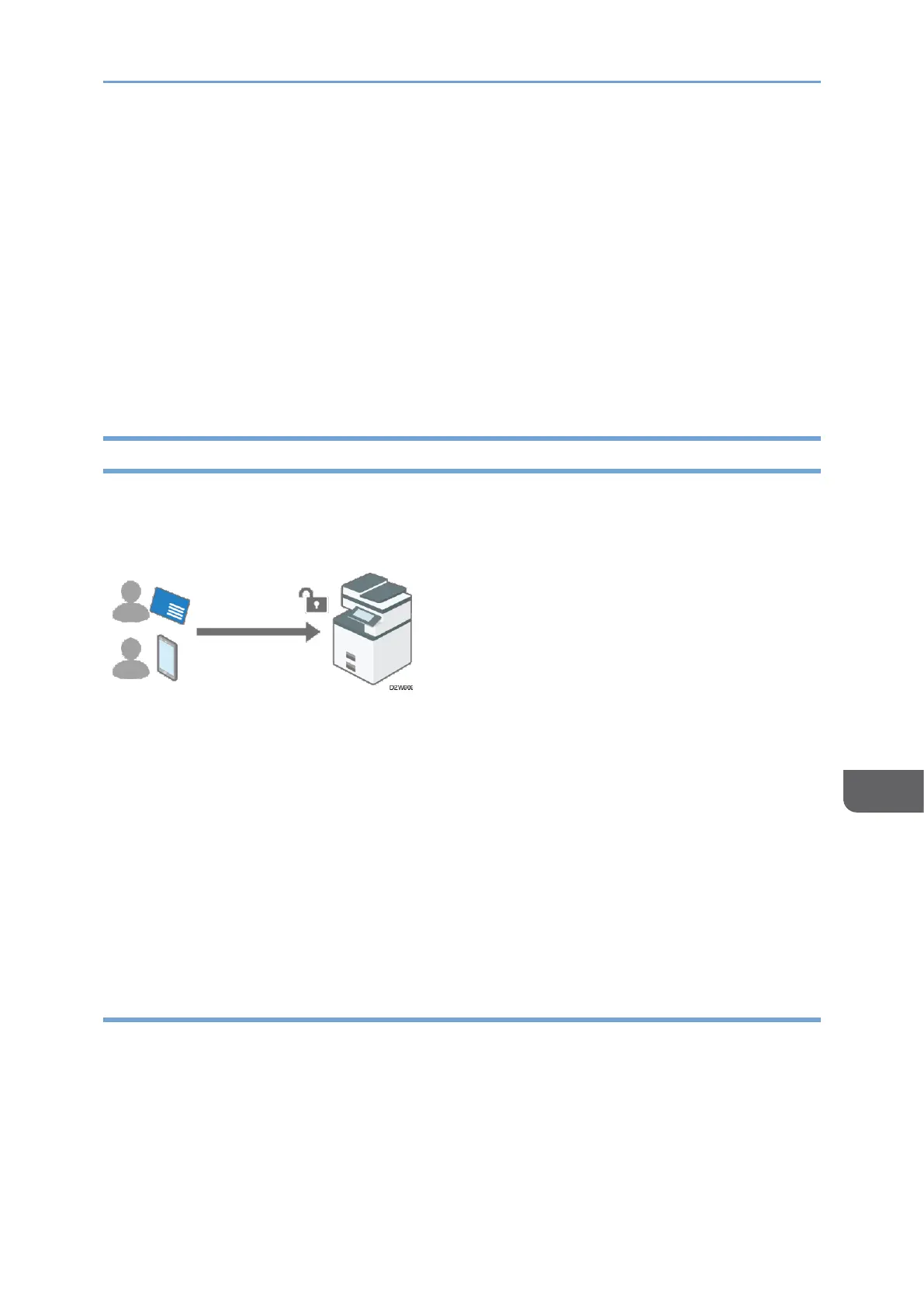
Preventing Unauthorized Accesses
287
9
1. On the [Start] menu, point to [All Applications], and then click [Internet
Information Service (IIS) Manager] of [Administrative Tools].
2. In the left column, click [Server Name], and then double-click [Server Certificate].
3. In the right column, click [Create Certificate Request...].
4. Enter all the information, and click [Next].
5. In [Cryptographic service provider:], select a provider, and then click [Next].
6. Click [...], and then specify a file name for the certificate request.
7. Specify a location in which to store the file, and then click [Open].
8. Click [Finish].
Logging in to the Machine Using an IC Card or a Smart Device
When user authentication is specified on the machine, you can use an IC card
(FeliCa/NFC) or smart device instead of entering your login user name and login
password for user authentication.
Register the user's IC card or smart device to link to the user information in the Address
Book and authenticate the user. The user can specify both an IC card and smart device to
use for authentication.
• To authenticate an IC card, use the IC card reader connected to the machine.
• To authenticate a smart device, install the cooperative application (RICOH Smart
Device Connector) in the smart device so that the Bluetooth function built in the
control panel of the machine can authenticate the smart device.
• Quick card authentication cannot be used to authenticate an administrator. The
administrator must enter the login user name and login password on the control
panel to log in to the machine.
Preparation for Quick Card Authentication Setting
To enable quick card authentication, specify the type of the IC card reader. To enable
authentication using a smart device, enable Bluetooth.
1. Log in to the machine as the machine administrator on the control panel.
page 248 "Logging in to the Machine as an Administrator"
Bekijk gratis de handleiding van Ricoh IM 370, stel vragen en lees de antwoorden op veelvoorkomende problemen, of gebruik onze assistent om sneller informatie in de handleiding te vinden of uitleg te krijgen over specifieke functies.
Productinformatie
| Merk | Ricoh |
| Model | IM 370 |
| Categorie | Printer |
| Taal | Nederlands |
| Grootte | 47753 MB |
Caratteristiche Prodotto
| Soort bediening | Touch |
| Kleur van het product | Wit |
| Ingebouwd display | Ja |
| Gewicht | 41000 g |
| Breedte | 374 mm |







