Handleiding
Je bekijkt pagina 178 van 428
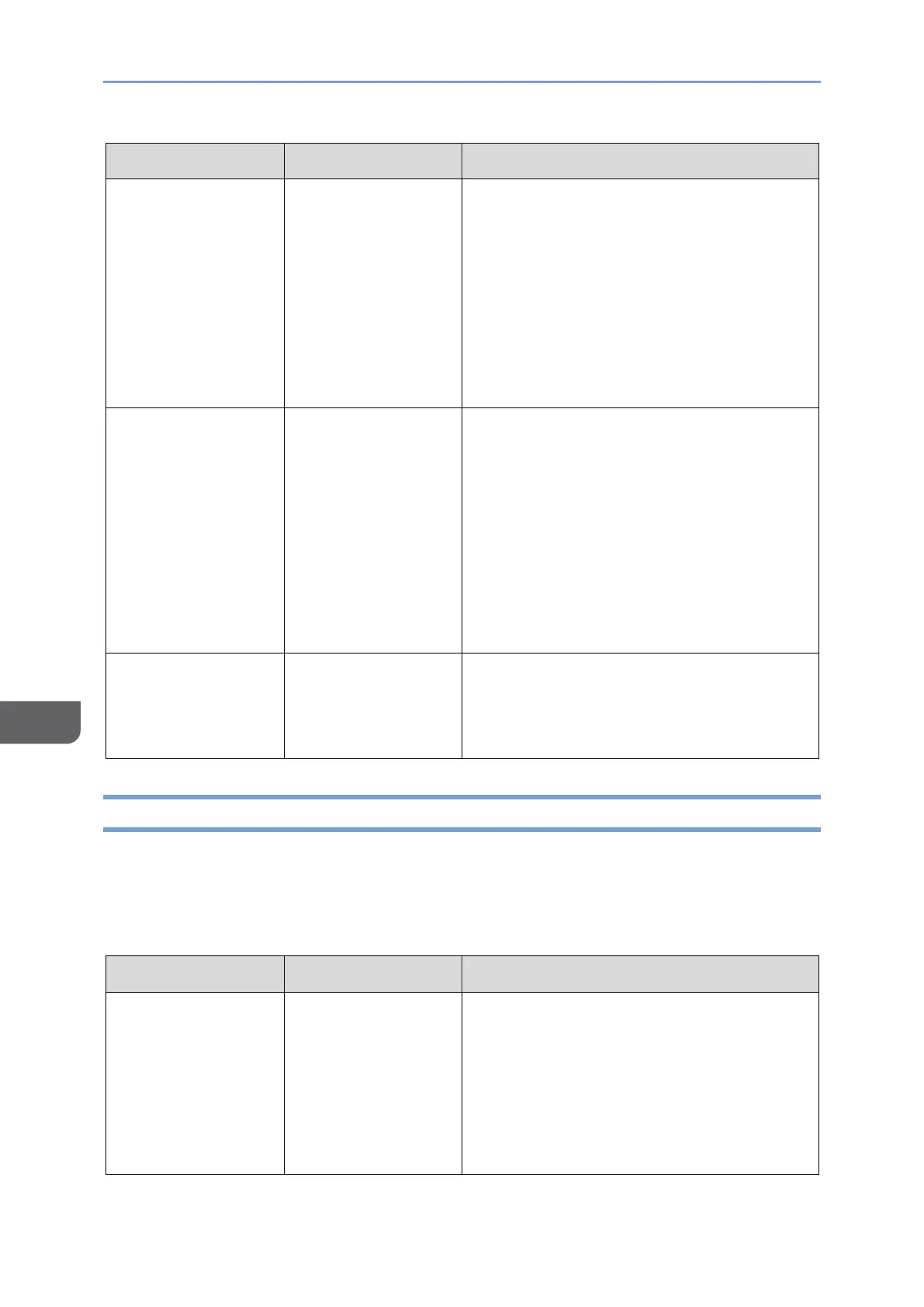
8. Troubleshooting
176
8
Message
Condition
Solution and reference
"2 Sided Copy is not
available with this
paper size."
(The name of some
other specified
finish, such as
"Rotate Sort", may
appear in "2 Sided
Copy".)
A paper size that is
not supported in
Duplex copying or
the specified
finishing type is
specified.
Check the paper size supported in Duplex
copying and the specified finishing type
and load the supported paper.
page 364 "List of Specifications"
"Exceeded the
maximum number
of sheets that can
be used. Copying
will be stopped."
When the copy
volume use
limitation is
enabled, copying
was canceled
because the copy
volume of the user
exceeded the upper
limit allotted for the
user.
For details about the copy volume use
limitation, consult the user administrator
(or custom-privileges administrator who
has equivalent privilege). The user
administrator can change the limit on the
copy volume use.
See "Specifying Maximum Print Volume
Use of Each User", User Guide in English.
"Set next original(s)
within the following
seconds, then press
[Start]."
Duplex copying is
specified.
When not copying onto both sides of
paper, clear the [1 sided→2 sided] and [2
sided→2 sided] check boxes.
When a Message Appears While Using Document Server
For details about the messages that are displayed when printing a document, see the
descriptions of the messages that are displayed in the copy function.
page 175 "When a Message Appears While Using the Copy Function_Mts4-Lfy1-Artm1a-
Mine4"
Message
Condition
Solution and reference
"Cannot delete the
folder because it
contains locked
file(s). Contact the
file administrator."
The folder contains
a locked document.
Request the file administrator (or custom-
privileges administrator who has
equivalent privilege) to unlock the
document. The file administrator can
unlock documents.
See "Managing Folders as a File
Administrator", User Guide in English.
Bekijk gratis de handleiding van Ricoh IM 370, stel vragen en lees de antwoorden op veelvoorkomende problemen, of gebruik onze assistent om sneller informatie in de handleiding te vinden of uitleg te krijgen over specifieke functies.
Productinformatie
| Merk | Ricoh |
| Model | IM 370 |
| Categorie | Printer |
| Taal | Nederlands |
| Grootte | 47753 MB |
Caratteristiche Prodotto
| Soort bediening | Touch |
| Kleur van het product | Wit |
| Ingebouwd display | Ja |
| Gewicht | 41000 g |
| Breedte | 374 mm |






