Handleiding
Je bekijkt pagina 177 van 428
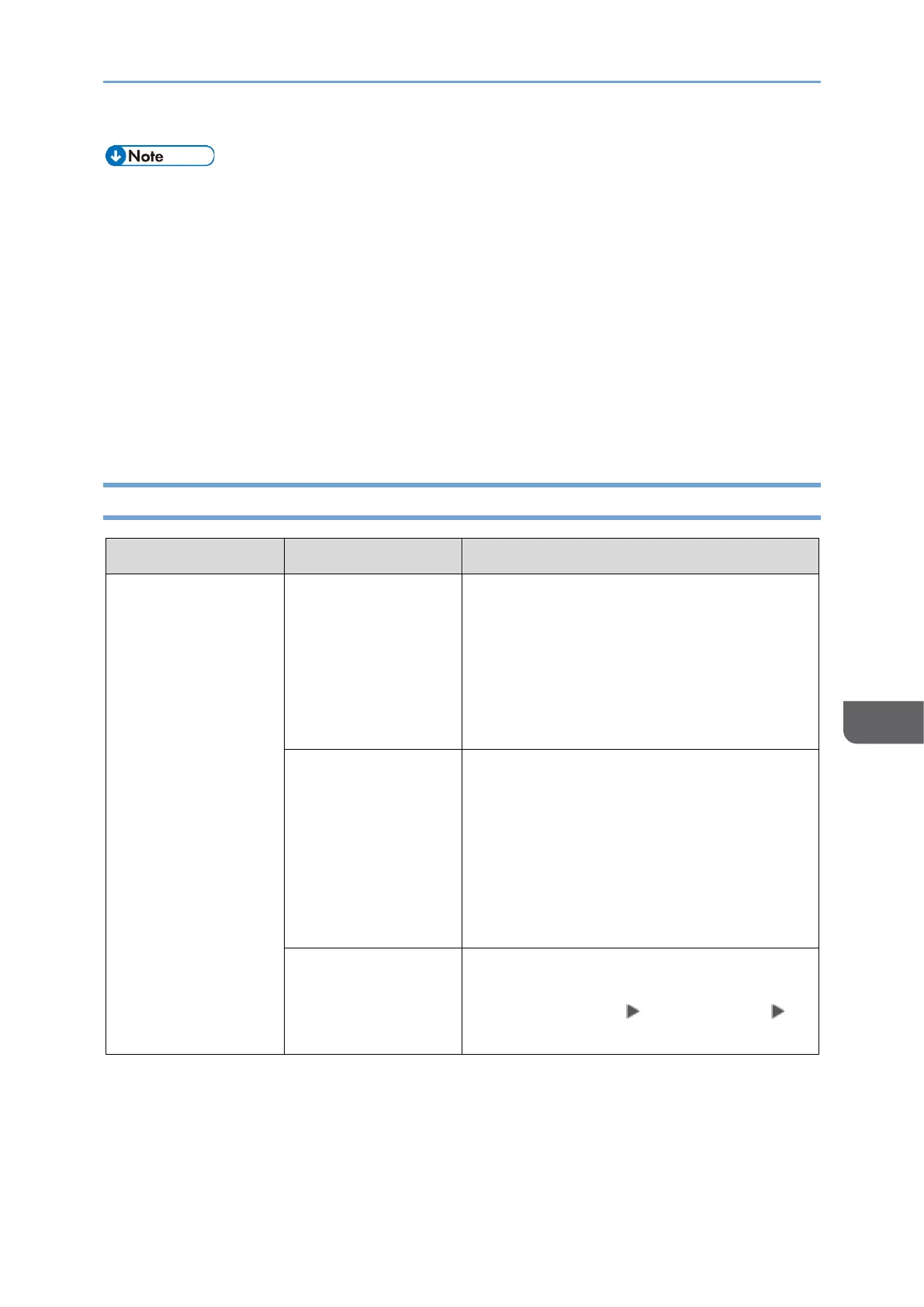
When Messages Appear
175
8
• If the message persists even after you have performed the operations as instructed
in the following message, a malfunction may temporarily occur on the machine. Turn
off the power of the machine, wait for 10 seconds or more after confirming that the
main power indicator is turned off, and then turn on the power.
• "Cover Open"
• "Add Toner"
• "Waste Toner Bottle is full."
• "Original(s) left on exposure glass."
• "No paper."
page 9 "Turning On and Off the Power"
When a Message Appears While Using the Copy Function
Message
Condition
Solution and reference
"Cannot Detect
Original Size"
An original is not
placed correctly on
the machine.
Place the original correctly. When you
place an original on the exposure glass,
the machine detects the original size by
opening and closing the exposure glass
cover or ADF. Open the cover or ADF by
more than 30 degrees when placing an
original.
An original with a
difficult-to-detect
size even in the
regular size, such
as a transparency
or paper with sticky
notes, is placed on
the machine.
When scanning an original with a difficult-
to-detect size, specify the paper tray in
[Paper Select]. Also, when making an
enlarged or reduced copy, select an item
other than [Fit to Paper Size]
page 361 "Sizes Detectable with Auto
Paper Select_Mts4-Lfy1-Mine4"
An original of a
custom size is
placed on the
machine.
When scanning an original of a custom
size, specify the original size in [Original
Setting/Store File] [Original Size]
[Custom Size].
Bekijk gratis de handleiding van Ricoh IM 370, stel vragen en lees de antwoorden op veelvoorkomende problemen, of gebruik onze assistent om sneller informatie in de handleiding te vinden of uitleg te krijgen over specifieke functies.
Productinformatie
| Merk | Ricoh |
| Model | IM 370 |
| Categorie | Printer |
| Taal | Nederlands |
| Grootte | 47753 MB |
Caratteristiche Prodotto
| Soort bediening | Touch |
| Kleur van het product | Wit |
| Ingebouwd display | Ja |
| Gewicht | 41000 g |
| Breedte | 374 mm |






