Handleiding
Je bekijkt pagina 166 van 428
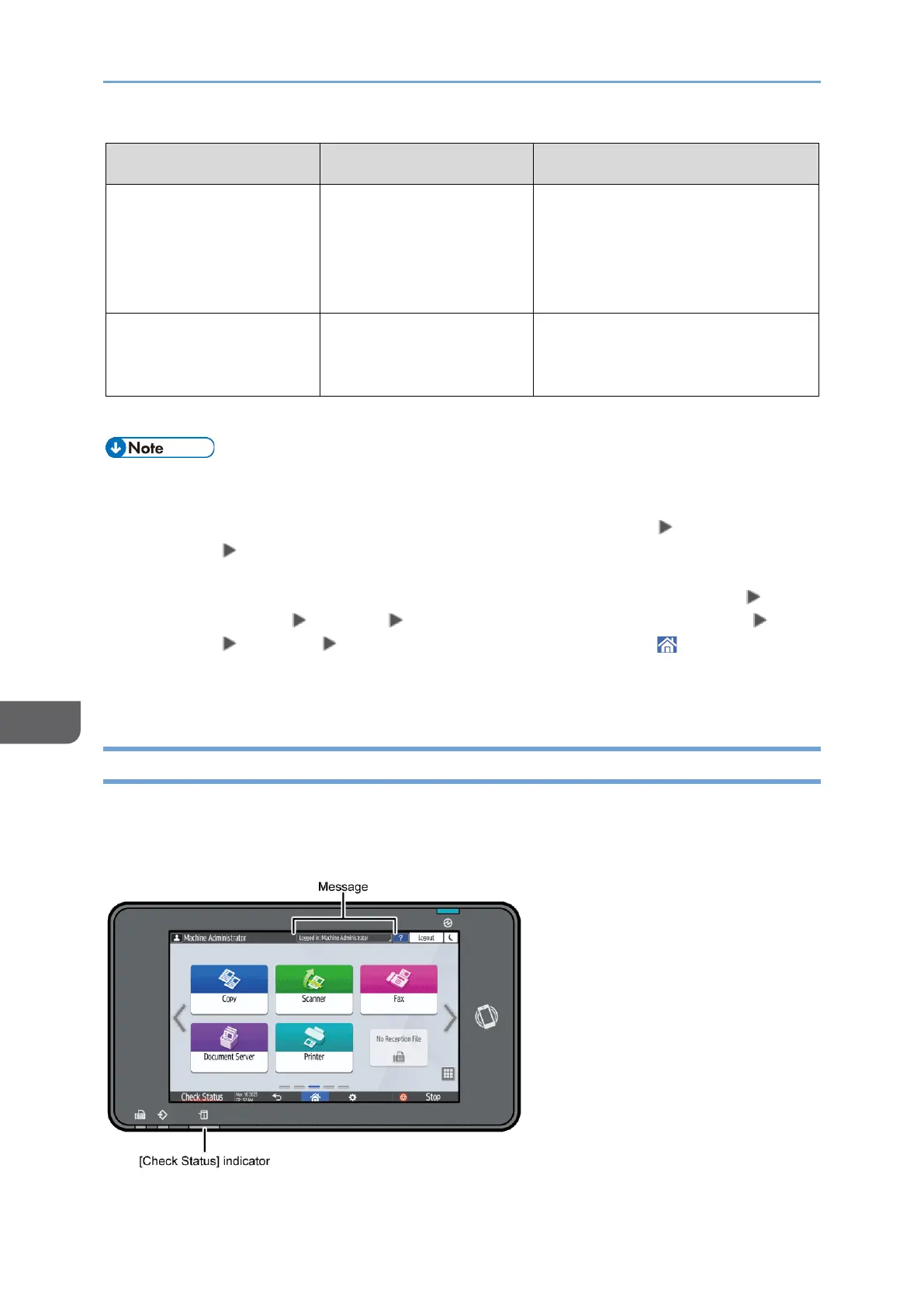
8. Troubleshooting
164
8
Sound pattern
*1
Condition
Solution
Five short beeps
(repeating five times)
Warning
Check the message displayed on
the screen, and resolve the
problem by removing the
jammed paper or original, or
replacing the toner.
12 short beeps
Blank Page Detected
Check that the original is placed
in the ADF with the side to scan
facing up.
*1 The factory default sound pattern is used as an example in the table above.
• You cannot pause an alert sound that has started. The machine continues to emit
the sound until the preset sound pattern is completed.
• You can specify the volume and type of alert sound in [Settings] [System
Settings] [Sound]. The type of sound can be specified for each condition
described in the table above. You can also specify the volume of the sound emitted
when using On-hook or Immediate Transmission to send a fax in [Settings]
[System Settings] [Sound] [Adjust Sound Volume (Fax)] or [Settings] [Fax
Settings] [Others] [Adjust Sound Volume]. Press [Home] ( ) after specifying
the settings.
See "Setting the Sound Volume and Type", User Guide in English.
Checking the Indicators, Icons, and Messages on the Control Panel
The machine notifies you of the machine condition or status of an application with the
[Check Status] indicator or a message displayed on the control panel. Check the status
and resolve the problem accordingly.
• Message
Bekijk gratis de handleiding van Ricoh IM 370, stel vragen en lees de antwoorden op veelvoorkomende problemen, of gebruik onze assistent om sneller informatie in de handleiding te vinden of uitleg te krijgen over specifieke functies.
Productinformatie
| Merk | Ricoh |
| Model | IM 370 |
| Categorie | Printer |
| Taal | Nederlands |
| Grootte | 47753 MB |
Caratteristiche Prodotto
| Soort bediening | Touch |
| Kleur van het product | Wit |
| Ingebouwd display | Ja |
| Gewicht | 41000 g |
| Breedte | 374 mm |






