Handleiding
Je bekijkt pagina 142 van 428
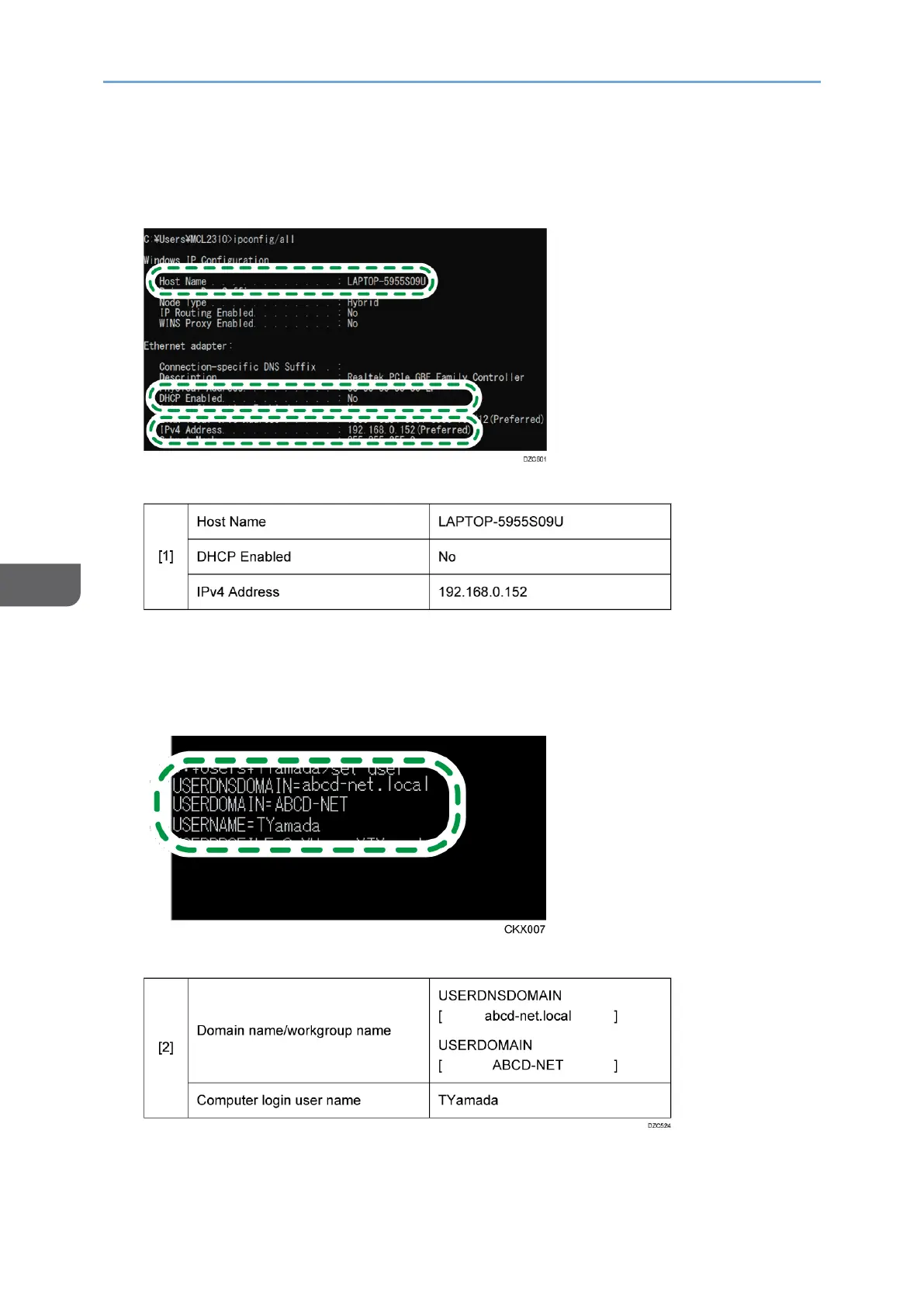
6. Scan
140
6
3. Enter "ipconfig/all" and press the [Enter] key.
4. Check the host name, enable/disable status of the DHCP server and IP address,
and write down the information in [1] on the check sheet.
When the screen shown above is displayed, fill in the sheet as follow:
5. Enter "set user" and press the [Enter] key.
Enter a space between "set" and "user".
6. Check the domain name, workgroup name and login user name, and write down
the information in [2] on the check sheet.
When the screen shown above is displayed, fill in the sheet as follow:
"USERDNSDOMAIN" is not displayed when the login user who executed the
command is a local user.
Bekijk gratis de handleiding van Ricoh IM 370, stel vragen en lees de antwoorden op veelvoorkomende problemen, of gebruik onze assistent om sneller informatie in de handleiding te vinden of uitleg te krijgen over specifieke functies.
Productinformatie
| Merk | Ricoh |
| Model | IM 370 |
| Categorie | Printer |
| Taal | Nederlands |
| Grootte | 47753 MB |
Caratteristiche Prodotto
| Soort bediening | Touch |
| Kleur van het product | Wit |
| Ingebouwd display | Ja |
| Gewicht | 41000 g |
| Breedte | 374 mm |






