Handleiding
Je bekijkt pagina 127 van 428
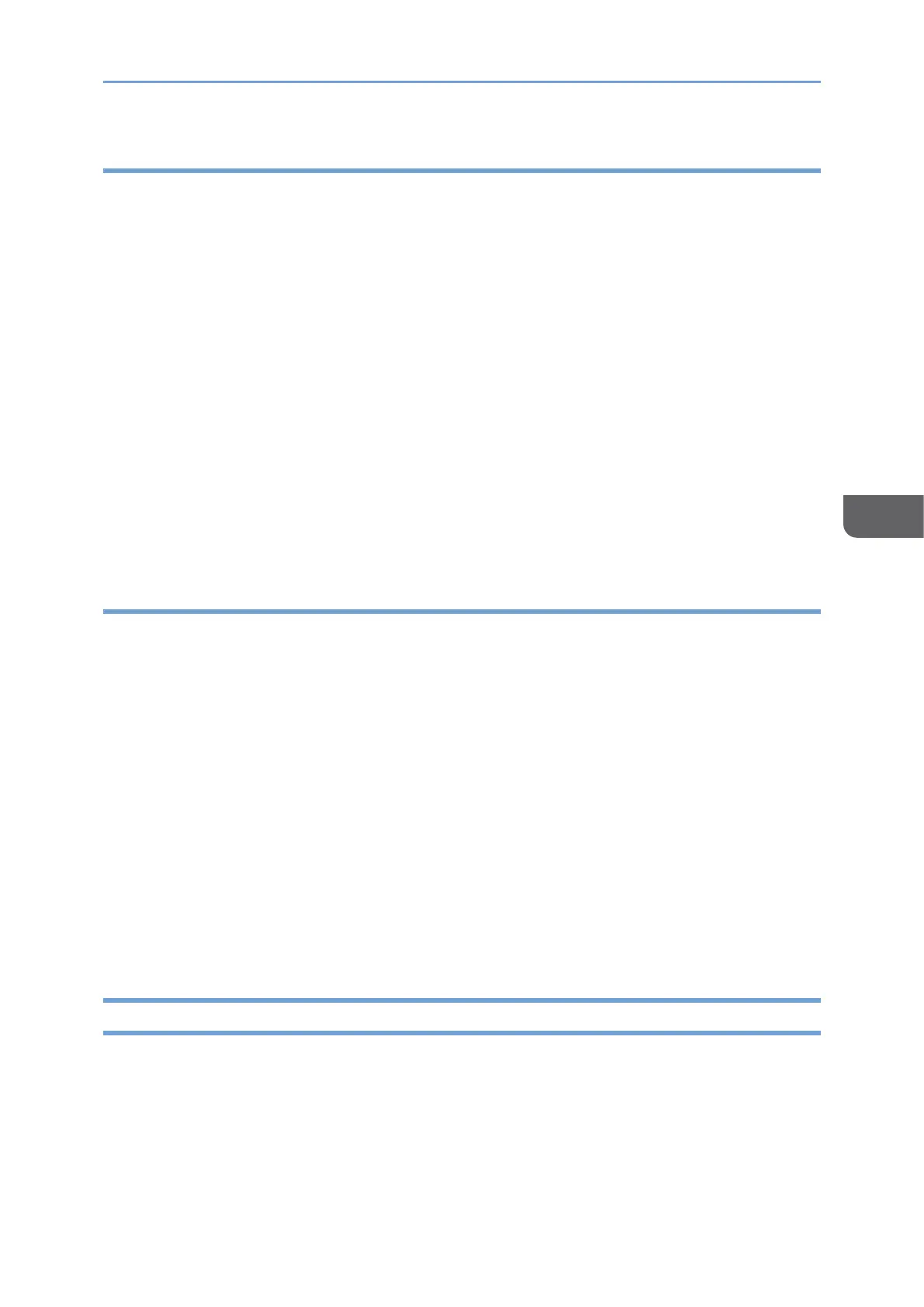
Basic Printing
125
5
Specifying the Combine 2 Originals Function (Windows)
Specify the Combine 2 Originals function on the [Basic] tab.
1. Open a document to print on the computer, and display the setting screen of the
printer driver from the print menu in the application.
2. Specify Document Size, Paper Type, Orientation and other settings.
page 119 "Basic Procedure for Printing Documents"
3. In [Layout:] on the [Basic] tab, specify the number of pages to combine.
Click the detail settings button of [Layout:] to do the following settings:
• Page Order: Select the order of the pages.
• Draw Frame Border: Select the check box to draw a line between pages.
4. After completing the configuration, click [OK] to print.
When printing from an application that supports the same function as the machine, do
not set the function in the application. If the setting in the application is enabled, the
print result may not be as intended.
Specifying the Combine 2 Originals Function (macOS)
Specify the Combine 2 Originals function on the [Layout] menu.
1. Open a document to print on the computer, and display the setting screen of the
printer driver from the print menu in the application.
2. Specify Paper Size, Orientation, Paper Type, and other settings.
page 119 "Basic Procedure for Printing Documents"
3. Select [Layout], and then specify the number of pages to combine and the order of
the pages.
Configure the following settings:
• Pages per Sheet: Select the number of pages to combine.
• Layout Direction: Select the order of the pages.
• Border: Select a type of border line to draw between the pages.
4. After completing the configuration, click [Print] to print.
Printing on Envelopes
Load envelopes in the bypass tray.
Load envelopes in the machine and change the Tray Paper Settings in the Control Panel.
Bekijk gratis de handleiding van Ricoh IM 370, stel vragen en lees de antwoorden op veelvoorkomende problemen, of gebruik onze assistent om sneller informatie in de handleiding te vinden of uitleg te krijgen over specifieke functies.
Productinformatie
| Merk | Ricoh |
| Model | IM 370 |
| Categorie | Printer |
| Taal | Nederlands |
| Grootte | 47753 MB |
Caratteristiche Prodotto
| Soort bediening | Touch |
| Kleur van het product | Wit |
| Ingebouwd display | Ja |
| Gewicht | 41000 g |
| Breedte | 374 mm |






