ResMed Astral 150 handleiding
Handleiding
Je bekijkt pagina 18 van 380
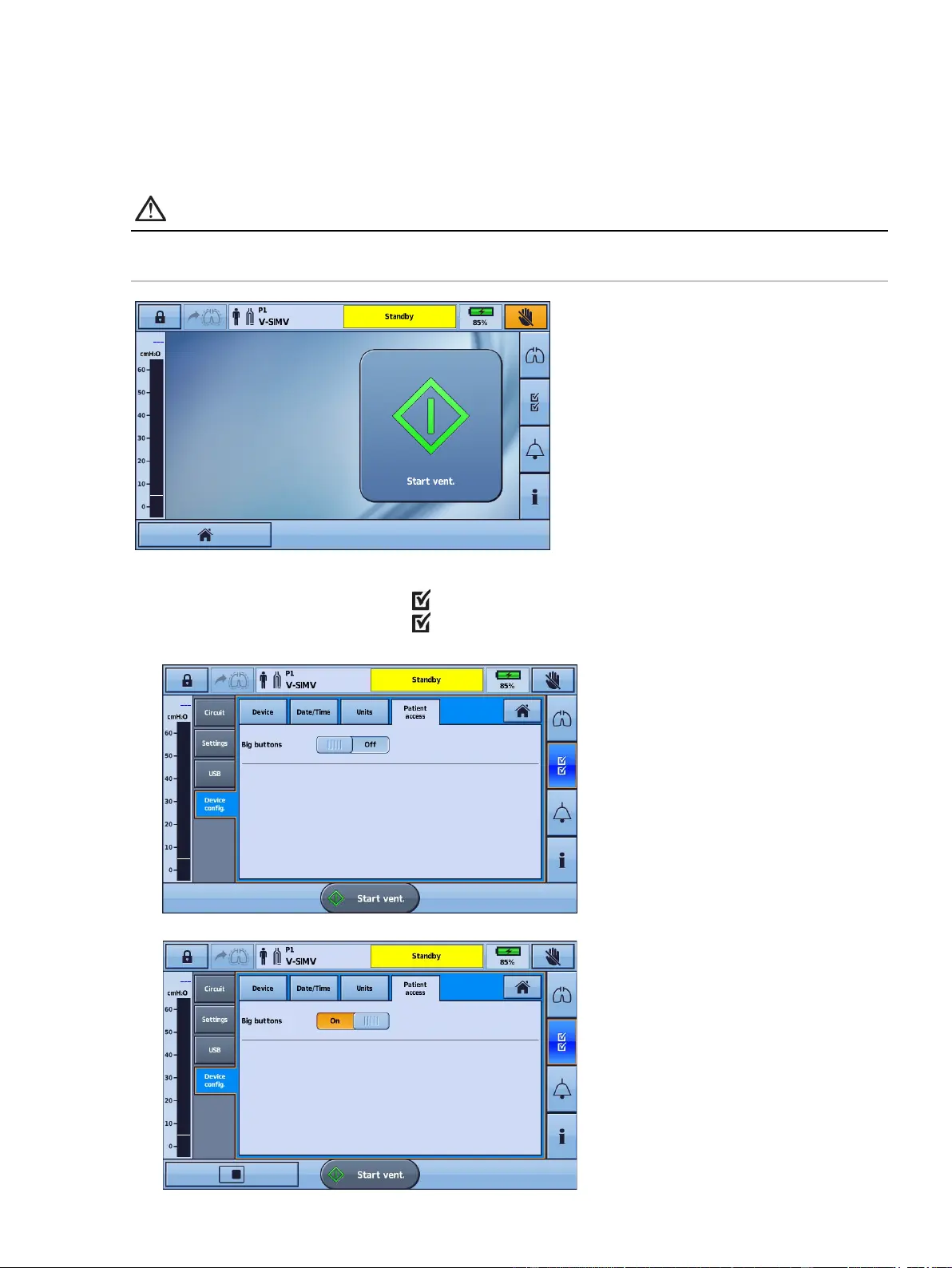
Using the Astral device
English 13
Enhanced access feature
The Astral device offers an enhanced access feature ('Big buttons’ mode) to provide you with easier
usability and accessibility. The 'Big buttons' mode can be used to start and stop ventilation, as well as to
mute alarms.
WARNING
To prevent inadvertent alarm mute or reset, do not leave the patient in contact with the device
screen.
To enable the 'Big buttons' mode:
1. From the Main menu press Setup
. The Setup menu is displayed.
2. Select the Patient Access tab from the Device Config. menu.
3. Move the Big buttons slider to On.
Bekijk gratis de handleiding van ResMed Astral 150, stel vragen en lees de antwoorden op veelvoorkomende problemen, of gebruik onze assistent om sneller informatie in de handleiding te vinden of uitleg te krijgen over specifieke functies.
Productinformatie
| Merk | ResMed |
| Model | Astral 150 |
| Categorie | Ventilator |
| Taal | Nederlands |
| Grootte | 72092 MB |