ResMed Astral 150 handleiding
Handleiding
Je bekijkt pagina 17 van 380
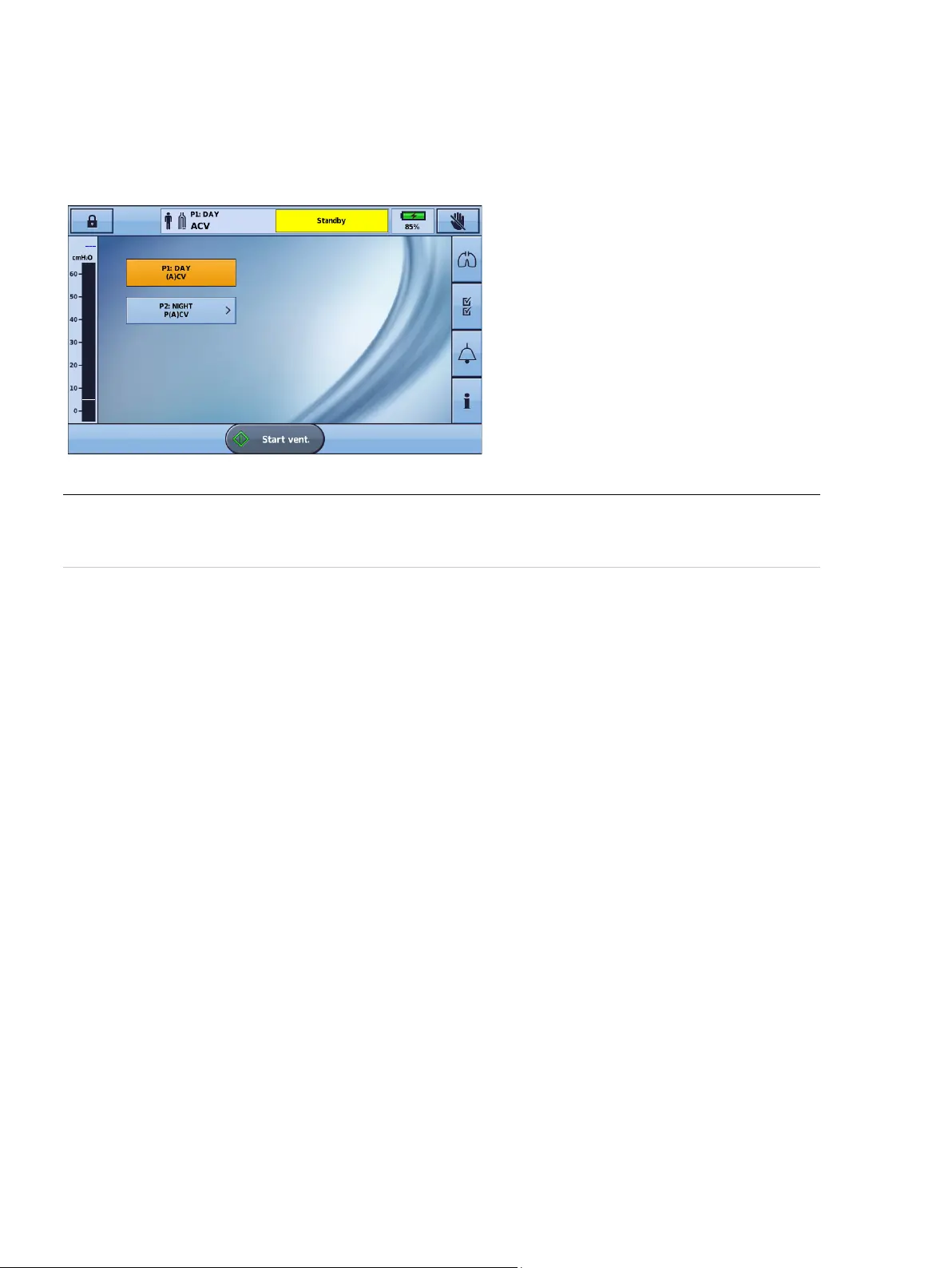
Using the Astral device
12
Powering on the device
To power on the Astral device, simply press the green power on/off button at the back of the device. The
device will perform a system check as shown on the main screen.
On completion of the system check, the Patient Home screen and active program is displayed.
Note: Settings configured in the active program will be used when ventilation is started.
Helpful hint!
If more than one program displays on the Patient Home screen, the active program will be highlighted
orange. For further information, refer to Programs (see page 20).
For information on powering the Astral device, refer to Power.
Powering off the device
The Astral device can only be powered off when ventilation is stopped.
Removing AC power does not power off the device. The device remains powered on internal battery.
Turning off the device must be done manually and must be performed before leaving the device
disconnected from AC power for any extended period of time. Failure to do so may result in battery
depletion and activation of alarms.
To power off the device, press the green on/off button at the back of the device and follow the on-screen
prompts. To ensure the device is fully powered down, touch the screen.
Note: While the device remains connected to external mains power, the internal battery continues to charge.
Bekijk gratis de handleiding van ResMed Astral 150, stel vragen en lees de antwoorden op veelvoorkomende problemen, of gebruik onze assistent om sneller informatie in de handleiding te vinden of uitleg te krijgen over specifieke functies.
Productinformatie
| Merk | ResMed |
| Model | Astral 150 |
| Categorie | Ventilator |
| Taal | Nederlands |
| Grootte | 72092 MB |