Reloop Keypad Pro handleiding
Handleiding
Je bekijkt pagina 9 van 36
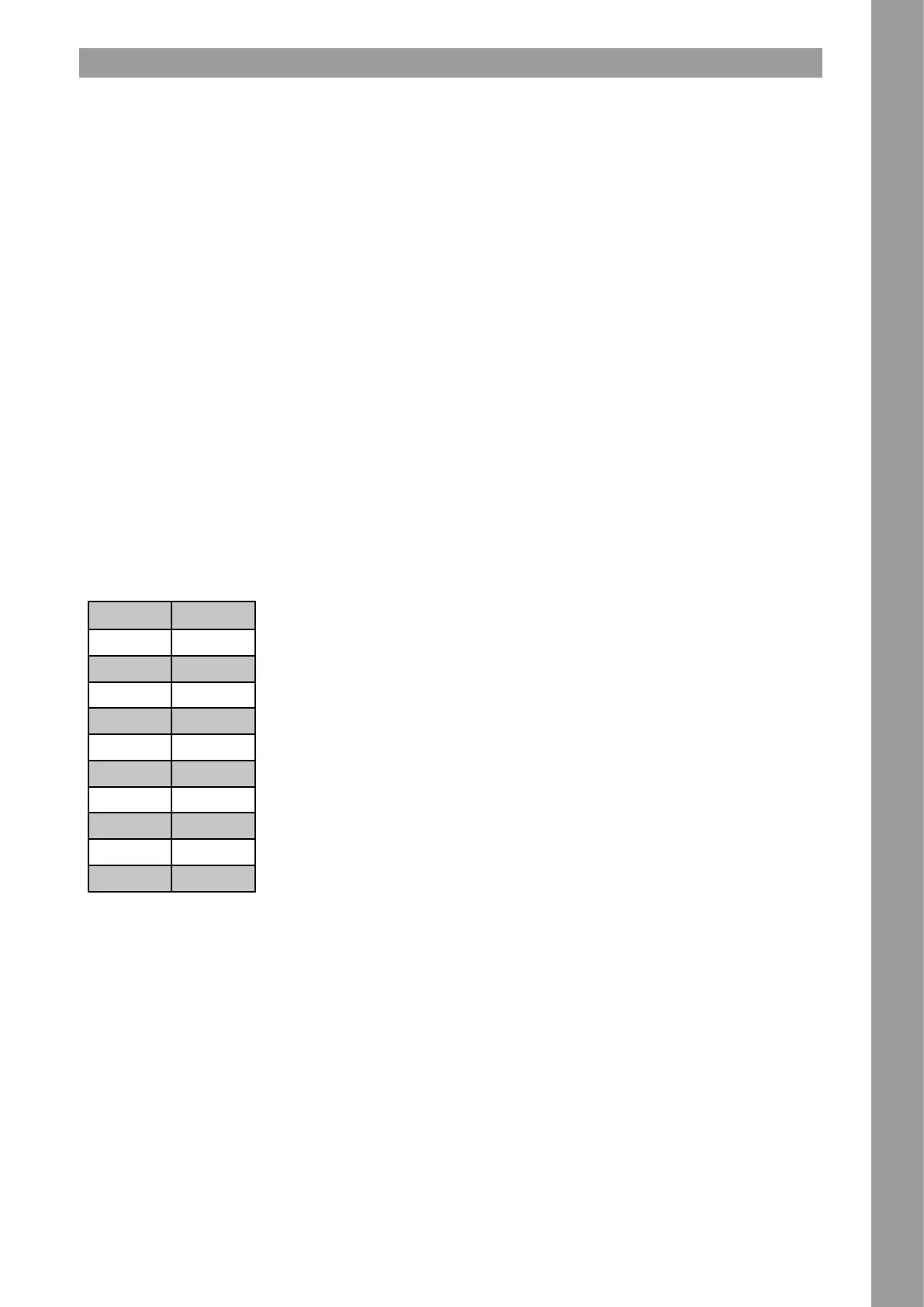
9
ENGLISH
3. DAW & KEYBOARD OPERATION
The Bitwig serial is located on the bottom of your Keypad Pro.
3.1 NOTE INPUT
Use the keyboard (4.1) or pads (2.1) to play notes. The keys and pads are velocity-sensitive. To turn off velocity sensitivity, press the VEL button (3.11).
The drum pads have RGB LEDs that reect the current state of the DAW device. They are also capable of after-touch control.
3.2 CC AND PC INPUT
In addition to notes, the pads can also send CC and PC data. To send CC, press CC (3.7). To send PC, press Shift (3.1) and then press CC (3.7).
3.3 CLIP LAUNCH (BITWIG MODE)
When Clip Launch mode is on, you can trigger/record clips using the drum pads. In Clip Launch mode, the pads reect the same color as the clips in
Bitwig. You can select a scene by turning the Navigation Encoder (3.3) and trigger the scene by pressing the Encoder (3.3). Alternatively, hold Shift (3.1)
and press Scene Play (5.2) to trigger an entire scene. Stop individual clips by holding Shift (3.1) and pressing Stop Clip (1.4).
3.4 PERFORM (BITWIG MODE)
When Perform mode (3.4) is activated, the eight Pan Encoders (1.7) can be used to control specic shortcut parameters for the selected plug-in.
By holding down Perform (3.4) and pressing the lower row of pads, you can select the various parameter pages (if available). Alternatively, you can hold
Perform (3.4) and turn the Encoder (3.3) to scroll through the parameter pages.
To select and control the shortcut parameters of a device in the track chain, hold Perform (3.4) and select one of the top row pads (2.1). The color of
the pads indicates the device type:
Blue = Note Effect
Green = Instrument
Orange = Audio Effect
3.5 ARPEGGIATOR
Activate the internal arpeggiator using the ARP button (3.9). To hold notes without pressing a key, activate Sustain (3.10). Hold Shift (3.1) and use the
keyboard to select an ARP time (3.15) to change the rhythmic resolution of the notes. Hold Shift (3.1) and use the keyboard to select an ARP mode (3.16)
to change the sequence of the notes. You can set the tempo manually by tapping TAP (5.11).
3.6 CHORD MODE
Hold down the Shift (3.1) and Chord (3.17) keys on the keyboard to activate Chord mode. When Chord mode is activated, a chord is played by pressing
a single key. The chords are arranged on the keyboard as follows:
NOTES: CHORDS:
C(-1)-H(-1) minor 4
C0-H0 minor 9
C1-H1 minor 6
C2-H2 minor 7
C3-H3 minor
C4-H4 major
C5-H5 major 7
C6-H6 major 6
C7-H7 major 9
C8-H8 major 4
To change the scale of a chord, hold down the Shift (3.1) key and select a scale using the keys (3.14).
3.7 SCALE
Press Shift (3.1) and one of the Scales (3.14) on the keyboard to activate Scale mode. Four different modes are available: major, minor, penta and blues.
When scale mode is activated, only notes that match the selected scale will be played. To reset this mode, press Reset (3.6).
3.8 TRANSPOSE
To transpose the keyboard by one semitone up or down, press Shift (3.1) and use Transpose Halftones (3.13) on the keyboard. Repeat this step to
transpose the keyboard up or down by several semitones. To reset this mode, press Reset (3.6).
3.9 SUSTAIN
Pressing and holding the Sustain button (3.10) sends the sustain MIDI command. Plug-ins that support this format will now fade out the played note
over time (similar to a sustain pedal on a piano). You can also connect a physical sustain pedal via the sustain pedal connection (6.1) on the side panel.
3.10 VELOCITY
By default, the Velocity button (3.11) is enabled and the keys and drum pads are velocity sensitive. To deactivate velocity sensitivity, press the Velocity
button (3.11). All notes will now be played at maximum velocity, regardless of how the keys are pressed.
Bekijk gratis de handleiding van Reloop Keypad Pro, stel vragen en lees de antwoorden op veelvoorkomende problemen, of gebruik onze assistent om sneller informatie in de handleiding te vinden of uitleg te krijgen over specifieke functies.
Productinformatie
| Merk | Reloop |
| Model | Keypad Pro |
| Categorie | Niet gecategoriseerd |
| Taal | Nederlands |
| Grootte | 5177 MB |