Reloop Keypad Pro handleiding
Handleiding
Je bekijkt pagina 8 van 36
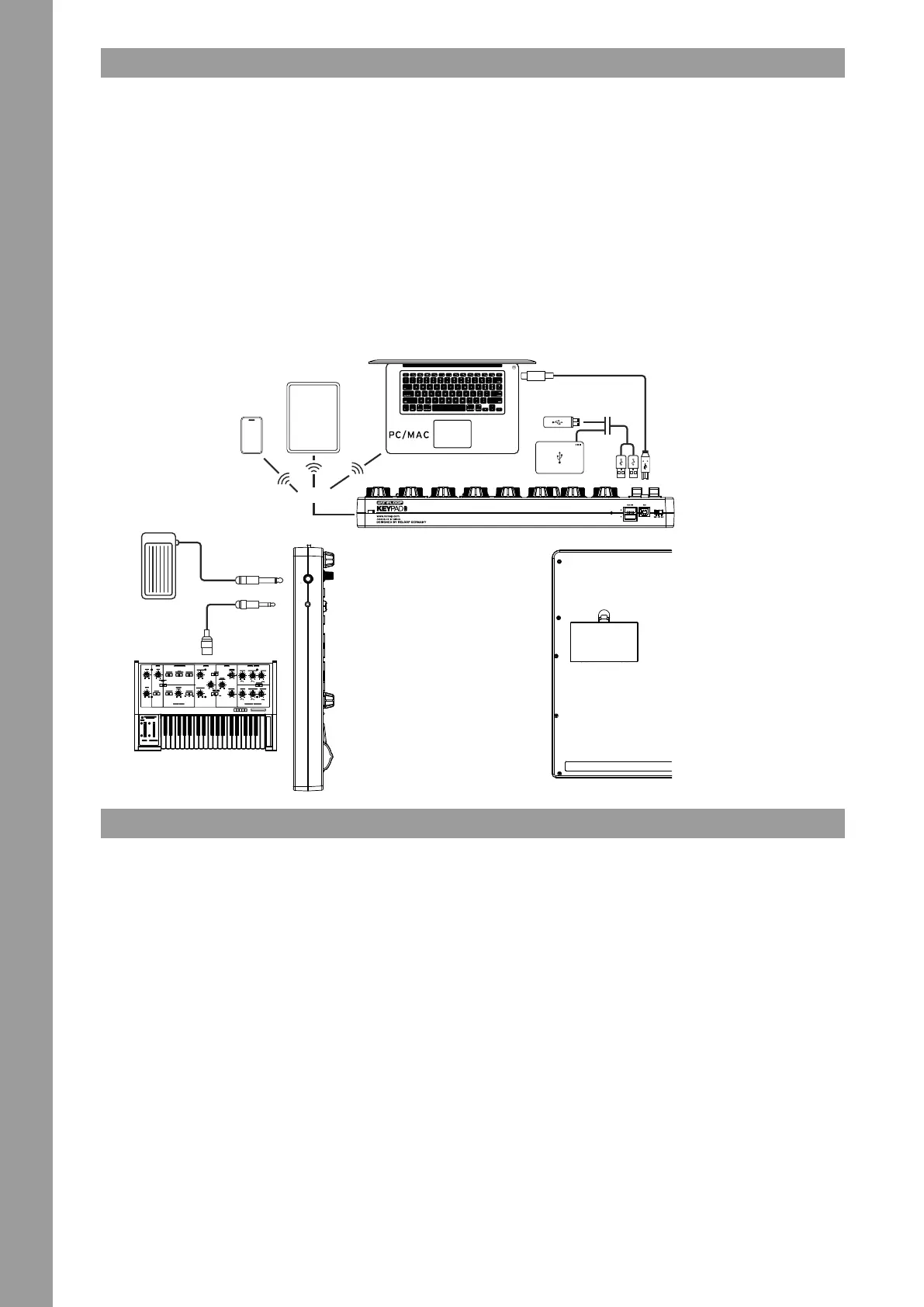
ENGLISH
8
1. GETTING STARTED
1.1 USB OPERATION (BUS-POWERED)
For USB operation, connect the Keypad Pro to your computer using the supplied USB cable. Two USB cables are included (USB-B to USB-C and USB-
B to USB-A), depending on your connection port. Set the Operating Mode (7.4) to “USB”.
1.2 BLUETOOTH LE OPERATION (WIRELESS MIDI/BATTERY-POWERED)
• To operate the Keypad Pro in wireless mode, insert 3 x AA batteries (LR6, 1.5V) into the battery compartment (8.1).
• Set the Operating Mode to “Battery” (7.4).
• Press the Bluetooth Button (3.5) on your Keypad Pro. The Bluetooth LED will start ashing.
• Turn on Bluetooth on your smart device (smartphone/tablet). Note that the Keypad Pro will not be shown under your Bluetooth devices but only inside
your DAWs settings.
• Open your preferred DAW (e.g., GarageBand).
• Open Settings, go to Bluetooth MIDI Devices and select “KEYPAD MIDI”.
• Once connected, the Bluetooth LED will light up continuously and the system is now ready for use.
1.3 MIDI-OUT FUNCTION
To connect an analogue MIDI instrument (e.g. a synthesizer), connect the MIDI-Out port (6.2) to your external hardware using the supplied MIDI adapter
cable.
2. CHANNEL CONTROL SECTION (BITWIG MODE)
2.1 CHANNEL VOLUME FADER
Use the fader (1.1) to adjust the volume for each channel.
2.2 CHANNEL SELECT
Selects the channel (1.2).
- Shift+Channel (1.2) opens and closes a Group (if created).
2.3 CHANNEL SOLO
Switches the selected channel to solo (1.3).
- Shift+Channel Solo (1.3) mutes the selected Channel.
2.4 CHANNEL REC
Activates the corresponding channel for recording (1.4).
- Shift+Channel Rec (1.4) stops the selected clip.
2.5 SEND 1
Controls the respective channel’s send level (1.5) for Return 1.
2.6 SEND 2
Controls the respective channel’s send level (1.6) for return 2.
2.7 PAN
Controls the panorama value for each channel (1.7). Press the Encoder to reset the Pan.
- Hold Shift (3.1) and turn Pan (1.7) to ne-tune the panorama.
iOS
6.3 mm JACK
USB-Stick
3.5 mm JACK
DIN PORT
iPad
MIDI OUT
(ADAPTER
INCLUDED)
(CABLE INCLUDED)
FOOTSWITCH
MIDI
BLUETOOTH LE
USB-C / USB-A
USB-A
USB-B
3X AA
BATTERY
COMPARTMENT
Bekijk gratis de handleiding van Reloop Keypad Pro, stel vragen en lees de antwoorden op veelvoorkomende problemen, of gebruik onze assistent om sneller informatie in de handleiding te vinden of uitleg te krijgen over specifieke functies.
Productinformatie
| Merk | Reloop |
| Model | Keypad Pro |
| Categorie | Niet gecategoriseerd |
| Taal | Nederlands |
| Grootte | 5177 MB |