Handleiding
Je bekijkt pagina 69 van 99
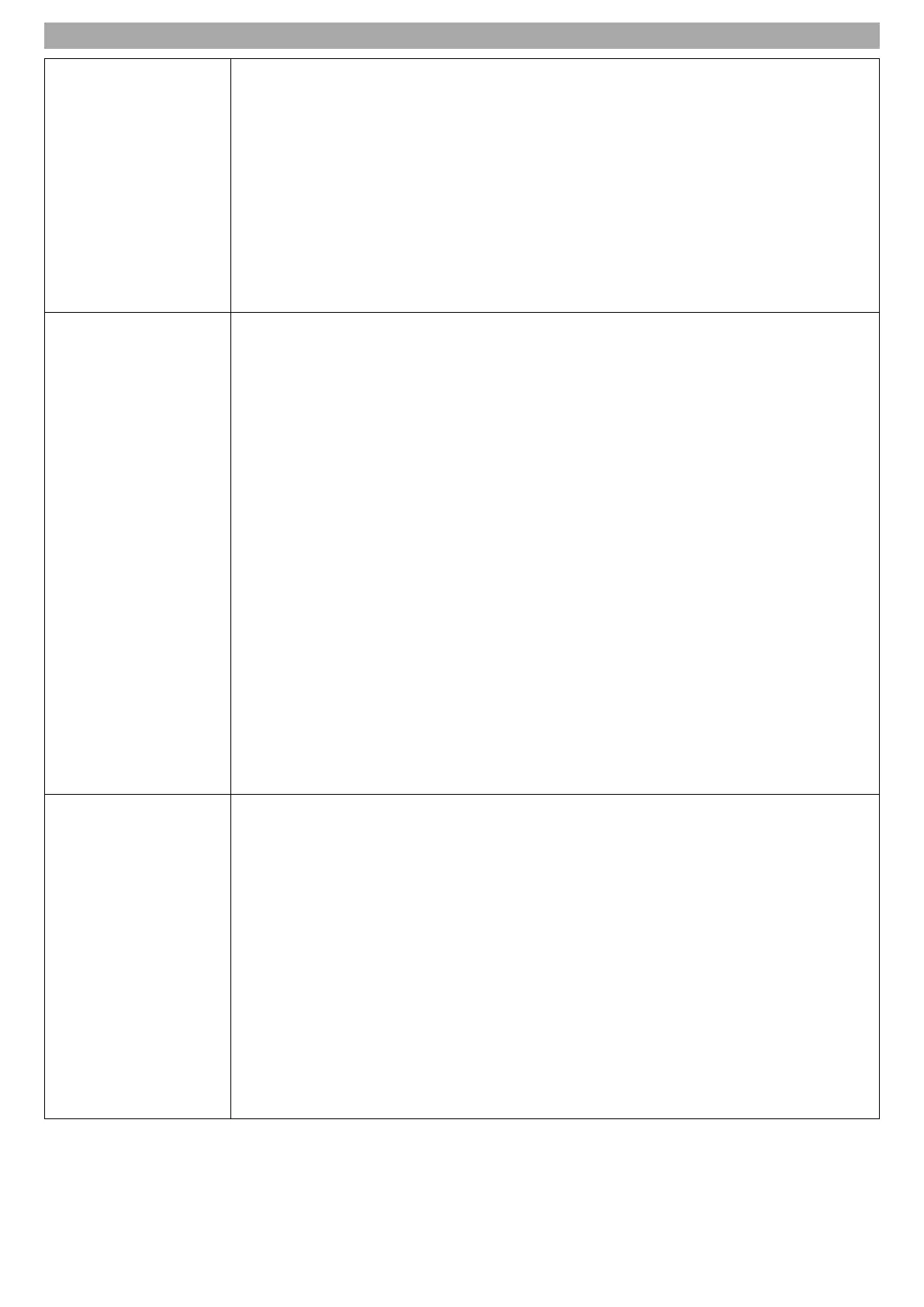
69
FIRST INSTALLATION: Set up on the TV
CABLE (DVB-C)
1. The following setting options are available in the cable (DVB-C) menu item.
Vodafone (other federal states): Network search / Complete search
Vodafone (NRW, Hessen, BW): Quick search / Complete search
Other providers: Network search / Complete search
2. Once you have made the settings, navigate to "Next" and press the OK button
to start the search.
3. Once the search is complete, a display will open showing which programme
mode has been set.
4. Press the OK button to confirm. The number of channels found is now
displayed.
5. Navigate to "Next" and press the OK button to move to the next menu item.
Satellite / ASTRA
1. The following setting options are available in the Satellite / Astra menu item.
Change satellite settings: The LNB settings can be adjusted here. Caution!
Adjusting the values is only recommended for experienced users. Normally,
nothing needs to be changed.
Edit transponder: The transponders of the set satellite can be viewed,
edited and added here.
2. Navigate to "Next" and press the OK button to move to the next menu item.
The following settings are available.
Quick search: A preset list with set favourites is loaded. Only the first 99
programme positions can be edited. Navigate to "Next" and press the OK
button to start the search.
Complete search: A complete search is performed. The channel list is not
sorted and channels 1-99 can be used as favourites. Only the first 99
programme positions can be edited. The following items can be selected:
Skip encrypted programmes, network search, blind search.
3. Once you have made the settings, navigate to "Next" and press the OK button
to start the search.
4. Once the search is complete, a display will open showing which programme
mode has been set.
5. Press the OK button to confirm. The number of channels found is displayed.
6. Navigate to "Next" and press the OK button to move to the next menu item.
Satellite / Other
Providers
1. The following setting options are available in the Satellite / Other providers
menu item.
Change satellite settings: The LNB settings can be adjusted here. Attention!
Adjusting the values is only recommended for experienced users. Normally,
nothing needs to be changed.
Edit transponder: The transponders of the set satellite can be viewed,
edited and added here.
2. Navigate to "Next" and press the OK button to move to the next menu item.
3. The following items can be selected.
Skip encrypted programmes
Network search
Blind search.
4. Once you have made the setting, navigate to "Next" and press the OK button to
start the search.
UK
Bekijk gratis de handleiding van Reflexion LDDW40iBT, stel vragen en lees de antwoorden op veelvoorkomende problemen, of gebruik onze assistent om sneller informatie in de handleiding te vinden of uitleg te krijgen over specifieke functies.
Productinformatie
| Merk | Reflexion |
| Model | LDDW40iBT |
| Categorie | Televisie |
| Taal | Nederlands |
| Grootte | 6542 MB |
