Handleiding
Je bekijkt pagina 68 van 99
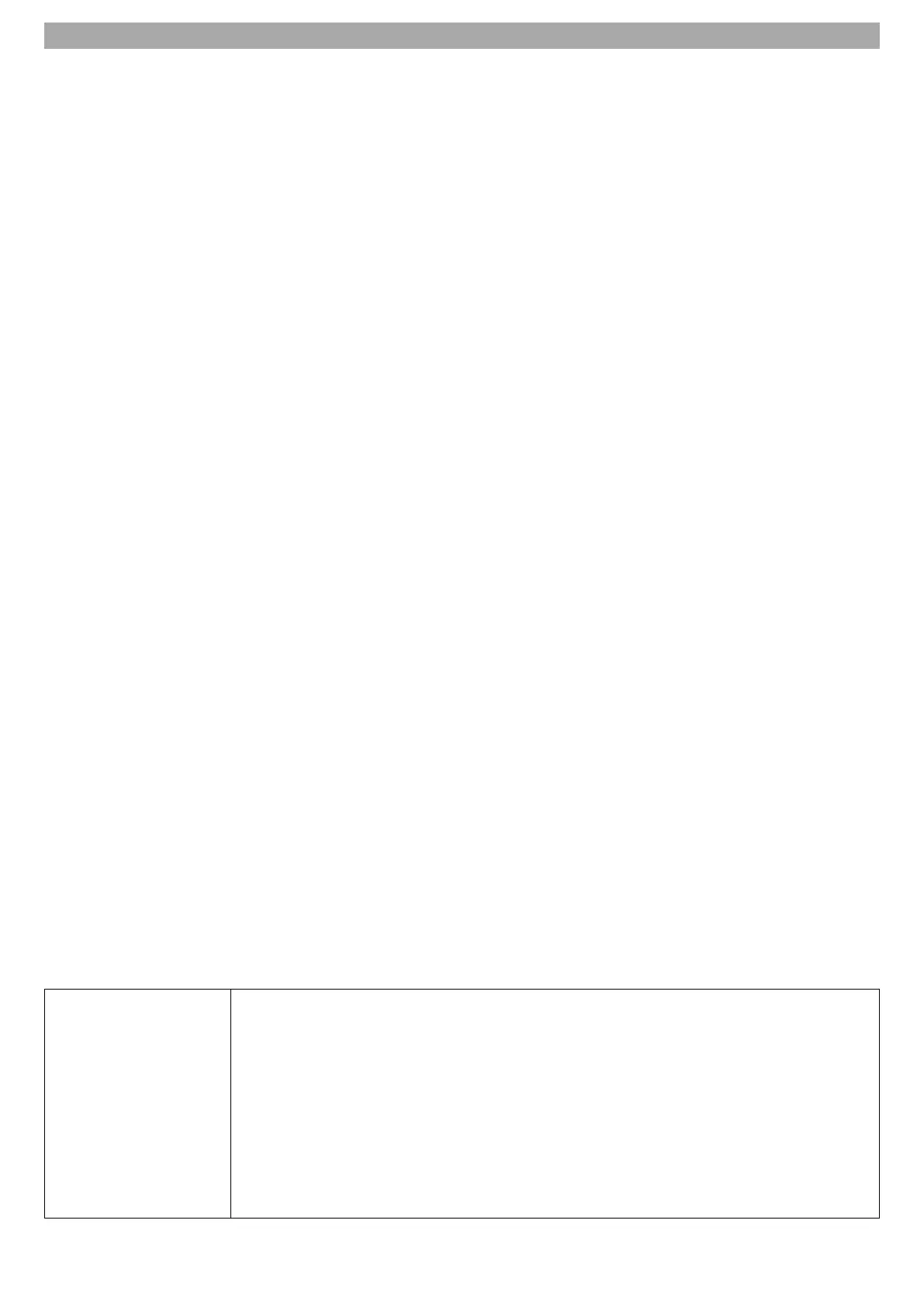
68
FIRST INSTALLATION: Set up on the TV
Note:
If the general terms and conditions are not confirmed, the Internet content cannot be used.
9. User environment analysis
Now select how you want to use the TV set. "Select" is highlighted. Press the OK button to proceed to
the selection. The following points are available for selection:
TV only: A scan is performed during the initial installation. Follow the next points to carry out the
search.
None: The channel search function is skipped during the initial installation. A channel scan can be
performed at a later time.
Once you have selected the usage type, press the ▼ button to go to the "Next" item. Press the OK
button to move to the next menu item.
10. TV installation type for optimal sound settings
Select the way you have installed the TV set. Depending on the model, the audio settings may be set
differently depending on the selection.
Stand: You have installed the device using the optional stand.
Wall-mounted: You have mounted the device on an optionally available wall bracket.
11. SW Automatic update
Deactivate or activate with the OK button to allow software updates to be downloaded automatically
via the connected network / WLAN. The menu item is "Activated" in the initial installation. Then use the
▼ button to navigate to "Next" and press the OK button to move to the next menu item. If you have
selected "None" at point 9, continue with point 13.
12. Programme Tuning
If you have selected "None" for point 9 "User environment analysis", skip this point and continue
directly with point 13 "LG account". Select the connection how you want to receive the TV programme
and press the OK button. The following options are available and recommended
Antenna: Digital search only
You have connected a terrestrial indoor aerial, roof aerial or outdoor aerial to the "TV2" connection
of the appliance. 5V voltage for active antennas is always switched on.
Cable: Other Operators >>> Full search >>> Blind search
You have connected your cable system to the "TV2" connection on the device.
Satellite: Other Operators >>> Blind search
You have connected your satellite system to the "TV1" connection on the device.
Then use the ▼ button to navigate to "Next" and press the OK button to move to the next menu item.
The following setting options are available.
Note:
For more information, see "Start channel scan" in this manual.
A sorted channel list for satellite mode can be requested by e-mail and is available on our
homepage.
The 5V voltage for active DVB-T antennas is always activated and cannot be switched off.
The channel list may vary depending on the settings selected.
ANTENNA (DVB-T)
1. The following setting options are available in the Antenna (DVB-T/T2 HD) menu
item.
Search digital only
2. Once you have made the setting, navigate to "Next" and press the OK button to
start the search.
3. Once the search is complete, a display will open showing which programme
mode has been set.
4. Press the OK button to confirm. The number of channels found is now
displayed.
5. Navigate to "Next" and press the OK button to move to the next menu item.
UK
Bekijk gratis de handleiding van Reflexion LDDW40iBT, stel vragen en lees de antwoorden op veelvoorkomende problemen, of gebruik onze assistent om sneller informatie in de handleiding te vinden of uitleg te krijgen over specifieke functies.
Productinformatie
| Merk | Reflexion |
| Model | LDDW40iBT |
| Categorie | Televisie |
| Taal | Nederlands |
| Grootte | 6542 MB |
