RaySafe X2 handleiding
Handleiding
Je bekijkt pagina 6 van 51
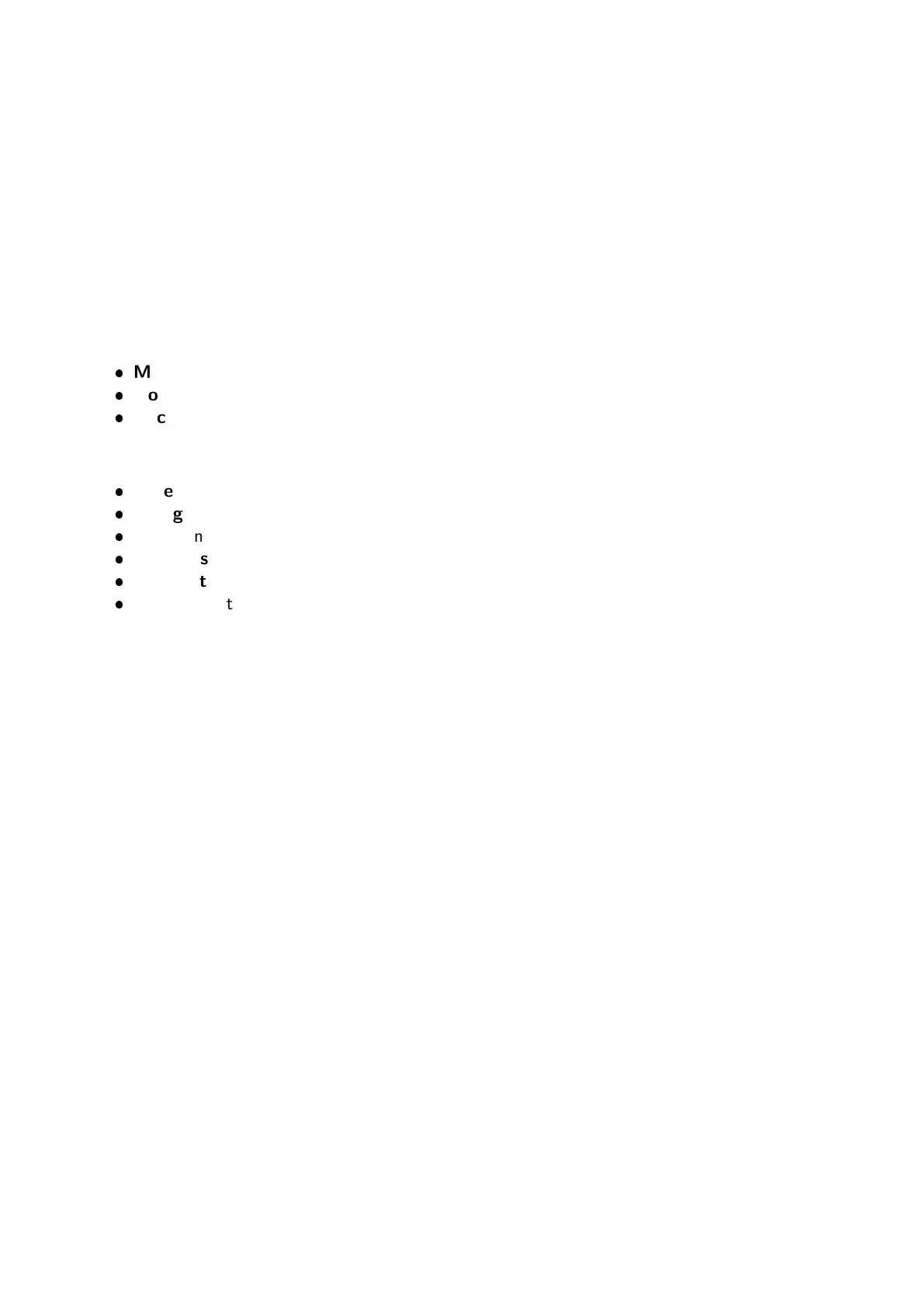
RaySafe X2 – GENERAL
NAVIGATE THE BASE UNIT
The base unit has a touch screen and three buttons.
Swipe up and down on the home screen to access your previously recorded measurements. Swipe
right from the home screen to go to the setup screen, from which you can make settings and view
information about the system. Tap on a parameter to get larger digits, one parameter at a time.
You can also measure in this mode. From the single parameter screen, you can swipe right to
view the measurement specifications, and left to see waveforms, if available.
The three buttons below the screen are:
Menu, brings up a menu on the screen
Home, takes you to the home screen
Back, takes you back to the previous screen
On the back side of the base unit are:
Reset switch, for forced reboot of the base unit
Charger/PC connector, for charging or using with a PC with RaySafe View
mAs connector, for tube current measurements
Two sensor connectors
Ethernet connector, for communication with a PC via TCP/IP
On/Off switch. Press the button shortly to enter sleep mode. After a while in sleep mode,
the base unit will turn off automatically. Press the button for 2 seconds to turn off the base
unit immediately.
VIEW MEASUREMENT
Swipe up or down to scroll between measurements. Tap on a parameter to get larger digits. Swipe
right to access the parameter information with measurement specifications. Swipe left to view a
waveform, if available for the current parameter.
Press the menu button and select Notes to access more information about the measurement and
to be able to add a note.
ACCESS ARCHIVED MEASUREMENTS
Measurements from previous sessions are automatically archived in the base unit. The memory
allows about 10000 measurements. When the memory is full, the oldest measurements are auto-
matically deleted.
The measurements are sorted by date and time.
Via base unit
To access archived measurements, press the menu button and select Measurement archive. Select
a session to see the individual measurements for that session. Swipe up or down to scroll between
measurements.
5
Bekijk gratis de handleiding van RaySafe X2, stel vragen en lees de antwoorden op veelvoorkomende problemen, of gebruik onze assistent om sneller informatie in de handleiding te vinden of uitleg te krijgen over specifieke functies.
Productinformatie
| Merk | RaySafe |
| Model | X2 |
| Categorie | Niet gecategoriseerd |
| Taal | Nederlands |
| Grootte | 6337 MB |







