RaySafe X2 handleiding
Handleiding
Je bekijkt pagina 5 van 51
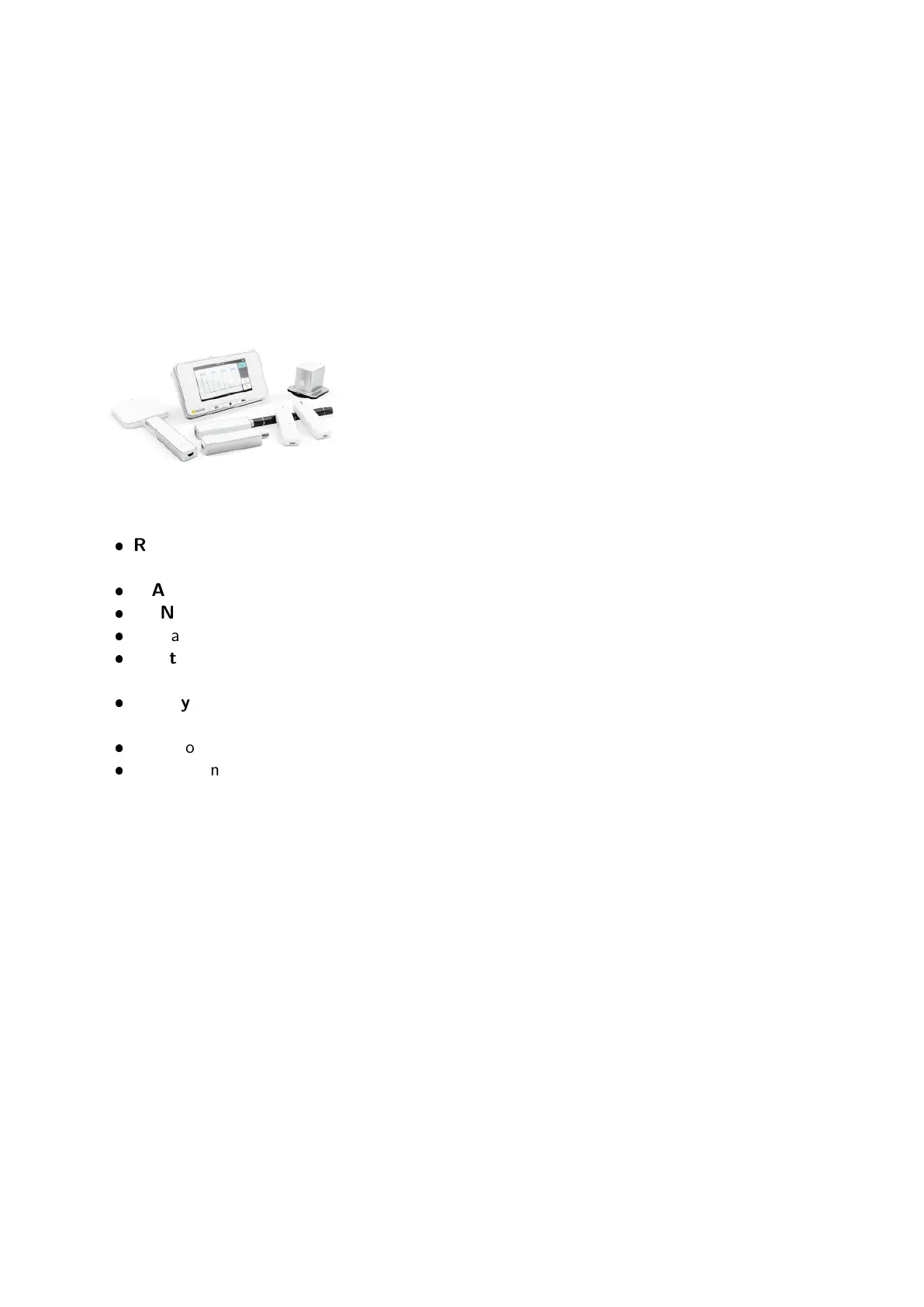
RaySafe X2 – GENERAL
GENERAL
ABOUT THE X2 SYSTEM
The RaySafe X2 is intended for measurements in medical X-ray imaging applications. The RaySafe
X2 is not intended for use during patient examination.
The RaySafe X2 consists of a base unit, sensors and the RaySafe View computer software.
The sensor options are:
R/F, for radiography and fluoroscopy measurements, with or without a phantom between
the sensor and the X-ray source.
MAM, for all kinds of mammography measurements.
DENT, for dental X-ray measurements.
CT, an ionization chamber for measurements on CT dose applications.
Light, for illuminance measurements and luminance measurements on monitors and light
boxes.
Survey, a sensitive sensor for measuring leakage and scattered radiation, as well as other
applications with low dose rate.
Volt, for voltage measurements on X-ray equipment.
mAs, an integrated tube current meter.
RaySafe View is a PC software for use with the X2 instruments. In RaySafe View, you can view
measurements and waveforms on a larger display, store measurements, transfer data to Excel or
other software and get software updates for the base unit.
When you want to measure, all you need to do is:
1. Turn on the base unit
2. Connect a sensor
3. Position the sensor
4. Expose
For more detailed information, see the help chapter for each sensor.
Note! The RaySafe X2 Solo is an X2 system with limited sensor functionality.
Note! If cleaning is needed, disconnect and power off the RaySafe X2 and wipe with a damp
cloth.
4
Bekijk gratis de handleiding van RaySafe X2, stel vragen en lees de antwoorden op veelvoorkomende problemen, of gebruik onze assistent om sneller informatie in de handleiding te vinden of uitleg te krijgen over specifieke functies.
Productinformatie
| Merk | RaySafe |
| Model | X2 |
| Categorie | Niet gecategoriseerd |
| Taal | Nederlands |
| Grootte | 6337 MB |







