RaySafe X2 handleiding
Handleiding
Je bekijkt pagina 46 van 51
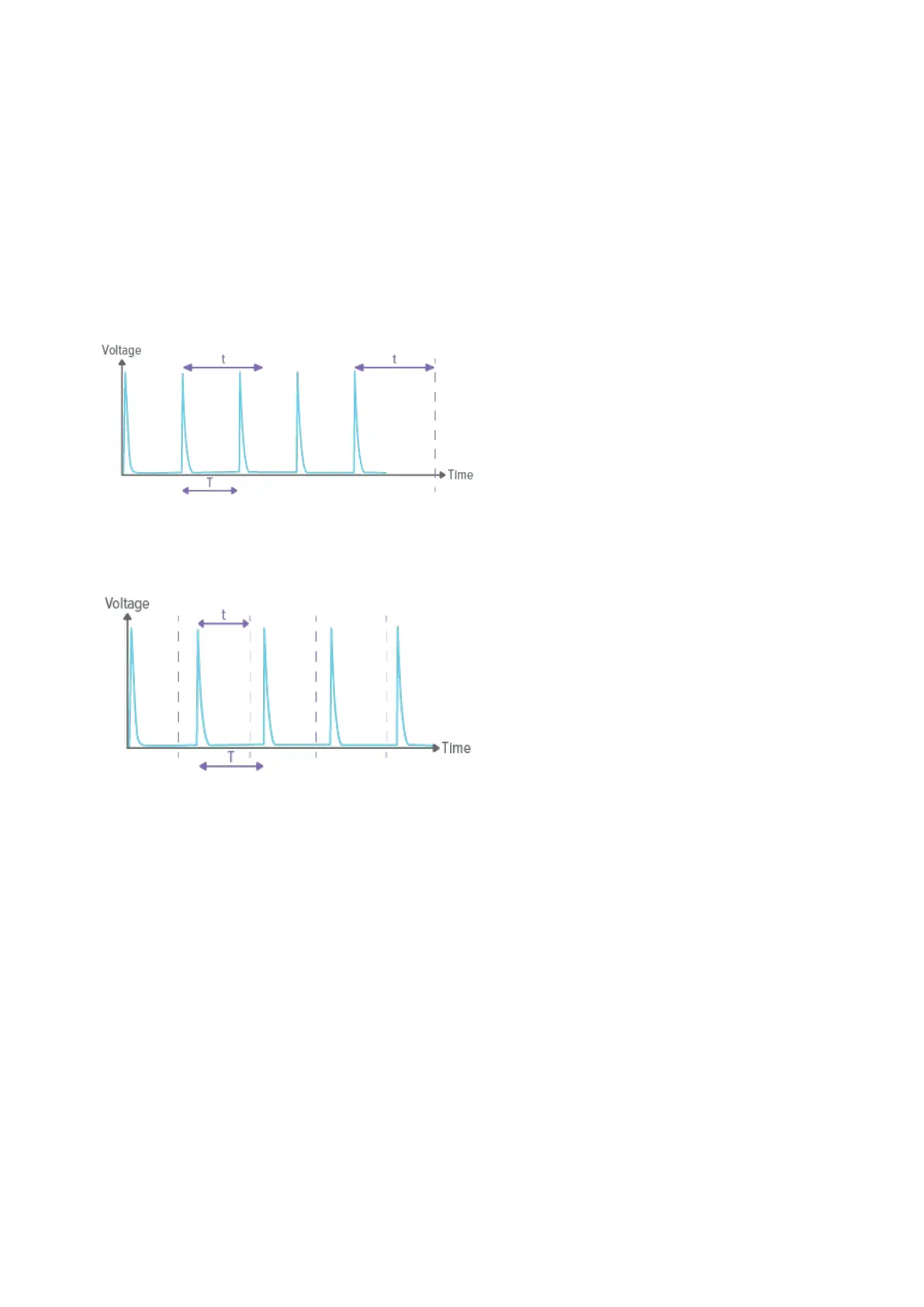
RaySafe X2 – VOLT
Q: Voltage (V), Tube voltage (kV) or Tube current (mA)
SETTING: STOP DELAY
The stop delay setting defines for how long the instrument will wait for signal to include in the
same measurement.
Use a longer stop delay when measuring on a pulsed fluoroscopy system or to get a prepulse recorded
into the same measurement as the following ordinary exposure.
Stop delay setting longer than the time between pulses (t>T), will result in one long measure-
ment. Note that you have to wait as long as the stop delay setting (t) after the last exposure be-
fore the measurement ends and values will be displayed.
Stop delay setting shorter than the time between pulses (t<T), will result in many short measure-
ments (one for each pulse).
SETTING: CONVERSION FACTOR
Select a conversion factor suitable for your application. With a conversion factor selected, the
instrument will automatically calculate values, based on the measured voltage, for tube current
(mA) and charge (mAs), or tube voltage (kV), depending on the selected factor.
In other cases, use Conversion off.
SETTING: TRIG LEVEL
Select the trig level suitable for your application.
50 mV is usable in most situations. Handles short pulses.
Use 2 mV when the signal is too low to trig a new measurement otherwise. Bandwith is reduced
from 10 kHz to 1.5 kHz. Recommended for measurements with the PROVA 15 Current probe.
45
Bekijk gratis de handleiding van RaySafe X2, stel vragen en lees de antwoorden op veelvoorkomende problemen, of gebruik onze assistent om sneller informatie in de handleiding te vinden of uitleg te krijgen over specifieke functies.
Productinformatie
| Merk | RaySafe |
| Model | X2 |
| Categorie | Niet gecategoriseerd |
| Taal | Nederlands |
| Grootte | 6337 MB |







