Rane SL 1 handleiding
Handleiding
Je bekijkt pagina 30 van 40
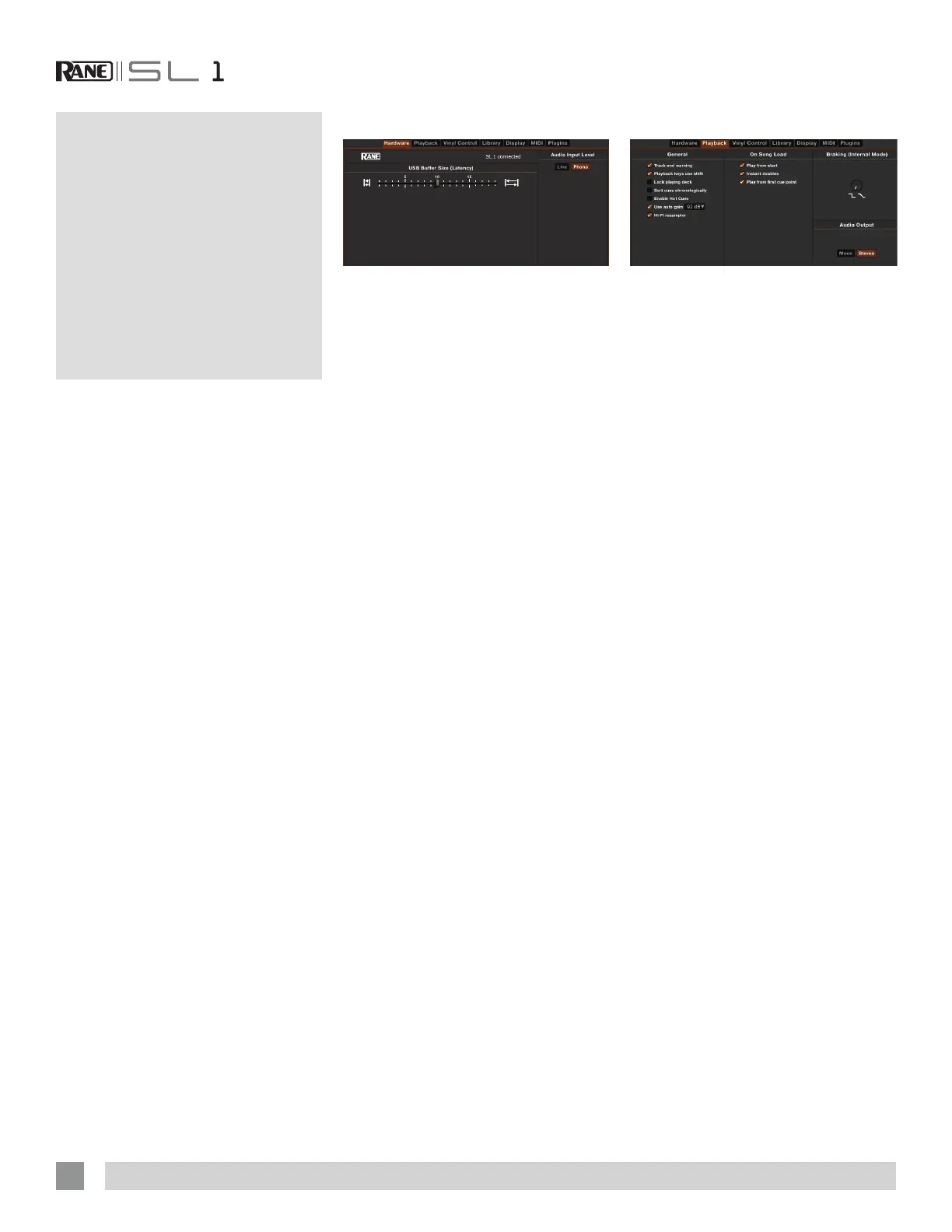
RANE SL1 FOR SERATO SCRATCH LIVE • OPERATOR’S MANUAL 2.4.4
30
Additional
Setup
This section covers general preferences
and adjustments you can make to improve
the performance of Scratch Live. From the
main screen, click on SETUP to get to this
area.
Playback
Track End Warning
Enable this option to ash the Virtual Deck
as you approach the end of the track.
The label will start ashing 20 seconds
from the end of the record. The Track
end warning does not apply to any tracks
under 1 minute long.
Playback Keys Use Shift
When this option is checked you must
have the shift key pressed for the
playback keys to trigger. This applies to all
keyboard shortcuts, including cue points,
internal mode shortcuts, and the sample
player shortcuts.
TIP: You can also turn on Caps Lock
instead of using Shift.
Lock Playing Deck
Every DJ’s nightmare used to be lifting
the needle off the wrong turntable in the
middle of a set. This setting helps to avoid
the digital equivalent; loading a new track
to the wrong deck. When this option is
checked, you can only load a track if the
target deck is stopped.
Sort Cues Chronologically
The ve cue points can be placed in any
order, and can be dragged up and down if
you wish to reorder them. If you prefer to
lock them to chronological order, turn this
option on.
Enable Hot Cues
When hot cues are enabled, you can
set cue points simply by pressing the
number keys 1 through 0 (no ctrl modier
required). Note that you can only add cues
this way if the cue point slots are empty.
See “Cue Points” on page 17.
Hardware
USB Buffer Size (Latency)
Scratch Live processes audio in small
chunks. When smaller chunks are
used, the movement of the record is
translated into audio more often, which
results in a lower overall system latency.
However, this requires more processing
and therefore a higher CPU load, so
lower buffer size settings require a
more powerful computer to produce
uninterrupted audio. If you want tighter
control, you should try decreasing
this setting, on the other hand, if you
experience audio dropouts, you need
to increase this setting (or use a more
powerful computer).
Audio Input Level
Set the input level to match the level of
your control sources. Most turntables are
phono level, and CD players line level.
Bekijk gratis de handleiding van Rane SL 1, stel vragen en lees de antwoorden op veelvoorkomende problemen, of gebruik onze assistent om sneller informatie in de handleiding te vinden of uitleg te krijgen over specifieke functies.
Productinformatie
| Merk | Rane |
| Model | SL 1 |
| Categorie | Niet gecategoriseerd |
| Taal | Nederlands |
| Grootte | 7734 MB |







