Radial Engineering Workhorse Shuttle handleiding
Handleiding
Je bekijkt pagina 5 van 12
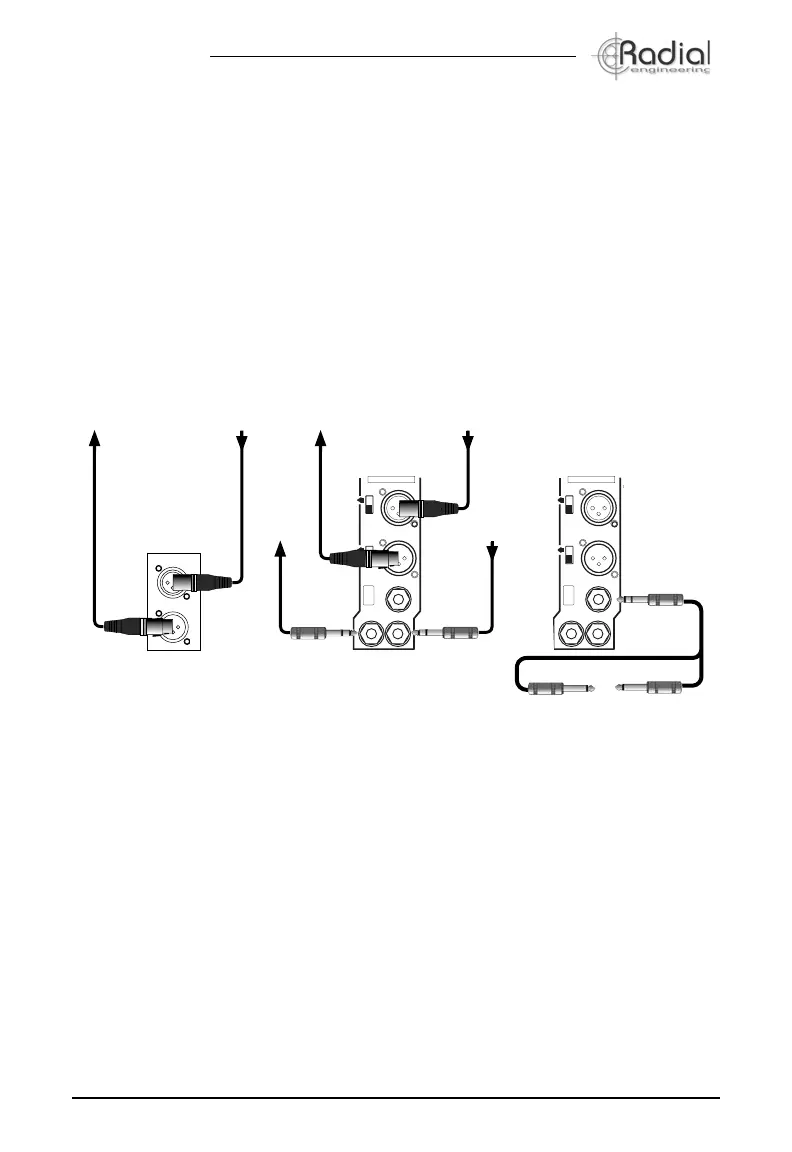
True to the Music
®
Radial Engineering Ltd.
Shuttle™ 500 Module
3
GETTING STARTED
Before making any connections, start by turning off your audio system and turning all
volume levels down. This helps protect equipment from turn-on transients that could damage
loudspeakers and other sensitive equipment. We recommend using a power bar with an
on-off switch as this makes it easy to turn on and off the 500 series rack, monitors and so
on, using a single switch. Carefully plug the Shuttle into your 500 series rack to avoid stress
on the card edge connector. Screw the module in to ensure it does not accidentally become
dislodged.
Most 500 series racks are equipped with XLR connectors. When you plug the Shuttle into
your 500 series rack, it will automatically route the input and output to the module. With the
Workhorse, this is augmented with ¼” TRS connectors, D-Subs and a signal to feed the
Workhorse mixer. It also activates the Omniport which in this instance turns the Omniport into
an unbalanced TRS type insert.
500 SERIES RACK WORKHORSE RACK
XLR & TRS I/O
WORKHORSE RACK
OMNIPORT I/O
INPUT
OMNIPORT
FEED
LINK
1
OFF
OFF
CARD SLOT 1
OUTPUT
OUTPUT
INPUT
-
+
G
-
+
G
-
+
G
1
2
3
4
5
SEND RECEIVE
OMNIPORT
TRS INSERT
INPUT
OMNIPORT
FEED
LINK
1
OFF
OFF
CARD SLOT 1
OUTPUT
OUTPUT
INPUT
-
+
G
-
+
G
-
+
G
1
2
3
4
5
TRS OUTPUT
XLR OUTPUT
TRS INPUT
XLR INPUT
INPUT
OUTPUT
XLR OUTPUT
XLR INPUT
Bekijk gratis de handleiding van Radial Engineering Workhorse Shuttle, stel vragen en lees de antwoorden op veelvoorkomende problemen, of gebruik onze assistent om sneller informatie in de handleiding te vinden of uitleg te krijgen over specifieke functies.
Productinformatie
| Merk | Radial Engineering |
| Model | Workhorse Shuttle |
| Categorie | Niet gecategoriseerd |
| Taal | Nederlands |
| Grootte | 1828 MB |







