Radial Engineering Phazerbank handleiding
Handleiding
Je bekijkt pagina 7 van 16
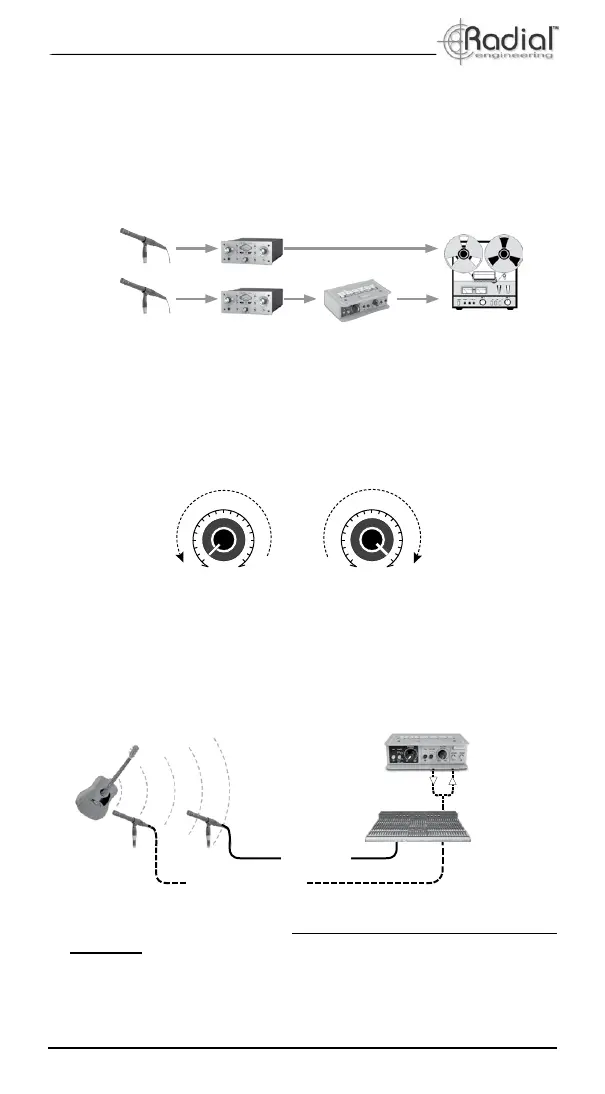
True to the Music
5
Radial Engineering
Phazerbank
™
Distant Mic
Close Mic or DI Box
Insert Phazer-
bank on close
mic or direct
box
Microphones Preamps Phazerbank Recorder
CUT-OFF
0º
180º
38kHz
3kHz
3.8kHz
300Hz
SHIFT
3. Insert the Phazerbank into the microphone or direct box channel you
would like to phase align. Keep in mind that the Phazerbank should
be processing the signal that arrives at the mixing console rst. This
would be the signal from the closest of the two mics, or a direct box
since electricity travels faster than sound waves.
In-line Connection
The Phazerbank can be connected between line-level devices, such as
between a mic pre-amp and a recorder. An example would be a ste-
reo microphone setup where one mic is patched direct and the other
is passed through the Phazerbank. The Phazerbank is placed 'in-line'
between the second mic preamp and the recorder.
SETTING UP THE PHAZERBANK
1. Set all panel switches to the outward position (LEDs o).
2. Set the SHIFT control fully counter-clockwise. Set the CUT-OFF
control fully clockwise.
4. Turn your audio system on and test your connections at a low vol-
ume level. If no sound is heard turn your equipment o and check the
connections. If all is well turn the level up to a comfortable listening
level. If you hear hum or buzz, try depressing the GROUND LIFT
switch. You are ready to start using the Phazerbank.
Bekijk gratis de handleiding van Radial Engineering Phazerbank, stel vragen en lees de antwoorden op veelvoorkomende problemen, of gebruik onze assistent om sneller informatie in de handleiding te vinden of uitleg te krijgen over specifieke functies.
Productinformatie
| Merk | Radial Engineering |
| Model | Phazerbank |
| Categorie | Niet gecategoriseerd |
| Taal | Nederlands |
| Grootte | 2421 MB |







