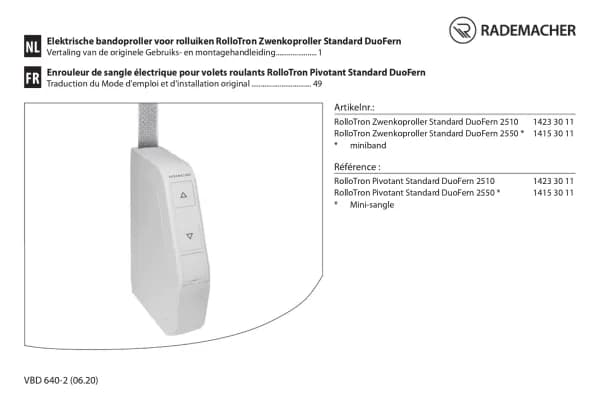Rademacher RolloTron Comfort DuoFern 1840 handleiding
Handleiding
Je bekijkt pagina 38 van 88
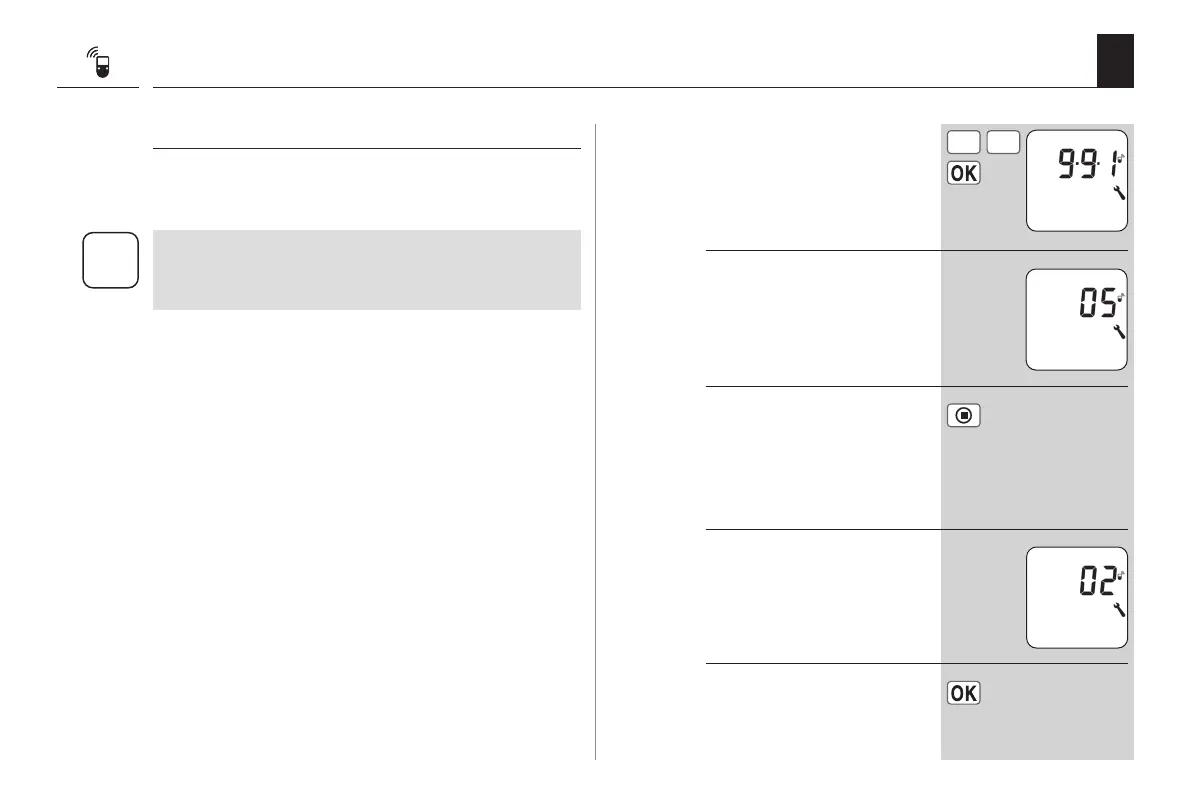
38
EN
15.1 Menu 9.9.1 - Logging DuoFern devices on/off
Clearing the DuoFern network.
This function enables you to log off all DuoFern devices
from the RolloTron Comfort DuoFern that are no longer
accessible via radio.
All battery-operated DuoFern transmitters (e.g. the
DuoFern central operating unit) cannot be logged off
via this function.
1.
Select and open menu
9.9.1 Log-on/off.
2.
The number of logged on
DuoFern devices is indi-
cated on the display.
3.
Activate the clear function.
In order to do so, press
and hold the [ SET/Stop ]
button for approx. four
seconds.
4.
Subsequently, all currently
registered DuoFern devices
will be displayed (e.g. 02).
4 sec.
5.
Back to menu selection.
+
-
i
Bekijk gratis de handleiding van Rademacher RolloTron Comfort DuoFern 1840, stel vragen en lees de antwoorden op veelvoorkomende problemen, of gebruik onze assistent om sneller informatie in de handleiding te vinden of uitleg te krijgen over specifieke functies.
Productinformatie
| Merk | Rademacher |
| Model | RolloTron Comfort DuoFern 1840 |
| Categorie | Niet gecategoriseerd |
| Taal | Nederlands |
| Grootte | 7585 MB |