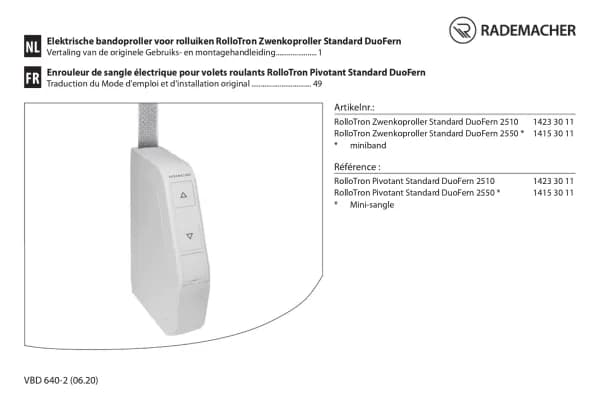Rademacher RolloTron Comfort DuoFern 1840 handleiding
Handleiding
Je bekijkt pagina 37 van 88
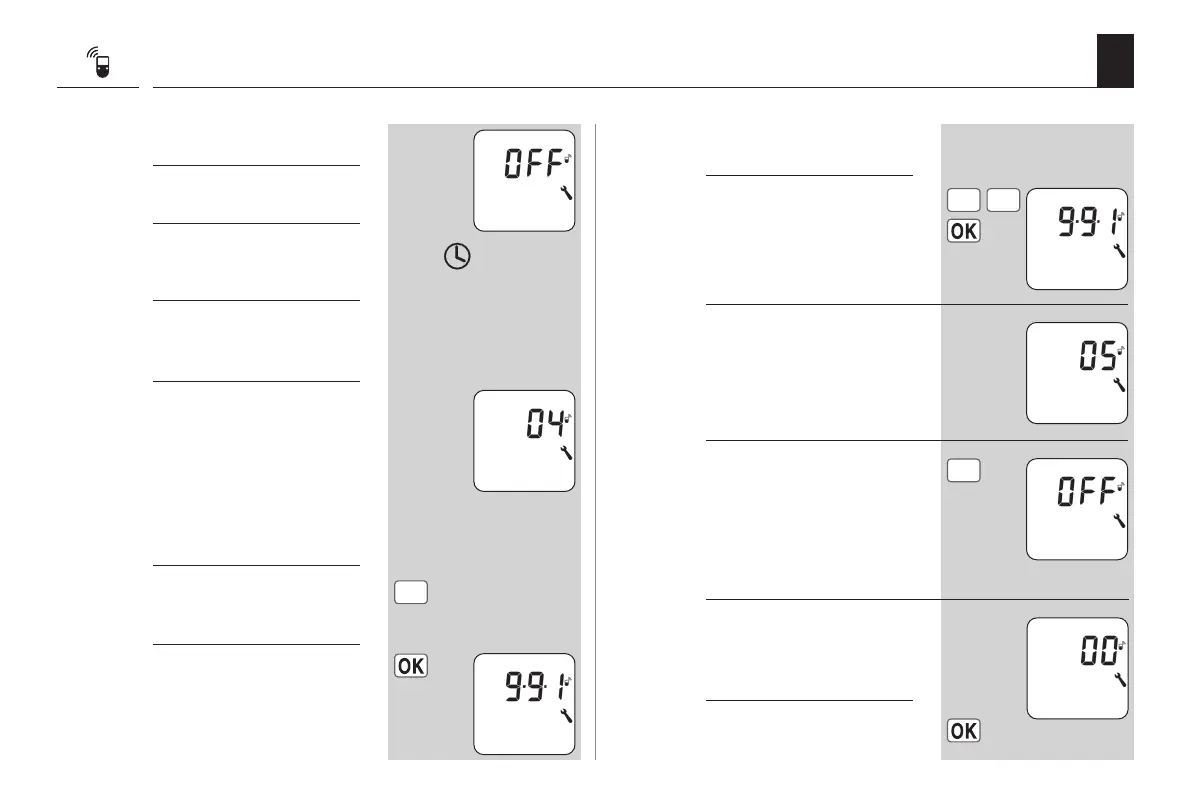
37
EN
15.1 Menu 9.9.1 - Logging DuoFern devices on/off
3.2
[ OFF ] Logout mode
a) The display flashes
[ OFF ].
b) Logout mode remains
active for approx.
120 seconds.
Approx. 120
seconds
c) Switch the desired Du-
oFern device to logout
mode.
d) The new number of
logged-on devices is
displayed after success-
ful logout
(e.g. 04).
The RolloTron starts up
briefly by way of confir-
mation.
e) Log-out the next Du-
oFern device.
or
f) Back to menu selection.
-
Deleting all logged-on
DuoFern devices.
1.
Select and open menu
9.9.1 [ Log-on/off ].
+
-
2.
The number of logged on
DuoFern devices is indi-
cated on the display.
3.
Delete all of the registered
DuoFern devices.
To do so, press the minus
button for approx. four
seconds, [ OFF ] flashes on
the display.
4.
Subsequently, all DuoFern
devices will be deleted.
5.
Back to menu selection.
4 sec.
-
Bekijk gratis de handleiding van Rademacher RolloTron Comfort DuoFern 1840, stel vragen en lees de antwoorden op veelvoorkomende problemen, of gebruik onze assistent om sneller informatie in de handleiding te vinden of uitleg te krijgen over specifieke functies.
Productinformatie
| Merk | Rademacher |
| Model | RolloTron Comfort DuoFern 1840 |
| Categorie | Niet gecategoriseerd |
| Taal | Nederlands |
| Grootte | 7585 MB |