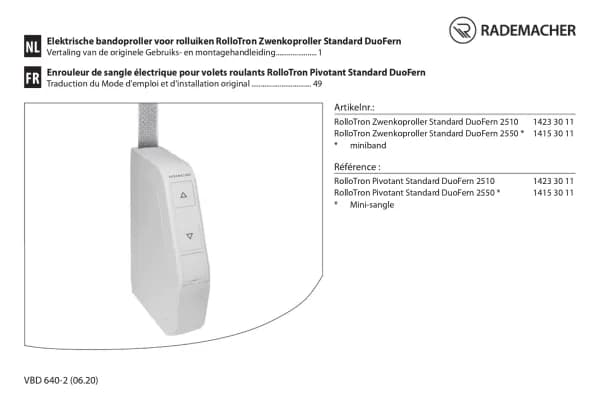Rademacher RolloTron Comfort DuoFern 1800 handleiding
Handleiding
Je bekijkt pagina 25 van 88
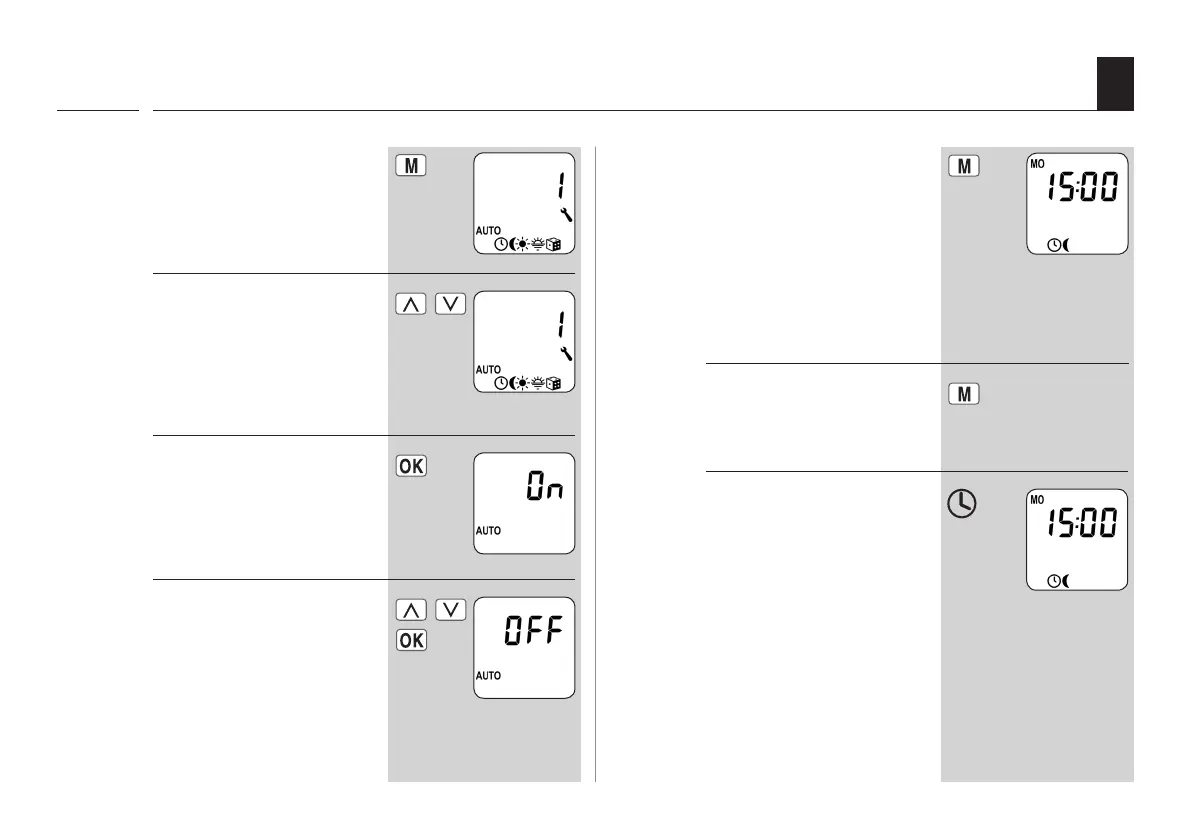
25
EN
▲
i
14.2 Introduction to opening and closing the menus
1.
Call up the main menu.
Pressing the [ M ]-key in the
standard display causes the
main menu to open.
2.
Select the desired menu or
menu number.
The selected menu is indi-
cated by a number and a
ashing icon.
approx.
120 s
3.
Open the menu by
pressing the [ OK ] button.
4.
Select the desired setting
and conrm with [ OK ].
1 sec.
Briey pressing the [ M ]
key causes the display to
go back one menu step.
If no key is pressed within
approx. 120 seconds, the
display changes back to
the standard display.
5.
Toggle back to the
standard display.
In order to do so, press and
hold the [ M ] button for
one second.
Pressing the [ M ] key from
any of the menus will return
you to the standard display.
Example
Bekijk gratis de handleiding van Rademacher RolloTron Comfort DuoFern 1800, stel vragen en lees de antwoorden op veelvoorkomende problemen, of gebruik onze assistent om sneller informatie in de handleiding te vinden of uitleg te krijgen over specifieke functies.
Productinformatie
| Merk | Rademacher |
| Model | RolloTron Comfort DuoFern 1800 |
| Categorie | Niet gecategoriseerd |
| Taal | Nederlands |
| Grootte | 7965 MB |
Caratteristiche Prodotto
| Kleur van het product | Wit |
| Stroomverbruik (in standby) | 0.6 W |
| Maximale gewichtscapaciteit | 45 kg |
| Frequentie | 434.5 MHz |
| Maximum indoorbereik | 30 m |