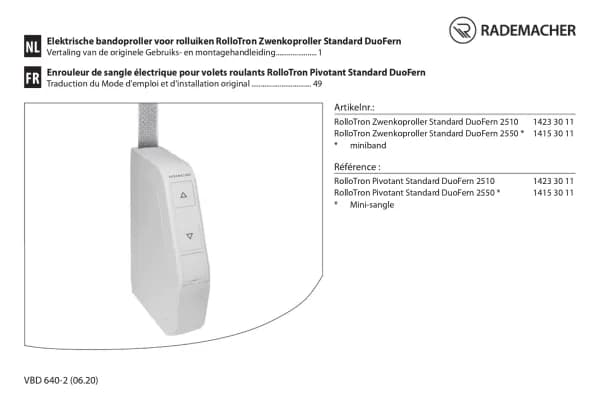Rademacher 9498-AL handleiding
Handleiding
Je bekijkt pagina 6 van 68

6
i
EN
3. Brief description of the keys
Operating keys [ Up / Down ]
◆ Manual operation [ Up / Down ] or [ On / Off ].
SET/Stop key, [ ]
◆ Manual roller shutter stop or manual [ Off ].
◆ Key lock on/off (press for 4 seconds, only if key lock is active).
Menu key, [ M ]
◆ Open / close the main menu.
◆ Go back one step (e.g. to close a menu)
◆ Back to standard display (press for 1 second).
The set keys, [ / ]
◆ Select actuators (devices) (individually or group control).
◆ Select the desired menu item.
◆ Setting the parameters (increase / decrease) / pressing and holding a key for an
extended period causes the digits to change more quickly.
[ OK ] key
◆ Toggle auto/manual mode (press for 1 second).
◆ Confirms and opens the selected menu.
◆ Confirm entry.
◆ Continue to next entry.
Bekijk gratis de handleiding van Rademacher 9498-AL, stel vragen en lees de antwoorden op veelvoorkomende problemen, of gebruik onze assistent om sneller informatie in de handleiding te vinden of uitleg te krijgen over specifieke functies.
Productinformatie
| Merk | Rademacher |
| Model | 9498-AL |
| Categorie | Niet gecategoriseerd |
| Taal | Nederlands |
| Grootte | 4582 MB |
Caratteristiche Prodotto
| Kleur van het product | Aluminium |
| Ingebouwd display | Ja |
| Gewicht | 170 g |
| Breedte | 50 mm |
| Diepte | 50 mm |