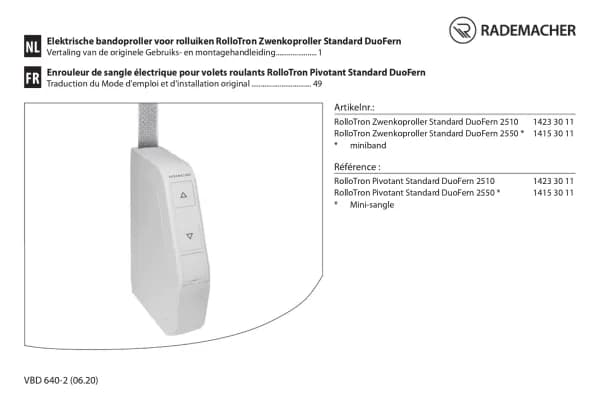Rademacher 9498-AL handleiding
Handleiding
Je bekijkt pagina 5 van 68

5
i
i
EN
2. General view - operating unit
Set key
Display
Set key
SET/Stop key
Down key
OK key
Up key
[ 1 ] Operating unit
Menu key
2.1 General view - back / exchanging the battery
Battery replacement
Carefully slide the battery out of the battery
compartment using a flat, non-conductive
object (e.g. a plastic rod).
Pay attention to the correct polarity when
inserting a new battery.
Initial commissioning
The battery is factory-fitted in the battery
compartment together with a separating
film. Carefully pull out the separating film.
Subsequently the operational demonstrator
starts up automatically, see page 20.
Separating
film
Battery com-
partment
The positive terminal
should point outwards.
Bekijk gratis de handleiding van Rademacher 9498-AL, stel vragen en lees de antwoorden op veelvoorkomende problemen, of gebruik onze assistent om sneller informatie in de handleiding te vinden of uitleg te krijgen over specifieke functies.
Productinformatie
| Merk | Rademacher |
| Model | 9498-AL |
| Categorie | Niet gecategoriseerd |
| Taal | Nederlands |
| Grootte | 4582 MB |
Caratteristiche Prodotto
| Kleur van het product | Aluminium |
| Ingebouwd display | Ja |
| Gewicht | 170 g |
| Breedte | 50 mm |
| Diepte | 50 mm |