Quad 33 handleiding
Handleiding
Je bekijkt pagina 7 van 20
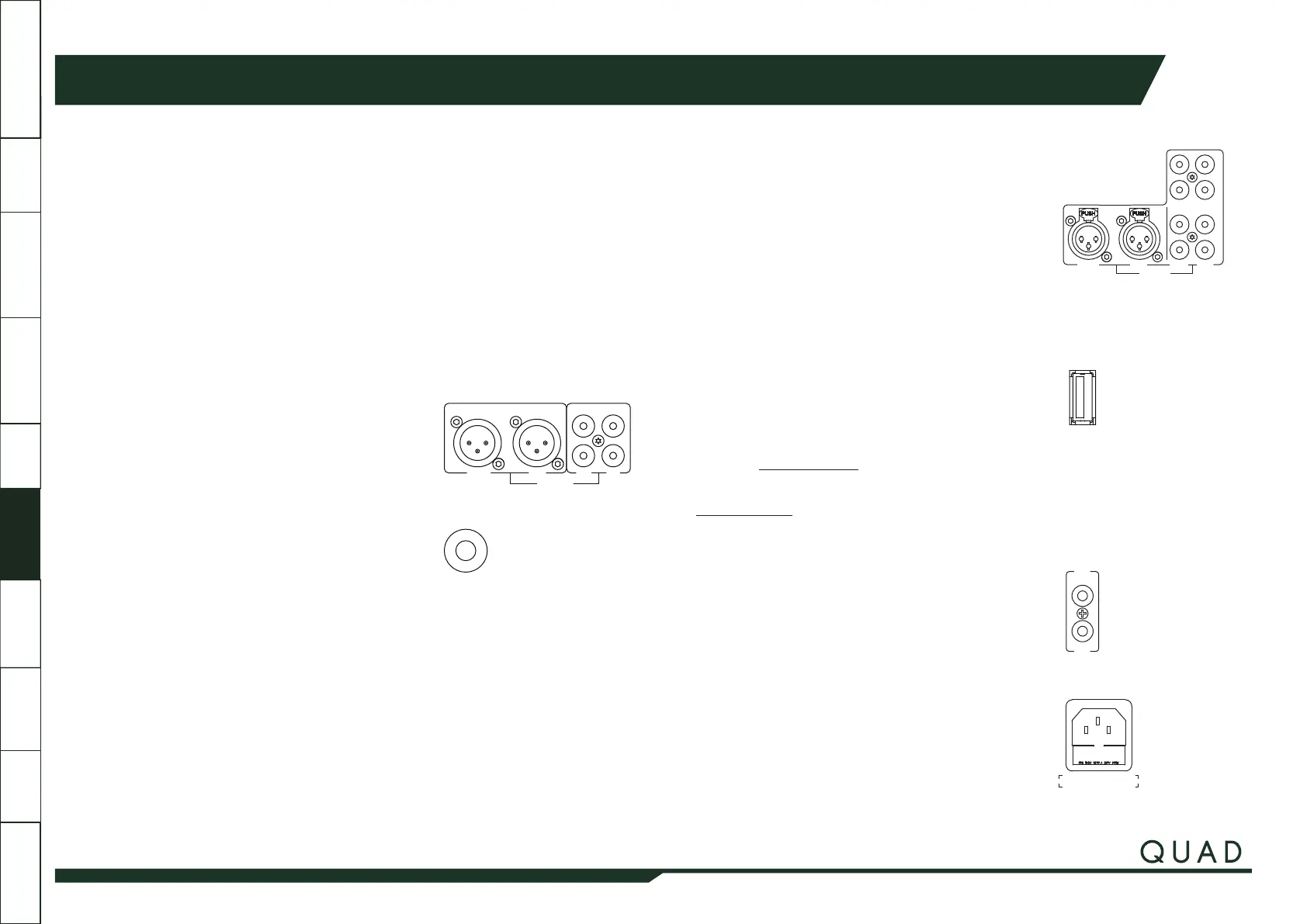
Connections
06
Balanced connections can provide greater dynamic range and lower noise. If your source
has balanced outputs, please connect them to the QUAD 33 balanced inputs. You will need
one XLR balanced cable per channel.
Unbalanced Input(AUX)
Connect your analogue sources to one of the three line-level inputs AUX1, AUX2 or AUX3.
AUX2 AUX3
L
R
RIGHT LEFT
AUX1 PHONO
L
R
ANALOGUE
INPUTS
UPDATE
Visit the QUAD website (quad-hifi.co.uk) to check for
Phono Input(MM/MC)
Connect your turntable to the phono input. Connect the
earth lead from your turntable (if available) to the ground
terminal.
The QUAD 33 phono preamplifier input is compatible
with MM and MC cartridge types. You can select the MM
or MC
functionality by cycle pressing the ‘phono’
button on the front panel or remote control handset.
USB-A Update
OUT
B
12V
TRIG
A
AC 220-240V~50/60Hz 20W
FUSE T500mAL 250V
firmware updates. These may be periodically released
without notice. You can download any new firmware
here. Please follow the instructions within the zip file
downloaded from the QUAD website
. Please ONLY use
official updates obtained from the official QUAD
website – quad-hifi.co.uk.
We recommend registering your product at
quad-hifi.co.uk in order to validate your warranty and
to be included in product update emails.
12V Trigger Connection
QUAD 33 has two 12V Trigger outputs. Use the outputs
to control QUAD 303 or other compatible devices with
12V Trigger functionality.
Mains Input
Before connecting the AC power cord to the QUAD 33,
please make sure the Power Switch is in the OFF position.
Switch it to the ON position after connecting the unit to
the AC mains.
L
R
PRE AUXRIGHT LEFT
ANALOGUE
OUTPUTS
Analogue Outputs
Balanced Output
Balanced connections can provide greater dynamic range and lower noise. If
your amplifier has balanced inputs (such as the matching QUAD 303 power
amplifier), it is recommended that you use the balanced connections, whenever possible.
Unbalanced Output (AUX)
The AUX direct output is used for connecting to a unit with Line (RCA) inputs that requires
no preprocessing or volume control of the signal, for example an integrated amplifier,
audio processor, AV controller or an audio recording device.
Pre-Out
If you cannot use the balanced outputs, connect high
quality stereo screened RCA cables from the Pre outputs
of the QUAD 33 to Line (RCA) inputs of your power
amplifier (such as the the QUAD 303).
Headphone Output
A stereo 6.3mm (1/4”) jack
is provided on the front panel
for connecting headphones. When headphones
are connected the pre outputs will be deactivated.
Analogue Inputs
Balanced Input
Important Safety
Information
Controls and
Functions
Remote
Handset
System
Connection
WarrantySpecifications Connections
System
Operations
Getting Started
Contents
Bekijk gratis de handleiding van Quad 33, stel vragen en lees de antwoorden op veelvoorkomende problemen, of gebruik onze assistent om sneller informatie in de handleiding te vinden of uitleg te krijgen over specifieke functies.
Productinformatie
| Merk | Quad |
| Model | 33 |
| Categorie | Niet gecategoriseerd |
| Taal | Nederlands |
| Grootte | 14624 MB |