Handleiding
Je bekijkt pagina 9 van 16
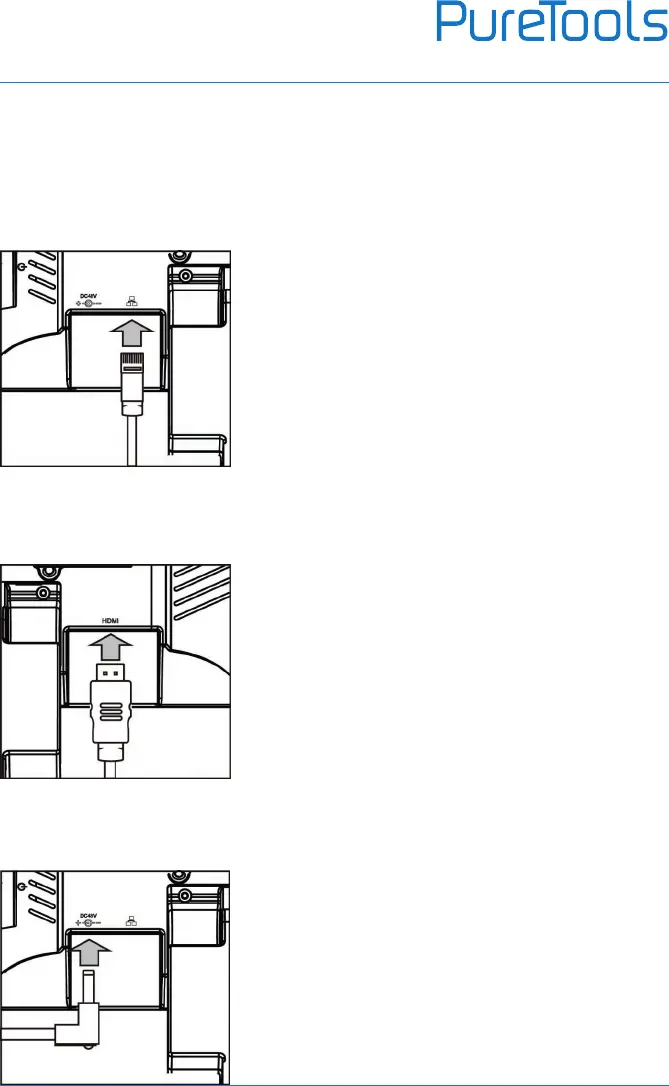
User Manual
PT-SCREEN-200
9
Input Signal
Use A/V key to select the input signal, HDBaseT or HDMI
HDBaseT:
Connect the LAN cable as indicated by the arrow
HDMI:
Connect the HDMI cable as indicated by the arrow
AC Adaptor:
If there is no 48V POE, please use provided AC Adaptor
and connect as indicated by the arrow
Note: If PT-SCREEN-200 will not be used for long time,
suggest remove the AC adaptor from PT-SCREEN-200.
Bekijk gratis de handleiding van PureTools PT-SCREEN-200, stel vragen en lees de antwoorden op veelvoorkomende problemen, of gebruik onze assistent om sneller informatie in de handleiding te vinden of uitleg te krijgen over specifieke functies.
Productinformatie
| Merk | PureTools |
| Model | PT-SCREEN-200 |
| Categorie | Monitor |
| Taal | Nederlands |
| Grootte | 1858 MB |
Caratteristiche Prodotto
| Kleur van het product | Zwart |
| Gebruikershandleiding | Ja |
| Beeldschermdiagonaal | 10.1 " |
| Resolutie | 1280 x 800 Pixels |
| Touchscreen | Nee |
