Promise Technology VESS A3340S handleiding
Handleiding
Je bekijkt pagina 84 van 243
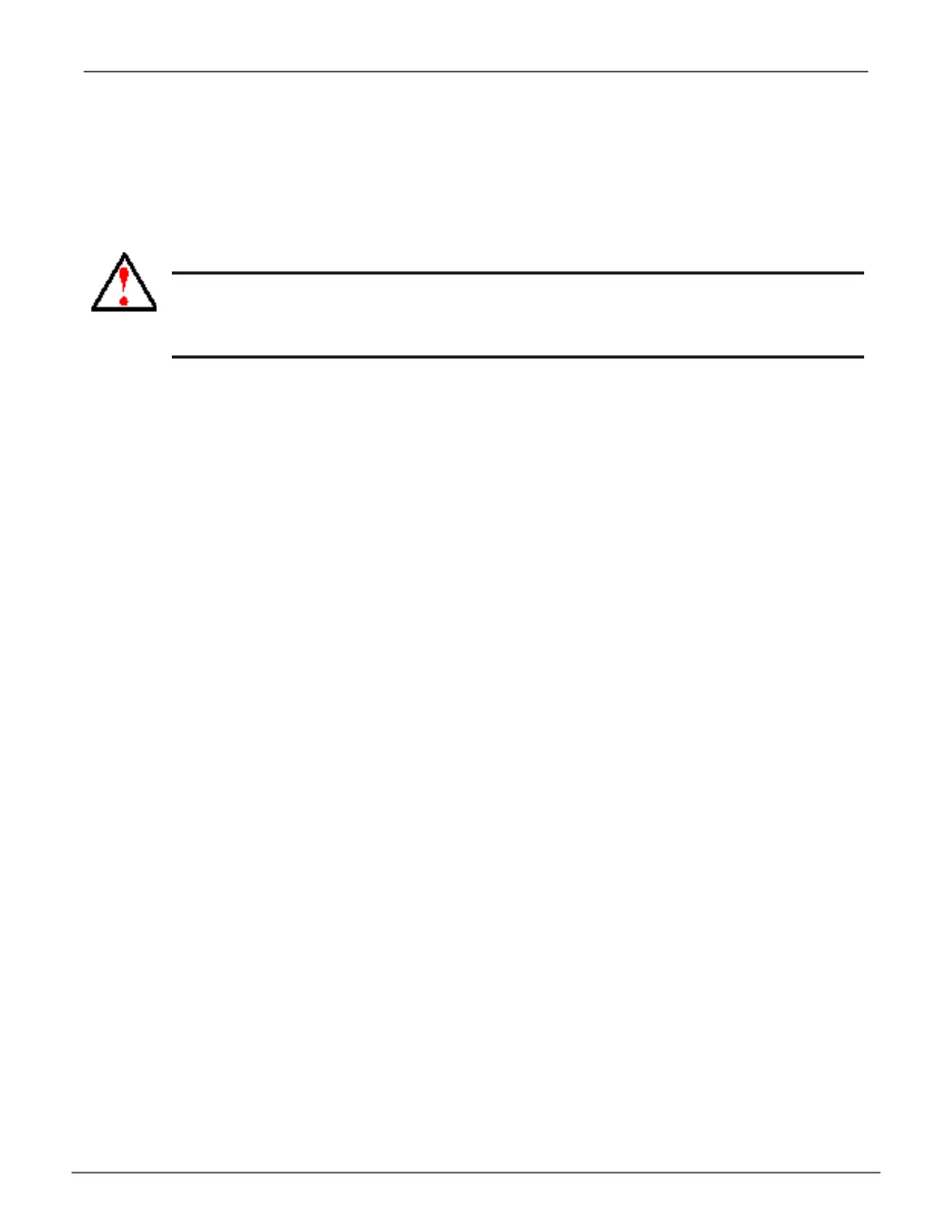
Initializing a Logical Drive (CLU)
This function sets all data bits in the logical drive to zero.
Warning
When you initialize a logical drive, all the data on the logical
drive is lost. Backup any important data before you initialize a
logical drive.
To initialize a logical drive:
1. Main Menu >>
Logical Drive Management
and press Enter.
2. Highlight the logical drive you want and press Enter.
3. Highlight
Background Activities
>>
Start Initialization
The initialization parameters appear.
• Initialization pattern–Thedefault00000000isbestformostapplications
• Quick Initialization–Yesmeansonlytherstandlastsectionsofthelogical
drivesareinitialized.Nomeanstheentirelogicaldriveisinitialized.
To change a parameter, highlight it and press the backspace key to erase the current value, then type
the new value.
4. Highlight
Start
and press Enter.
If necessary, you can pause and resume or stop and restart the Initialization. You cannot access the
logical drive until Initialization has nished.
For initialization rate, see “Making Background Activity Settings (CLU)” on page 76.
73
Managing with CLUVess A3340s / Vess A3340d / Vess A3340 PoE
Bekijk gratis de handleiding van Promise Technology VESS A3340S, stel vragen en lees de antwoorden op veelvoorkomende problemen, of gebruik onze assistent om sneller informatie in de handleiding te vinden of uitleg te krijgen over specifieke functies.
Productinformatie
| Merk | Promise Technology |
| Model | VESS A3340S |
| Categorie | Bewakingscamera |
| Taal | Nederlands |
| Grootte | 26518 MB |
Caratteristiche Prodotto
| Gewicht | 12900 g |
| Breedte | 410 mm |
| Diepte | 446 mm |
| Hoogte | 88.2 mm |
| Frequentie van processor | 3.6 GHz |

