Promise Technology VESS A3340S handleiding
Handleiding
Je bekijkt pagina 218 van 243
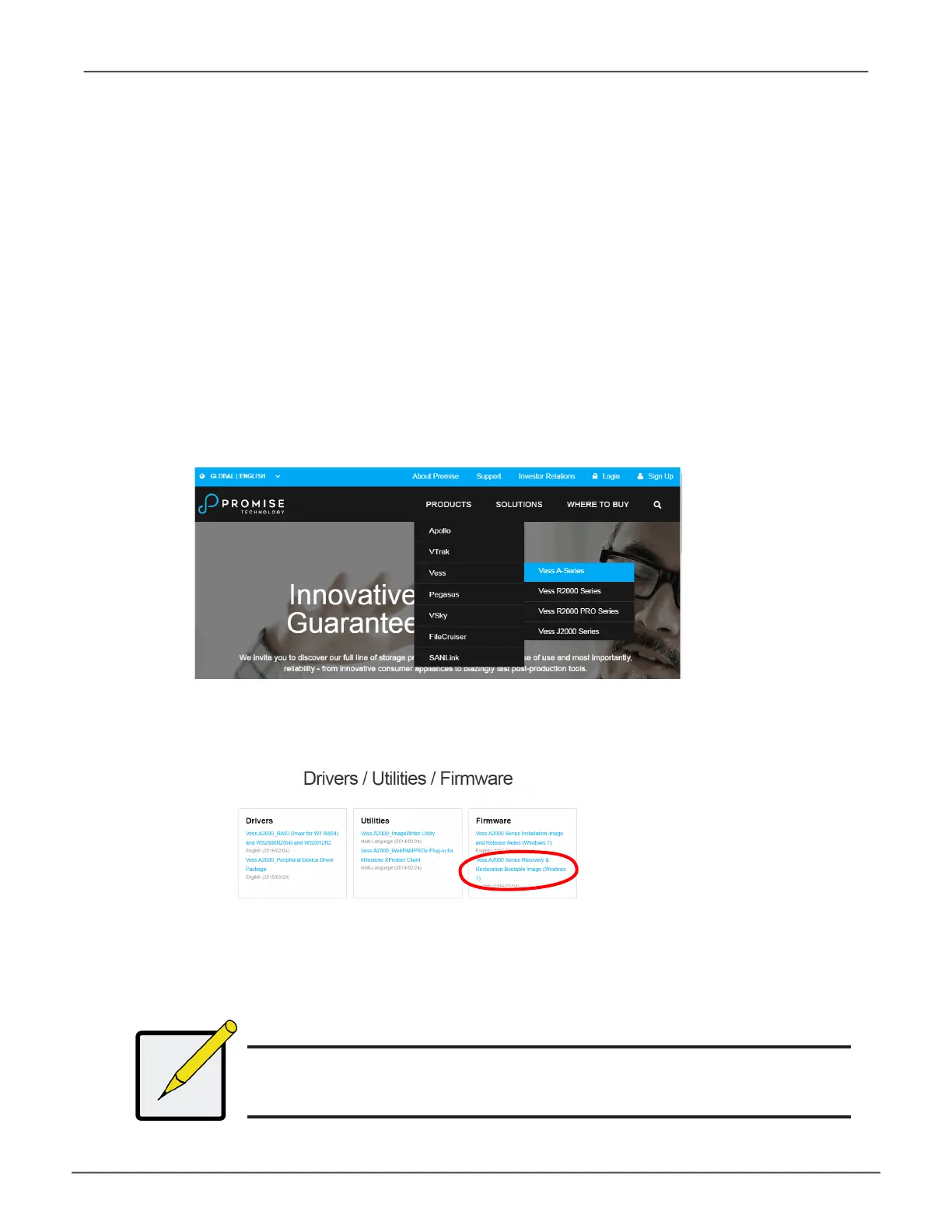
207
TroubleshootingVess A3340s / Vess A3340d / Vess A3340 PoE
Reinstalling the Operating System
In the unlikely event that your Vess A-Series system will not boot normally, you might
need to reinstall the operating system. This can be done by rst creating a boot image
on a USB ash memory device, then loading the Windows from that image. Note that the
BIOS of the Vess A-Series is congured to rst look for the boot image in a USB drive.
The install image is available at the PROMISE website online.
Note
You can also download an image writer utility for Vess A-Series here.
To download the install image, go to www.promise.com, and follow these steps:
1. From the Promise homepage, nd the Vess A-Series menu page.
2. Scroll down the page and expand the Resources menu.
3. Under Drivers/Utilities/Firmware, click on the link for the bootable restoration image
to download.
Bekijk gratis de handleiding van Promise Technology VESS A3340S, stel vragen en lees de antwoorden op veelvoorkomende problemen, of gebruik onze assistent om sneller informatie in de handleiding te vinden of uitleg te krijgen over specifieke functies.
Productinformatie
| Merk | Promise Technology |
| Model | VESS A3340S |
| Categorie | Bewakingscamera |
| Taal | Nederlands |
| Grootte | 26518 MB |
Caratteristiche Prodotto
| Gewicht | 12900 g |
| Breedte | 410 mm |
| Diepte | 446 mm |
| Hoogte | 88.2 mm |
| Frequentie van processor | 3.6 GHz |

