Promise Technology VESS A3340S handleiding
Handleiding
Je bekijkt pagina 129 van 243
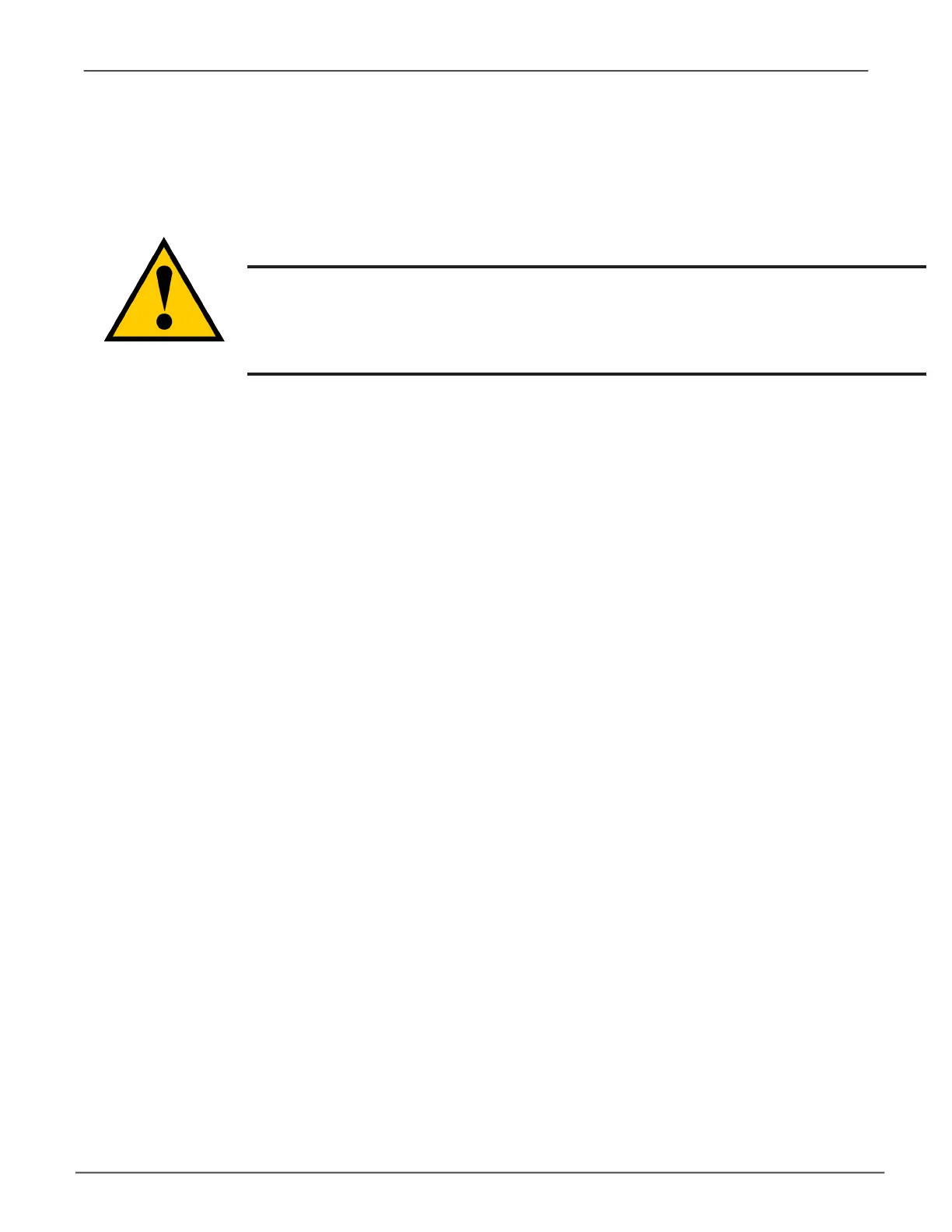
118
Vess A Class Storage Appliance for Video Surveillance Promise Technology
Importing a Conguration Script
You can write a CLI conguration script to automatically congure your Vess subsystem. The script must
be a plain, non-encrypted text le. From there, you can import the script from the Host PC and perform the
conguration automatically.
Cautions
Do NOT attempt to write or modify a conguration script until you receive
guidance from Technical Support.
Importing a conguration script overwrites the current settings on your
Vess subsystem.
Or you can save the conguration from one Vess subsystem, export it, and then import it to automatically
congure your other Vess subsystems. To import a conguration script:
1. Click the Administrative Tools icon.
2. Click the Software Management icon.
3. Click the Import tab in the Service Management menu.
4. Choose
Conguration Script
from the Type drop-down menu.
5. Click the Choose File button and select the conguration script on the Host PC. The le will be listed in
the Local File Name row of the menu.
The system veries that the le is a valid conguration script and displays any errors or warnings.
6. Click the Submit button to continue.
7. In the Conrmation box, type the word “
conrm
” in the eld provided and click the Conrm button.
The conguration script is imported and applied automatically.
Bekijk gratis de handleiding van Promise Technology VESS A3340S, stel vragen en lees de antwoorden op veelvoorkomende problemen, of gebruik onze assistent om sneller informatie in de handleiding te vinden of uitleg te krijgen over specifieke functies.
Productinformatie
| Merk | Promise Technology |
| Model | VESS A3340S |
| Categorie | Bewakingscamera |
| Taal | Nederlands |
| Grootte | 26518 MB |
Caratteristiche Prodotto
| Gewicht | 12900 g |
| Breedte | 410 mm |
| Diepte | 446 mm |
| Hoogte | 88.2 mm |
| Frequentie van processor | 3.6 GHz |

