Promise Technology VESS A3340S handleiding
Handleiding
Je bekijkt pagina 128 van 243
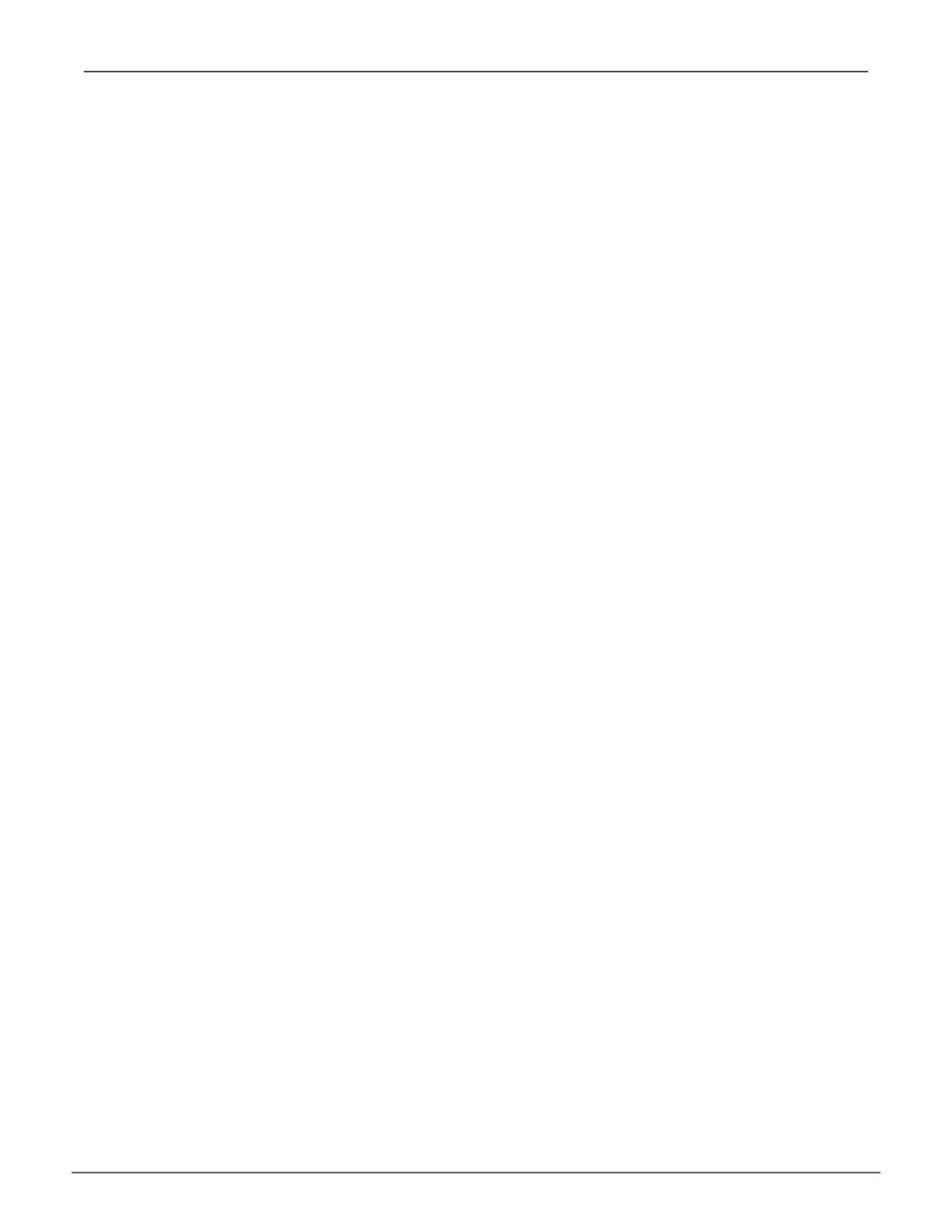
117
Managing with WebPAM PROeVess A3340s / Vess A3340d / Vess A3340 PoE
View Network Settings
To view network settings for the Ethernet ports, including the port used for access to WebPAM PROe, click on
the View Network Settings icon under Administrative Tools. Information listed for each port includes:
Software Management
The Software Management menu is used to manage settings for Email, SNMP settings and Web services. The
Email function is used for sending notications of events. The Web service is used for remote network connection
to the WebPAM PROe management interface. This is also where you can export and import conguration script
les and user database les.
•
Iftheportisenabled/disabled
• Ifthelinkisup/down
• IPtypeIPv4/IPv6
• IPaddress
• Subnetmask
• MACaddress
• Maximumportspeed
Bekijk gratis de handleiding van Promise Technology VESS A3340S, stel vragen en lees de antwoorden op veelvoorkomende problemen, of gebruik onze assistent om sneller informatie in de handleiding te vinden of uitleg te krijgen over specifieke functies.
Productinformatie
| Merk | Promise Technology |
| Model | VESS A3340S |
| Categorie | Bewakingscamera |
| Taal | Nederlands |
| Grootte | 26518 MB |
Caratteristiche Prodotto
| Gewicht | 12900 g |
| Breedte | 410 mm |
| Diepte | 446 mm |
| Hoogte | 88.2 mm |
| Frequentie van processor | 3.6 GHz |

