Promise Technology VESS A3340S handleiding
Handleiding
Je bekijkt pagina 104 van 243
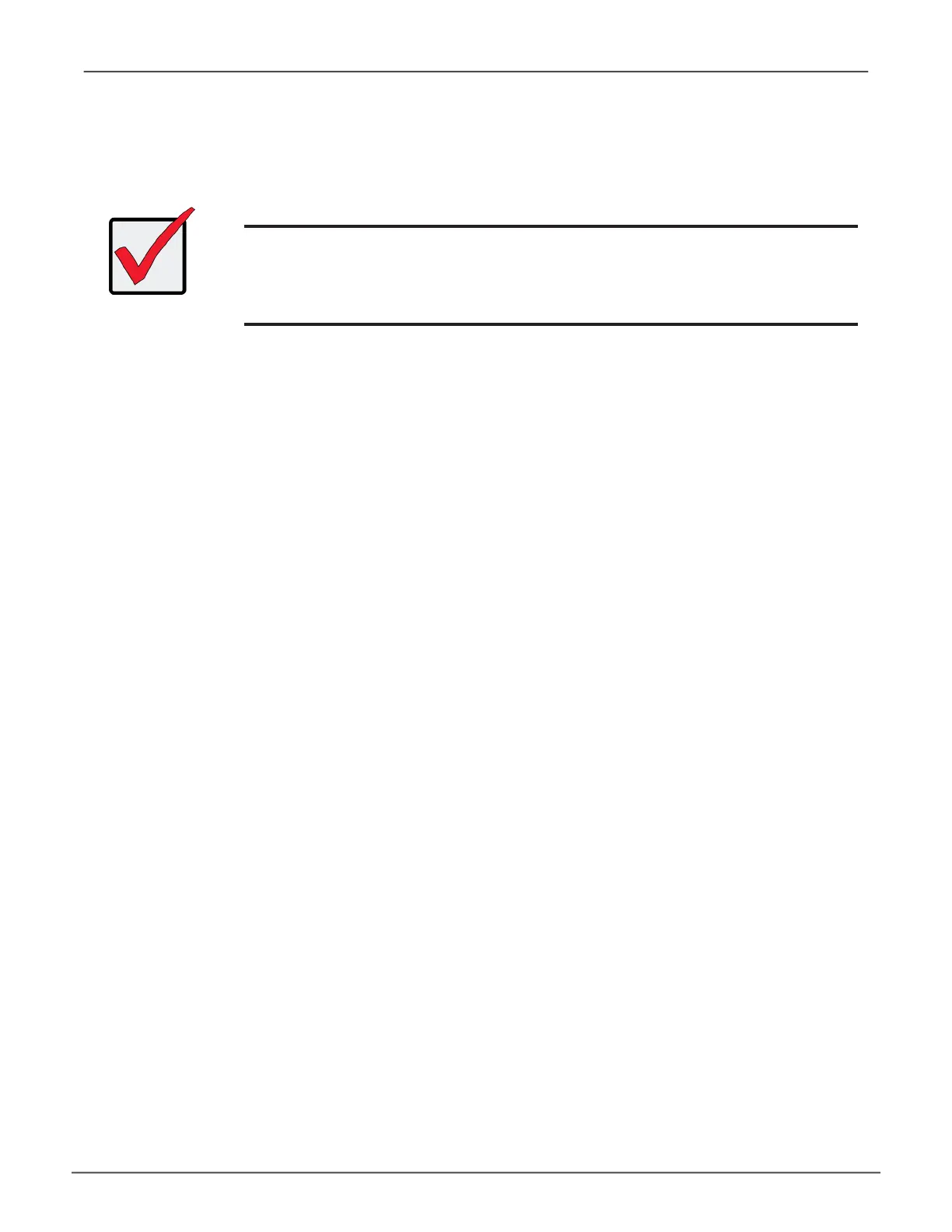
93
Managing with WebPAM PROeVess A3340s / Vess A3340d / Vess A3340 PoE
Logging in over the Network
You can log into WebPAM PROe from any PC with a network connection to the Vess A-Series enclosure.
1. Launch your Browser.
2. In the Browser address eld, type the information provided below. Then press Enter. Note that this
example uses the default IP address for Port 1
If you chose External SSL Security during installation, use the Secure Connection. Otherwise, use the Regular
Connection.
Regular Connection
•
WebPAMPROeusesanHTTPconnection.................http://
• EntertheSubsystemIPaddress................192.168.0.1
• EnterthePortnumber...............................:8090
Together, your entry looks like this:
http://192.168.0.1:8090
Important
For Vess A-Series running Windows OS, it is necessary to disable the
Windows Firewall in order to allow access to WebPAM PROe through the
network interface. If the Firewall is running, no management access is
permitted from the network.
Bekijk gratis de handleiding van Promise Technology VESS A3340S, stel vragen en lees de antwoorden op veelvoorkomende problemen, of gebruik onze assistent om sneller informatie in de handleiding te vinden of uitleg te krijgen over specifieke functies.
Productinformatie
| Merk | Promise Technology |
| Model | VESS A3340S |
| Categorie | Bewakingscamera |
| Taal | Nederlands |
| Grootte | 26518 MB |
Caratteristiche Prodotto
| Gewicht | 12900 g |
| Breedte | 410 mm |
| Diepte | 446 mm |
| Hoogte | 88.2 mm |
| Frequentie van processor | 3.6 GHz |

