Promise Technology VESS A3340S handleiding
Handleiding
Je bekijkt pagina 103 van 243
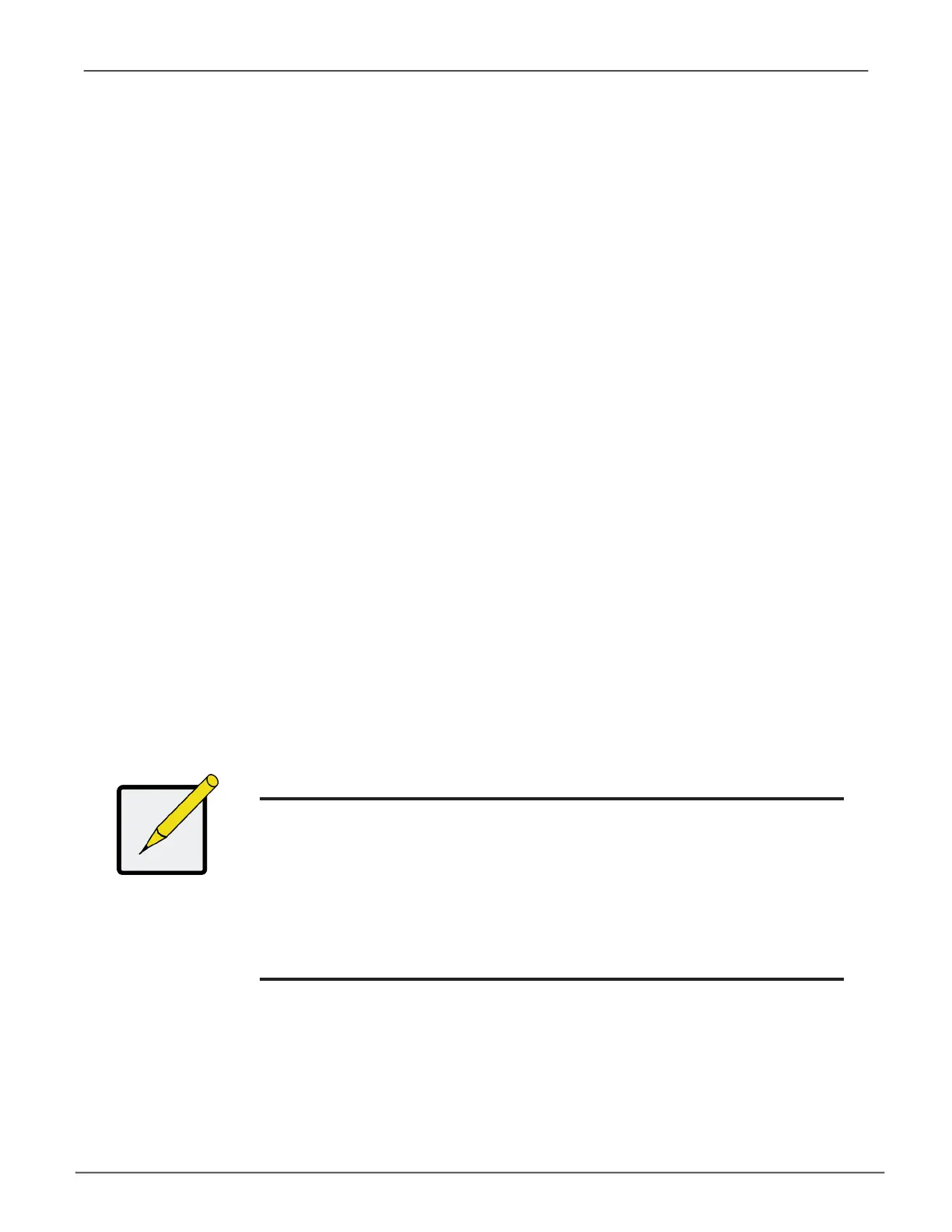
92
Vess A Class Storage Appliance for Video Surveillance Promise Technology
ManagIng wItH webpaM proe
This chapter describes using WebPAM PROe to monitor and manage your RAID system.
Logging into WebPAM PROe
You can log into WebPAM PROe in either of two ways:
•
“LogginginattheEnclosure”onpage92
• “LogginginovertheNetwork”onpage93
Logging in at the Enclosure
At the Vess enclosure to log into WebPAM PROe, do one of the following actions:
•
Double-clicktheWebPAMPROedesktopicon.
• ChooseWebPAMPROeintheWindowsProgramsmenu.
• Followthestepsunder“LogginginovertheNetwork”onpage93.
Note
The default IP settings for the Gigabit Ethernet ports are:
Port 1 = 192.168.0.1
Port 2 = 192.168.1.1
IP settings for the ports are controlled by the OS. Use the normal IP
settings conguration procedure for the OS you are using if you want
to change the default settings.
Bekijk gratis de handleiding van Promise Technology VESS A3340S, stel vragen en lees de antwoorden op veelvoorkomende problemen, of gebruik onze assistent om sneller informatie in de handleiding te vinden of uitleg te krijgen over specifieke functies.
Productinformatie
| Merk | Promise Technology |
| Model | VESS A3340S |
| Categorie | Bewakingscamera |
| Taal | Nederlands |
| Grootte | 26518 MB |
Caratteristiche Prodotto
| Gewicht | 12900 g |
| Breedte | 410 mm |
| Diepte | 446 mm |
| Hoogte | 88.2 mm |
| Frequentie van processor | 3.6 GHz |

