Proel AE604 handleiding
Handleiding
Je bekijkt pagina 30 van 48
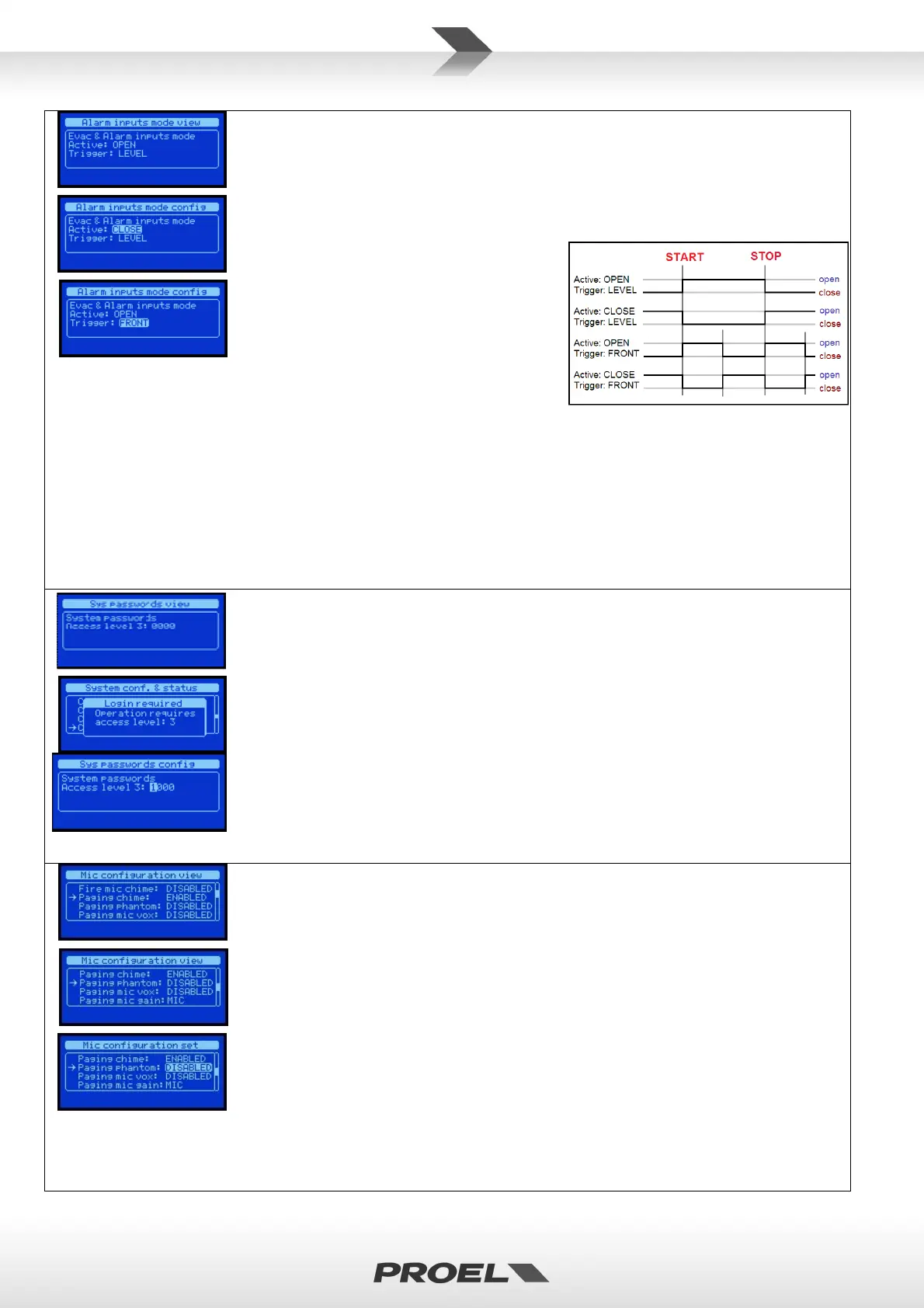
30
USRMAN_AE604EN_REV003
The CONF ALARM INPUT MODE sub-menu allows you to view and configure the operating mode of the
inputs associated to the alarm and evacuation pre-recorded messages.
An input can be active when closing or opening the contact and work on front lines or on level.
Active: OPEN/CLOSE Active: OPENING / CLOSING
Trigger: LEVEL/FRONT Mode: LEVEL / FRONT
To change the operating parameters, simply press OK
to access the Alarm inputs mode config screen. Select
the desired setting with the RIGHT and LEFT arrows
and select the desired value with the UP and DOWN
arrows.
To save the configuration, simply press OK, press
BACK to cancel the changes.
NOTE: If you configure the inputs in TRIGGER =
FRONT mode the start and stop of the message takes
place during transition from OPENCLOSE contact or vice-versa; for this reason when powered the
system will not be able to detect an active contact.
Vice-versa, if you configure the inputs in TRIGGER = LEVEL mode the start and stop of the message takes
place following the status of the input which can be active CLOSED or OPEN; for this reason, if the
contact is active when the system is turned on and after the start-up sequence, the message will be
immediately launched.
To change the operating configuration of the inputs associated with the alarm and evacuation pre-
recorded messages, you must have access level 3, if not a screen is displayed where you are required to
login to carry out this operation.
The CONF SYSTEM PASSWORDS menu allows you to view and configure the system access passwords.
The current password to access level 3 is displayed.
To change it simply press OK to access the Sys password config screen; to enter the password compose it
by changing one digit at a time until you get the desired combination; use the right and left arrows to
move between digits and the up and down arrows to change the value of the selected digit. When all
digits coincide with the password to be entered, simply press OK to save them; press BACK to cancel the
changes.
To change the system password you must have access level 3, if not a screen is displayed where you are
required to login to carry out this operation.
The MIC CONFIGURATION MODE sub-menu allows you to view and configure the operating parameters
of the system microphones.
• Fire mic chime: ENABLED/DISABLED
Enable or disable the chime (Din-Don) playback on emergency microphone calls, applies to the
integrated microphone and remote microphone stations connected via bus or ethernet.
• Paging chime: ENABLED/DISABLED
Enable or disable chime playback (Din-Don) on paging microphone calls or non-emergency
announcements, applies to the integrated input and remote microphone stations.
• Paging phantom: ENABLED/DISABLED
Enable or disable the phantom voltage output for the paging microphone input to power condenser or
electred microphones.
• Paging mic vox: ENABLED/DISABLED
Enable or disable the activation of the integrated paging microphone input by means of VOX speech
recognition or through dry contact.
Bekijk gratis de handleiding van Proel AE604, stel vragen en lees de antwoorden op veelvoorkomende problemen, of gebruik onze assistent om sneller informatie in de handleiding te vinden of uitleg te krijgen over specifieke functies.
Productinformatie
| Merk | Proel |
| Model | AE604 |
| Categorie | Niet gecategoriseerd |
| Taal | Nederlands |
| Grootte | 10950 MB |







