Handleiding
Je bekijkt pagina 61 van 68
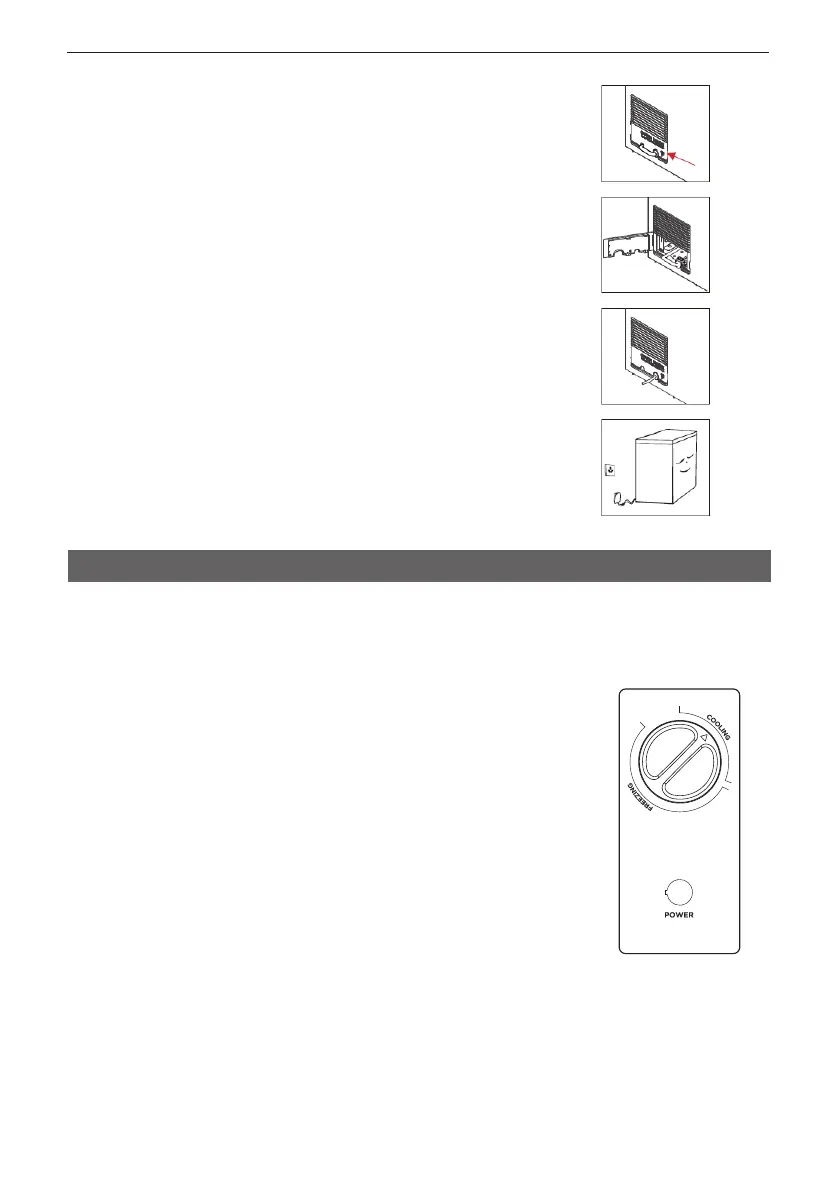
61
WWW.PRIMO-ELEKTRO.BE
PLUG
Use a flat screwdriver and insert it into the opening at
the bottom of the cover. This opens the compartment
containing the plug. Remove the plug from the
compartment and close it again.
USE
TEMPERATURE CONTROL
• After turning on, the “POWER” indicator light (green) will illuminate.
• Turn the temperature controller to “COOLING” to cool the
food in the appliance.
• Turn the temperature controller to “FREEZING” to freeze the
food inside the appliance.
• When the temperature controller is turned clockwise, the
temperature inside the freezer decreases.
• When the temperature controller is turned
counterclockwise, the temperature in the freezer increases
Note: You can set this unit either to cooling or freezing.
STORAGE GUIDE
The raised section on the right of the freezer is cooler and thus best suited for meat,
poultry, sh, or to freeze fresh food.
Bekijk gratis de handleiding van Primo PR188DVK, stel vragen en lees de antwoorden op veelvoorkomende problemen, of gebruik onze assistent om sneller informatie in de handleiding te vinden of uitleg te krijgen over specifieke functies.
Productinformatie
| Merk | Primo |
| Model | PR188DVK |
| Categorie | Vriezer |
| Taal | Nederlands |
| Grootte | 4642 MB |




