Handleiding
Je bekijkt pagina 15 van 17
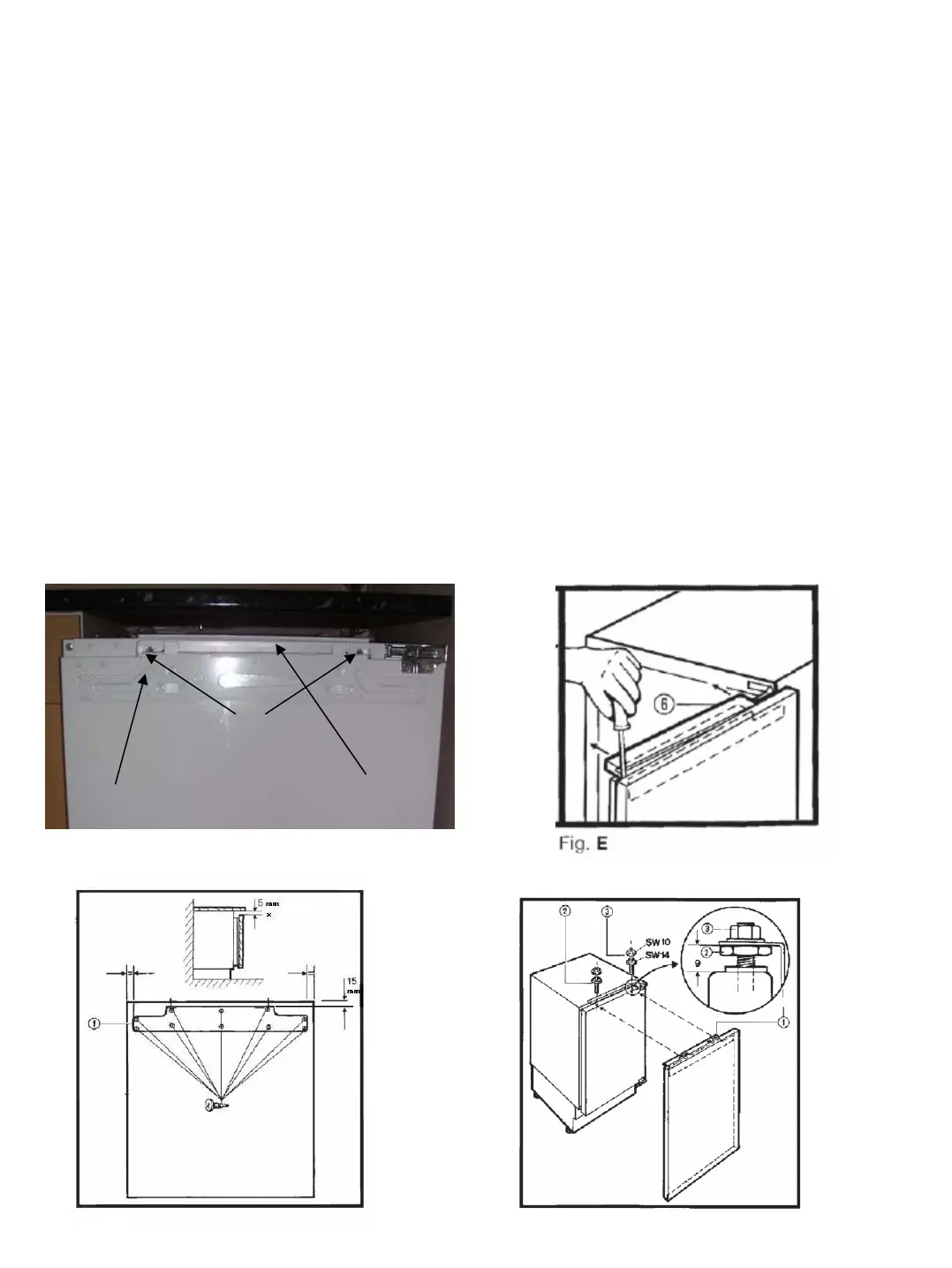
Mounting bracket
Cover trim
Fig A
Installing the decor door panel
Fig B Fig C
Adjusting
pins
The mounting bracket, adjusting pins and cover trim which are required to install the décor door are
fitted to the outside of the appliance door during transportation (see Figure A). To remove these
parts:
• Open the appliance door
• Remove the cover trim by levering it out with a screw driver as
shown in Figure E.
• Remove locking nut 3 (see Fig C) to enable the mounting bracket to be removed.
To install the décor door:
• Screw the mounting bracket
(1) onto the rear of the décor door panel with the screws provided,
observing the measurements shown in Fig B. The 15mm gap will provide a 5mm clearance
between the underside of the worktop and the top of the décor door panel.
• Screw the two adjusting pins (2) fully into the appliance door.
• Position the décor door on the appliance door and hook the mounting plate over the adjusting pins
• Loosely secure in position using locking nut 3 (Fig C).
• Unscrew the adjusting pins to leave a gap of approximately 9mm as shown in Fig C.
15
Bekijk gratis de handleiding van Prima LPR112A1, stel vragen en lees de antwoorden op veelvoorkomende problemen, of gebruik onze assistent om sneller informatie in de handleiding te vinden of uitleg te krijgen over specifieke functies.
Productinformatie
| Merk | Prima |
| Model | LPR112A1 |
| Categorie | Koelkast |
| Taal | Nederlands |
| Grootte | 2374 MB |
