PreSonus Worx Control handleiding
Handleiding
Je bekijkt pagina 20 van 35
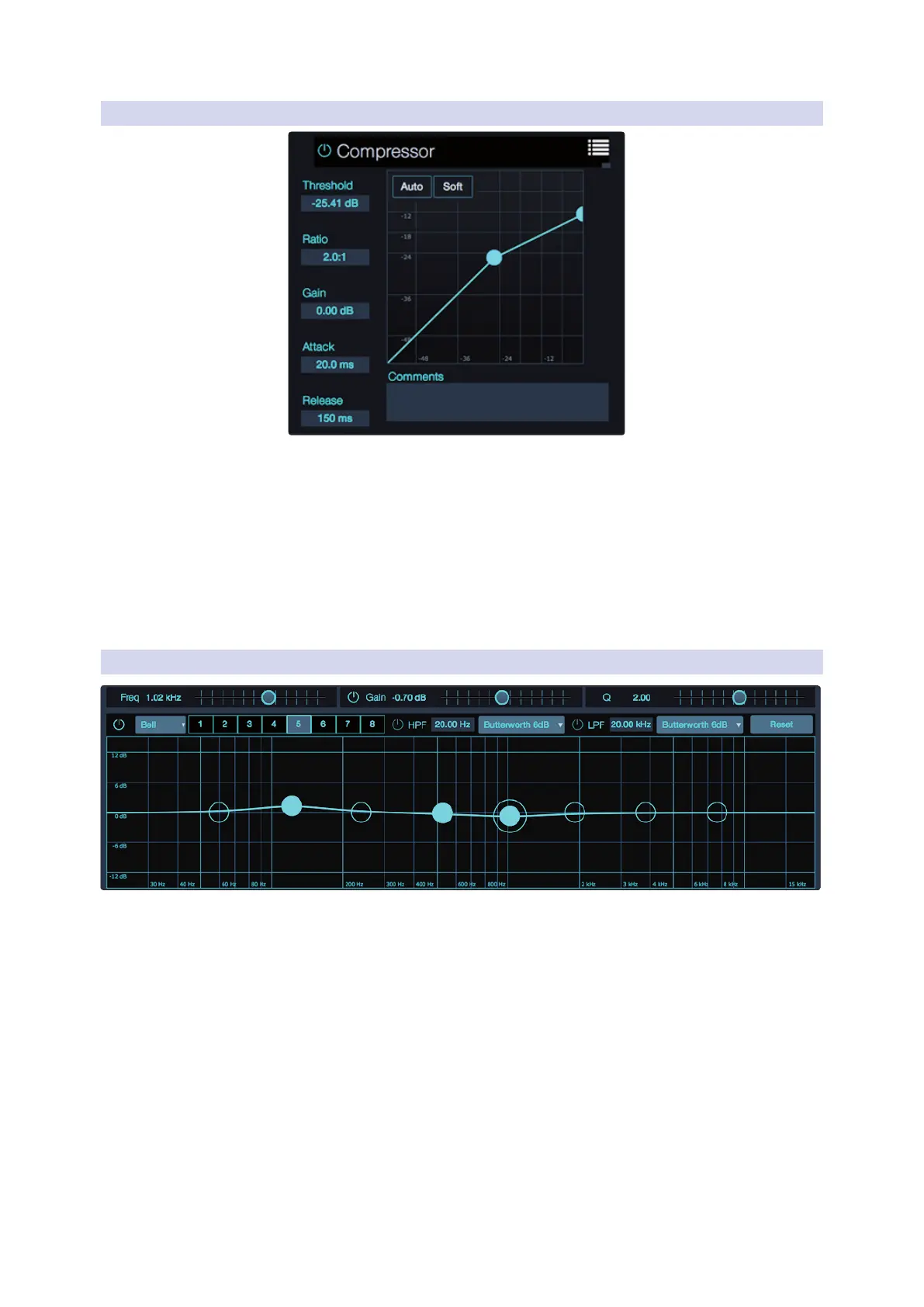
18
5 Customizing Speaker Settings
5.3 Customization Controls
Worx Control
Software Reference Manual
5.3.4 Compressor
The compressor provides the following controls:
• On/Off switch. By default, the compressor is off. To enable it click the
On/Off switch.
• Threshold. You can set the compressor threshold from -56 to 0 dB.
• Attack. You can set the compressor attack from 0.2 to 150 ms
• Release. You can set the compressor release from 2.5 to 900 ms
• Ratio. You can set the compressor ratio from 1:1 to 14:1
• Make-up Gain. You can set the compressor make-up gain from 0 to 28 dB
5.3.5 8-band Equalizer
By default, the parametric EQ for both the Group Edit and Speaker Edit pages is
disabled. To enable it, click on the on/off button in the upper left of the EQ graph.
You cannot make changes to the parametric EQ unless it is enabled.
To reset the parametric EQ to 0 dB, simply click the Reset button. This returns each
band to 0 dB, so that no frequency band is boosted or attenuated, and returns the
Frequency and Q parameters to their default state.
You can adjust the parametric EQ by clicking on any of the bands in the graph and
using your mouse to draw a curve.
Bekijk gratis de handleiding van PreSonus Worx Control, stel vragen en lees de antwoorden op veelvoorkomende problemen, of gebruik onze assistent om sneller informatie in de handleiding te vinden of uitleg te krijgen over specifieke functies.
Productinformatie
| Merk | PreSonus |
| Model | Worx Control |
| Categorie | Niet gecategoriseerd |
| Taal | Nederlands |
| Grootte | 4962 MB |





