PreSonus UC Surface handleiding
Handleiding
Je bekijkt pagina 18 van 75
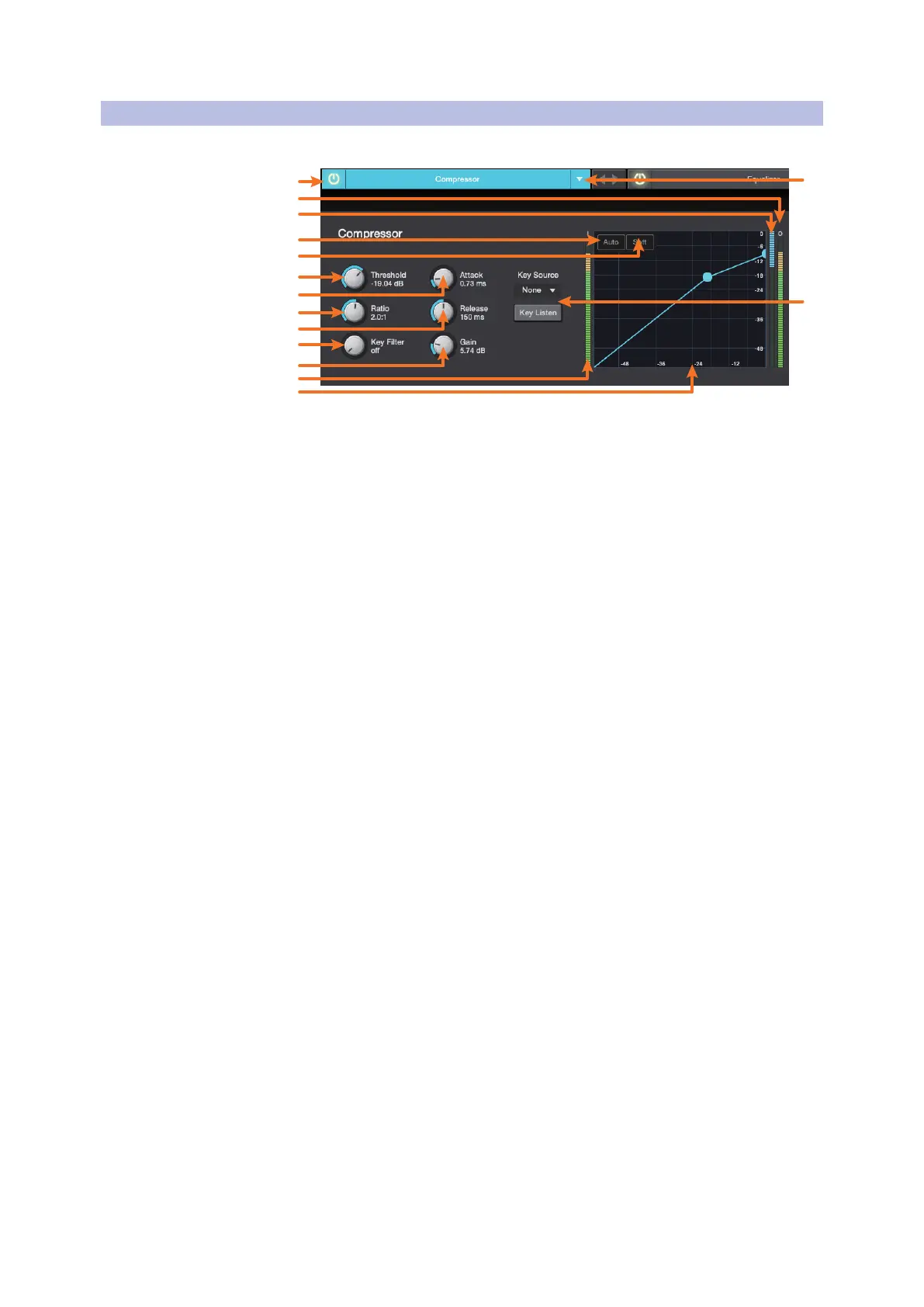
15
3 Fat Channel Controls
3.2 Compressor
UC Surface
Reference Manual
3.2 Compressor
To view the controls for the Compressor, click on the Compressor tab.
1. Compressor On/O. Turns the Compressor On and O for the selected channel.
2. Output Meter (Series III only). Displays the post-Compressor output signal.
3. Gain Reduction Meter (Series III only). Displays the amount of
gain reduction being applied to the signal by the compressor.
4. Auto Mode Button. When Auto mode is active, the Attack and Release
controls become inoperative, and a preprogrammed attack and release
curve is used. In this mode, the attack is set to 10 ms, and the release is set to
150 ms. All other compressor parameters can still be adjusted manually.
5. Soft Knee Toggle Button. Engages Soft-Knee Compression. In normal
operating mode, the compressor is set for hard-knee compression, meaning
that the gain reduction applied to the signal occurs as soon as the signal
exceeds the threshold. When the Soft Knee button is engaged, the onset of
gain reduction occurs gradually after the signal has exceeded the threshold.
6. Compressor Threshold. Sets the compressor threshold for the selected channel
or output bus. When the signal’s amplitude (level) exceeds the threshold
setting, the compressor engages. The threshold can be set from -56 to 0 dB.
7. Compressor Attack. Sets the compressor attack for the selected channel. Attack
sets the speed at which the compressor acts on the input signal. A slow attack
time (fully clockwise) allows the beginning component of a signal (commonly
referred to as the initial transient) to pass through, uncompressed, whereas a fast
attack time (fully counterclockwise) triggers compression immediately when a
signal exceeds the threshold. You can set the attack from 0.2 to 150 milliseconds.
8. Ratio. Sets the compression ratio (or slope) for the selected channel or output
bus. The ratio sets the compression slope, which is a function of the output level
versus the input level. For example, if you have the ratio set to 2:1, any signal
levels above the threshold setting will be compressed at a ratio of 2:1. This means
that for every 2 dB of level increase above the threshold, the compressor’s output
will only increase 1 dB. The ratio can be set from 1:1 to 16.8.1 and nally Limiter.
9. Compressor Release. Sets the compressor release for the selected channel
or output bus. Release sets the length of time the compressor takes to return
the gain reduction back to zero (no gain reduction) after crossing below the
compression threshold. Release can be set from 2.5 to 900 milliseconds.
Power User Tip: Very short release times can produce a choppy or “jittery” sound,
especially when compressing instruments that have a lot of low-frequency
components, such as bass guitar. Very long release times can result in an
overcompressed, or “squashed,” sound. All ranges of release can be useful, however,
and you should experiment to become familiar with dierent sonic possibilities.
1
6
4
8
15
14
5
7
9
11
10
12
13
2
3
Bekijk gratis de handleiding van PreSonus UC Surface, stel vragen en lees de antwoorden op veelvoorkomende problemen, of gebruik onze assistent om sneller informatie in de handleiding te vinden of uitleg te krijgen over specifieke functies.
Productinformatie
| Merk | PreSonus |
| Model | UC Surface |
| Categorie | Niet gecategoriseerd |
| Taal | Nederlands |
| Grootte | 14432 MB |





