PreSonus Quantum ES 4 handleiding
Handleiding
Je bekijkt pagina 94 van 97
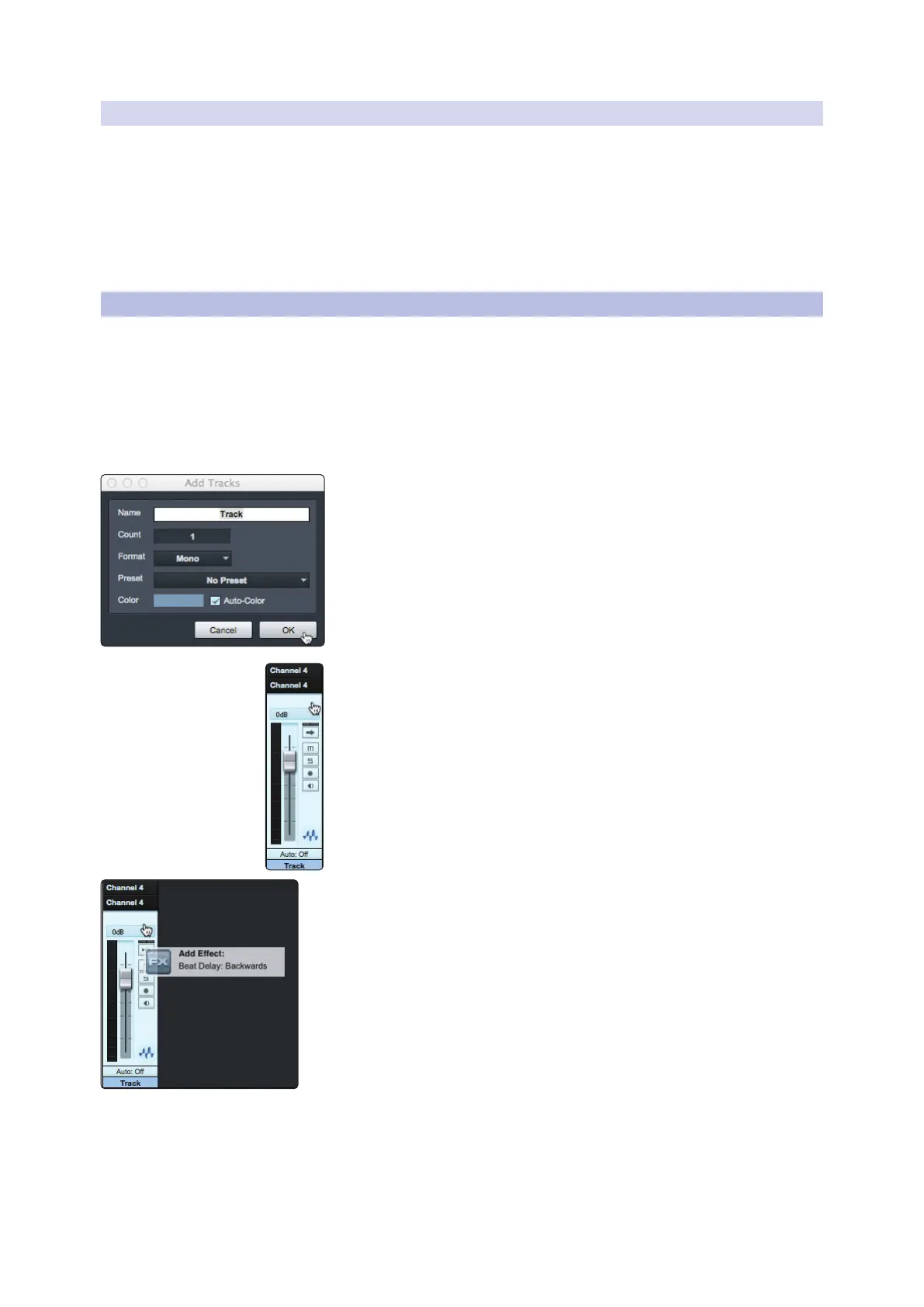
90
17 Using the StudioLive as an Audio Interface
17.2 Using Plug-In Effects as Inserts
Universal Control for StudioLive
®
Mixers
Software Reference Manual
17.1.4 Main Digital Return
To provide the most flexible mixing environment, PreSonus has provided a stereo Main Digital Return to free
the channels returns to be patched directly to their corresponding channels on your StudioLive mixer. In this
way, you can monitor the main output from your recording application without using two channels on your
StudioLive, leaving the other channels available to be routed to the Fat Channel or for inserting a plug-in on a
live instrument.
y These digital returns are selectable as the tape return source on both the StudioLive series III and
StudioLive AI-series console mixers.
y These digital returns are available as dedicated channels in each mix on StudioLive RM/RML mixers.
17.2 Using Plug-In Effects as Inserts
Digital Transport streaming on your StudioLive is continuously bidirectional. This means that the StudioLive
is always sending signals from the analog inputs to the direct Digital Sends on all input channels, as well
as from the auxiliary inputs and buses assigned to the second bank of Digital Sends (StudioLive AI-series
mixers). At the same time, the StudioLive is receiving signals back from the digital returns. Because the
digital returns can come back to their respective StudioLive channels, you can quickly insert a plug-in from
your recording application into any channel strip and monitor it in real time.
In this example, we will insert the Beat Delay plug-in from PreSonus Studio One Pro onto Channel 4 of
the StudioLive.
1. To begin, create a mono audio track in Studio One Pro.
2. Assign its input to Channel 4 and its output to Output 4.
(Several DAW applications, including Apple Logic, do not offer mono
output buses. If this is the case, you must route the output stream to,
for example, Channels 3-4 and pan the channel all the way to the right
so that it will only be sent to Output 4. Please consult your software’s
user manual for specific instructions.)
3. Once you have the routing set up in Studio One Pro, drag-and-drop
the Beat Delay plug-in onto your track and record-enable it. Software
monitoring will be enabled automatically.
Bekijk gratis de handleiding van PreSonus Quantum ES 4, stel vragen en lees de antwoorden op veelvoorkomende problemen, of gebruik onze assistent om sneller informatie in de handleiding te vinden of uitleg te krijgen over specifieke functies.
Productinformatie
| Merk | PreSonus |
| Model | Quantum ES 4 |
| Categorie | Niet gecategoriseerd |
| Taal | Nederlands |
| Grootte | 17151 MB |

