PreSonus Quantum ES 4 handleiding
Handleiding
Je bekijkt pagina 9 van 97
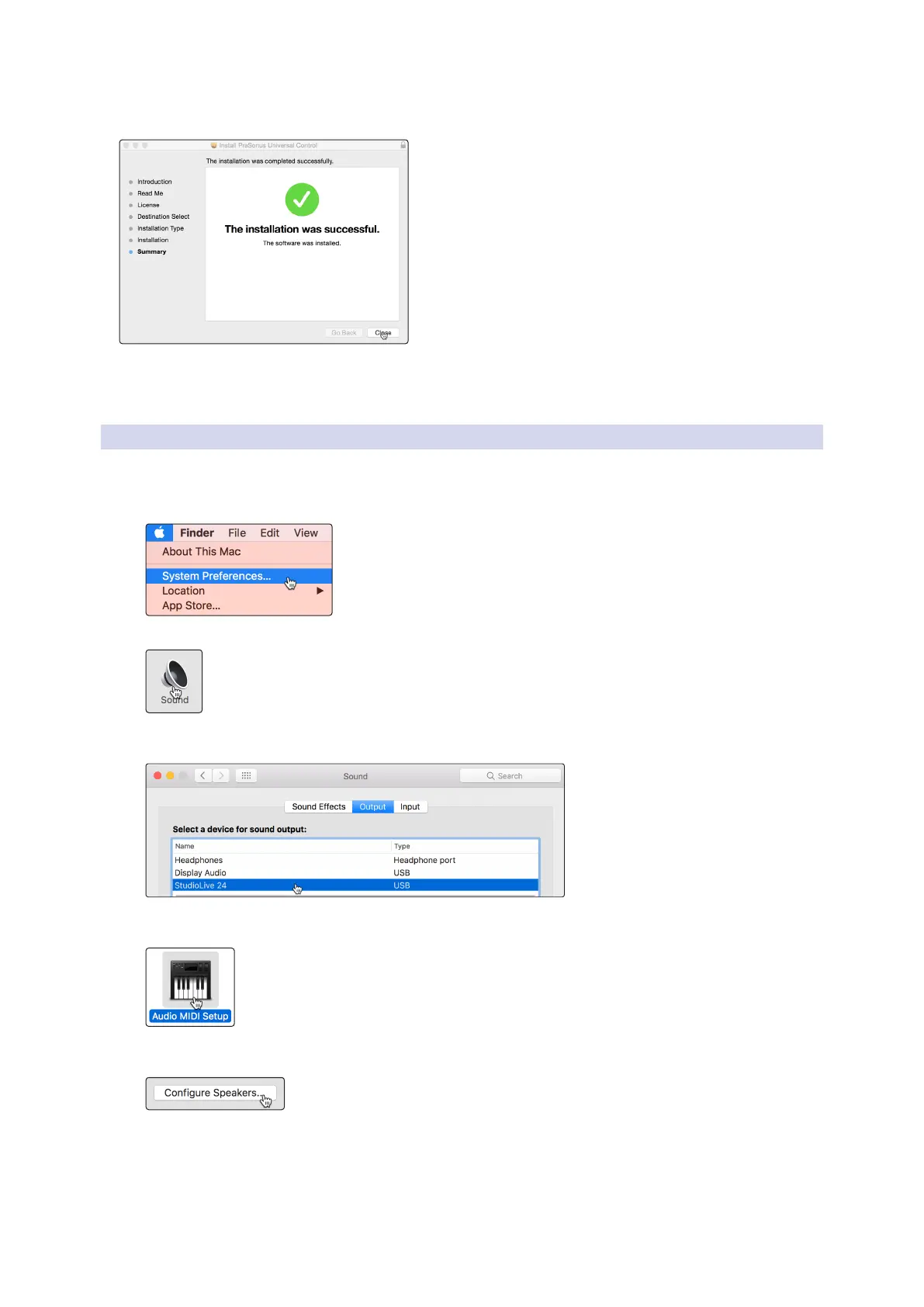
5
2 Installation and Setup
2.2 Installation for macOS
Universal Control for StudioLive
®
Mixers
Software Reference Manual
When the installation is completed, you will be prompted to reboot your computer. After your Mac has
restarted, connect your StudioLive with the appropriate transport cable and power it on.
Once the installation is completed, you will find the Universal Control program in your Applications folder. It is
recommended that you place this in your Dock.
You are now ready to use your StudioLive with your computer!
2.2.1 Using the StudioLive for System Sound
You can configure your StudioLive mixer as the audio interface for computer system audio (for iTunes
playback, Skype, etc.) from the System Preferences menu.
1. Open System Preferences.
2. Open your System Sound Preferences.
3. Select your StudioLive mixer from the Outputs list. If you would like to use your StudioLive mixer for
System input as well, select it from the Inputs tab as well.
By default, your System sound will come back to Digital Returns 1 and 2. If you would like to change this,
you can do so from Audio MIDI Setup.
4. To change the output, click on the Configure Speakers button and select the output pair you would prefer
to use.
Bekijk gratis de handleiding van PreSonus Quantum ES 4, stel vragen en lees de antwoorden op veelvoorkomende problemen, of gebruik onze assistent om sneller informatie in de handleiding te vinden of uitleg te krijgen over specifieke functies.
Productinformatie
| Merk | PreSonus |
| Model | Quantum ES 4 |
| Categorie | Niet gecategoriseerd |
| Taal | Nederlands |
| Grootte | 17151 MB |

