PreSonus Quantum ES 4 handleiding
Handleiding
Je bekijkt pagina 10 van 97
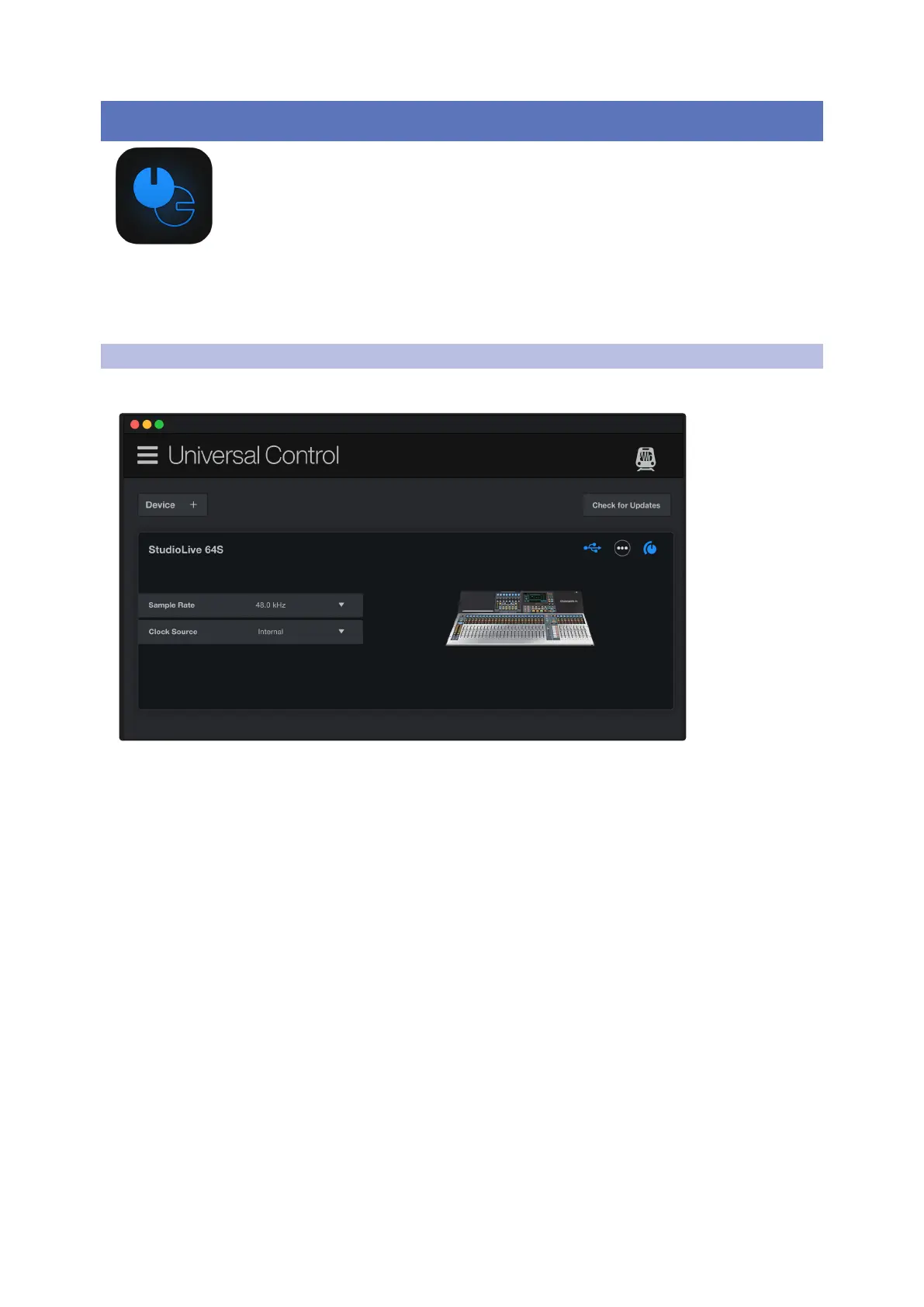
6
3 Universal Control Overview
3.1 The Launch Window
Universal Control for StudioLive
®
Mixers
Software Reference Manual
3 Universal Control Overview
Universal Control is a powerful hardware management application for all PreSonus®
interface products. It allows you to manage any PreSonus interface product connected to
your computer or your computer’s network.
Note: The following section does not cover every feature of the Launcher page. You’ll notice the “Device”
and “Check for Firmware” buttons above your product card. The process of checking for firmware updates
from the Launcher page is detailed in Chapter 4, while Chapter 5 covers the Offline Editor. Additionally,
more information about Metro (the train icon located at the top right of the Launcher page) can be found in
Chapter 15.
3.1 The Launch Window
After opening Universal Control, you will see the Launch Window. From this window, you can manage all the
Core Audio and ASIO driver settings.
After connecting your product to your computer, a product card will appear within the Launcher page. From
this product card, you can adjust various parameters and review important information specific to your
device, including:
y Sample Rate. Changes the sample rate.
y StudioLive Series III. The sample rate can be set to 44.1 or 48 kHz.
y StudioLive AI-series. The sample rate can be set to 44.1, 48, 88.2, or 96 kHz.
y A higher sample rate will increase the fidelity of the recording but will increase the file size and the
amount of system resources necessary to process the audio.
When 88.2 or 96 kHz is selected, your StudioLive AI-series mixer will enter HD mode, and the
following functions will be disabled:
Output Bus Fat Channel Processing. Fat Channel processing on the Main, Aux, Subgroup, and
FX buses.
FX B and FX D Buses and Processors. Both the bus and processor will be disabled.
Cascading. Mixers in HD mode cannot be cascaded.
AVB Audio. AVB Audio is not available at these higher sample rates.
Note: StudioLive Series III mixers have a fixed sample rate of 48 kHz.
y Clock Source. Displays the current Clock Source (Internal, SDIF, or ADAT). This can be changed in the
StudioLive Settings menu within Universal Control.
y Block Size. From this menu, you can set the buffer size from 32 to 4,096 samples (macOS®), or 64 to
8,192 samples (Windows®).
Bekijk gratis de handleiding van PreSonus Quantum ES 4, stel vragen en lees de antwoorden op veelvoorkomende problemen, of gebruik onze assistent om sneller informatie in de handleiding te vinden of uitleg te krijgen over specifieke functies.
Productinformatie
| Merk | PreSonus |
| Model | Quantum ES 4 |
| Categorie | Niet gecategoriseerd |
| Taal | Nederlands |
| Grootte | 17151 MB |

