PreSonus Quantum ES 4 handleiding
Handleiding
Je bekijkt pagina 82 van 97
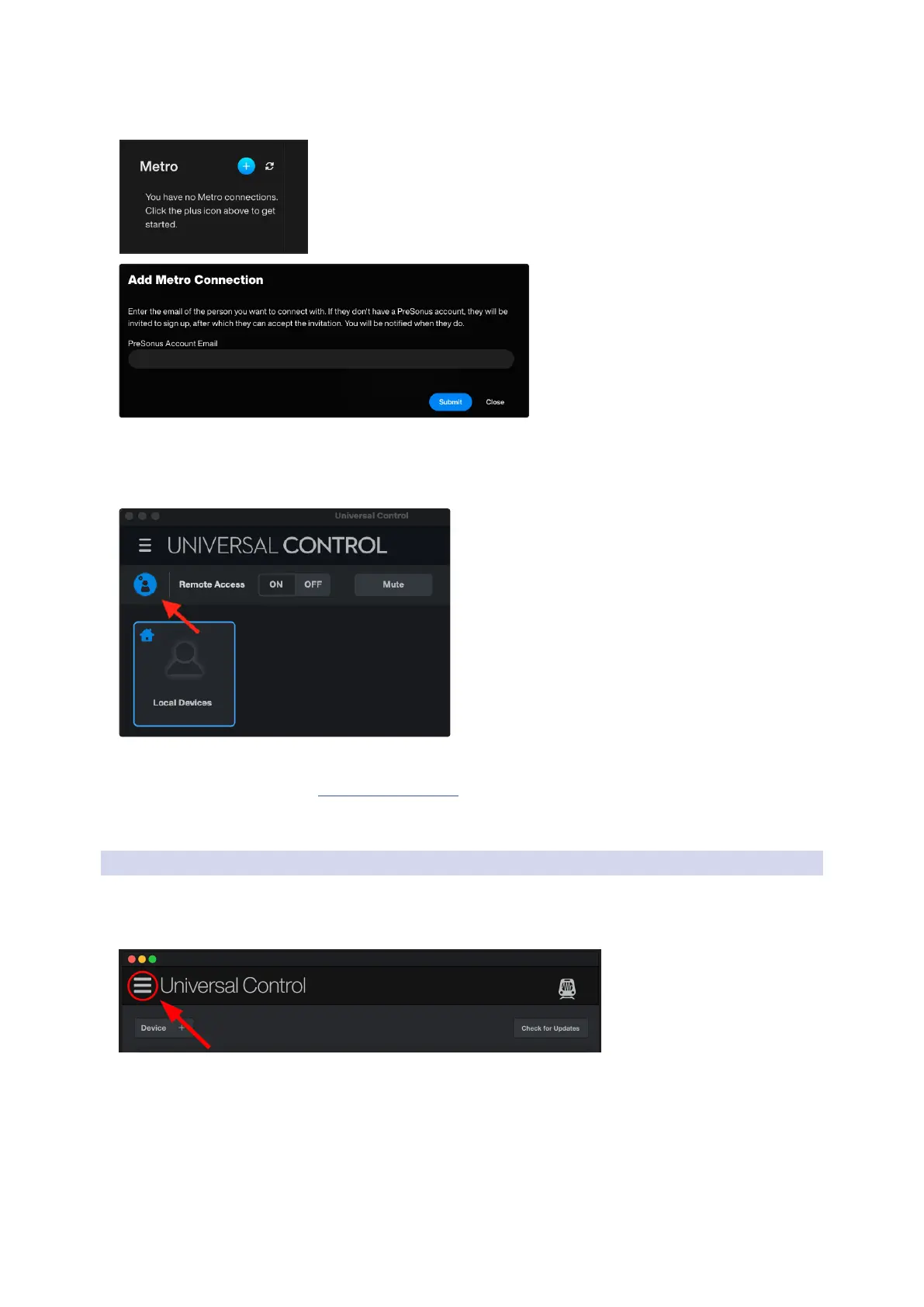
78
15 Universal Control: Metro
15.2 Getting Started
Universal Control for StudioLive
®
Mixers
Software Reference Manual
From the Metro workspace, Click the add (+) button and enter the e-mail address of the registered owner of
the mixer you would like to remotely access. They will be notified via e-mail of your request.
Once your request is approved, your new contact will display in the list of Metro contacts on the left. Click the
star icon to mark any as favorites, if desired - they will auto-populate to the top of the list.
With this user connection established, you’ll be able to see the users listed in the Universal Control Metro
section of Universal Control, as well as instances of Universal Control they have available to connect with.
You can access this same page right from the Metro section of Universal Control. Simply click on the Manage
connections button in the upper left corner of the screen. This will open a browser window with the Metro
Connection workspace in your My.PreSonus account.
Once you have successfully logged into your MyPreSonus account from Universal Control, click on the Metro
icon in the upper right corner to launch the Metro panel.
15.2.4 Activating Remote Access in Universal Control
In order to remotely connect to another mixer or have another user remotely connect to yours, both host and
client need to activate Remote Access in Universal Control.
Launch Universal Control.
First, check to make sure that you are signed into your MyPreSonus account in Universal control. Click on the
drop-down menu in the upper left corner to find out.
If “Sign in...” is listed as an option, select it and enter the log in information for your MyPreSonus account. If
“Sign Out” is listed instead, please proceed to the next step.
Bekijk gratis de handleiding van PreSonus Quantum ES 4, stel vragen en lees de antwoorden op veelvoorkomende problemen, of gebruik onze assistent om sneller informatie in de handleiding te vinden of uitleg te krijgen over specifieke functies.
Productinformatie
| Merk | PreSonus |
| Model | Quantum ES 4 |
| Categorie | Niet gecategoriseerd |
| Taal | Nederlands |
| Grootte | 17151 MB |

