PreSonus Quantum ES 4 handleiding
Handleiding
Je bekijkt pagina 81 van 97
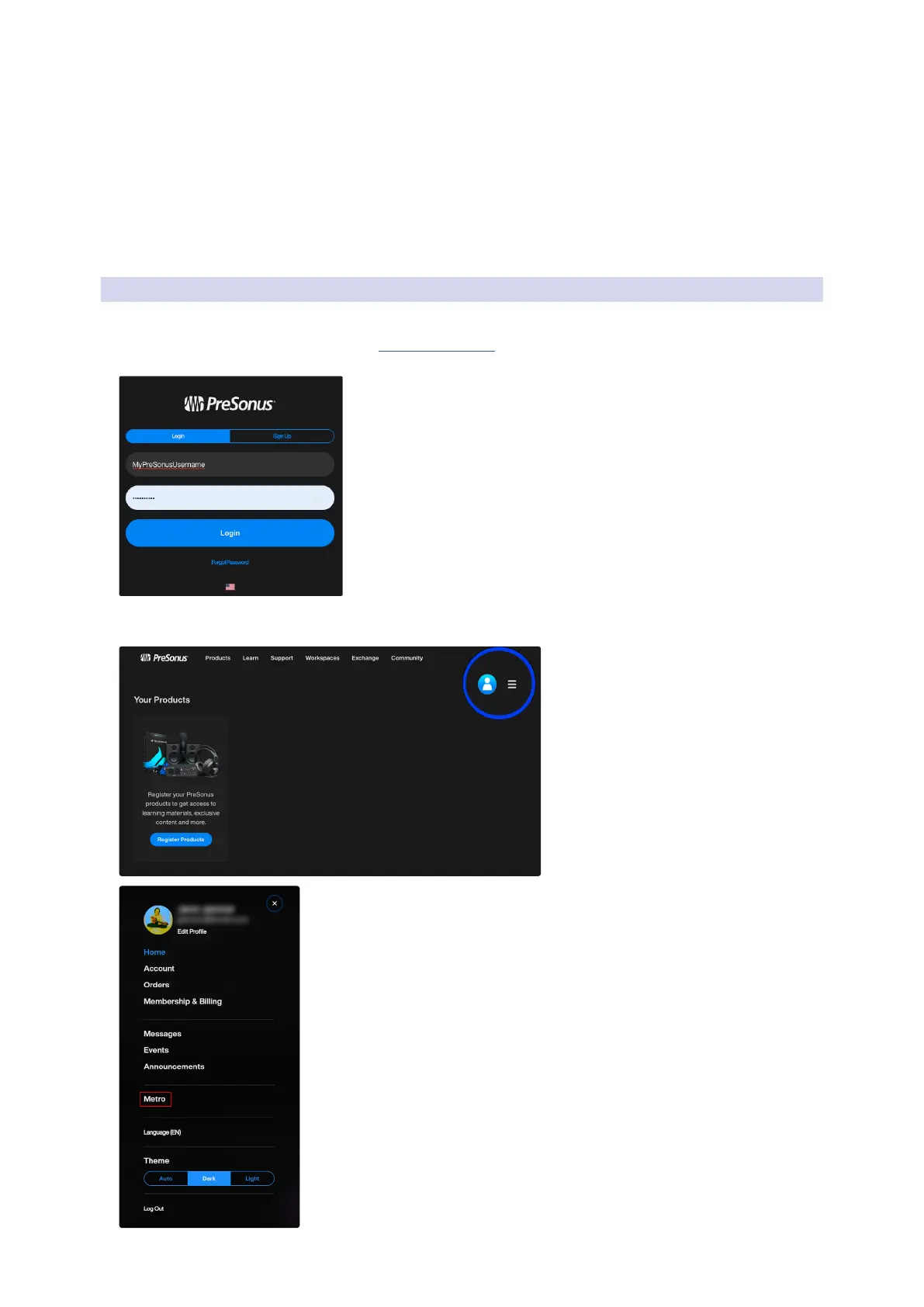
77
15 Universal Control: Metro
15.2 Getting Started
Universal Control for StudioLive
®
Mixers
Software Reference Manual
y Depending on your Operating System, some privacy, security, and admin settings may need to be
tweaked to allow for the best possible connection. Your router security settings may also need to be
taken into consideration.
The host instance of Universal Control must be logged in to the host’s MyPreSonus account and the client
instance of Universal Control must be logged in to the client’s MyPreSonus account. The client instance of
Universal Control will have access to any mixer or ecosystem device that can be seen by the host instance of
Universal Control (assuming Remote access is turned on for both the host instance of Universal Control and
the StudioLive mixer).
Only one client can be connected to a single host.
15.2.3 Adding A Metro Connection
Metro connections can be managed from your MyPreSonus account.
To get started, sign into your account at My.PreSonus.com. If you don’t have an account already, follow the
onscreen instructions to create one.
Once logged back in, click the menu icon on the top right to open up the MyPreSonus navigation menu and
choose “Metro.”
Bekijk gratis de handleiding van PreSonus Quantum ES 4, stel vragen en lees de antwoorden op veelvoorkomende problemen, of gebruik onze assistent om sneller informatie in de handleiding te vinden of uitleg te krijgen over specifieke functies.
Productinformatie
| Merk | PreSonus |
| Model | Quantum ES 4 |
| Categorie | Niet gecategoriseerd |
| Taal | Nederlands |
| Grootte | 17151 MB |

