PreSonus Quantum ES 4 handleiding
Handleiding
Je bekijkt pagina 71 van 97
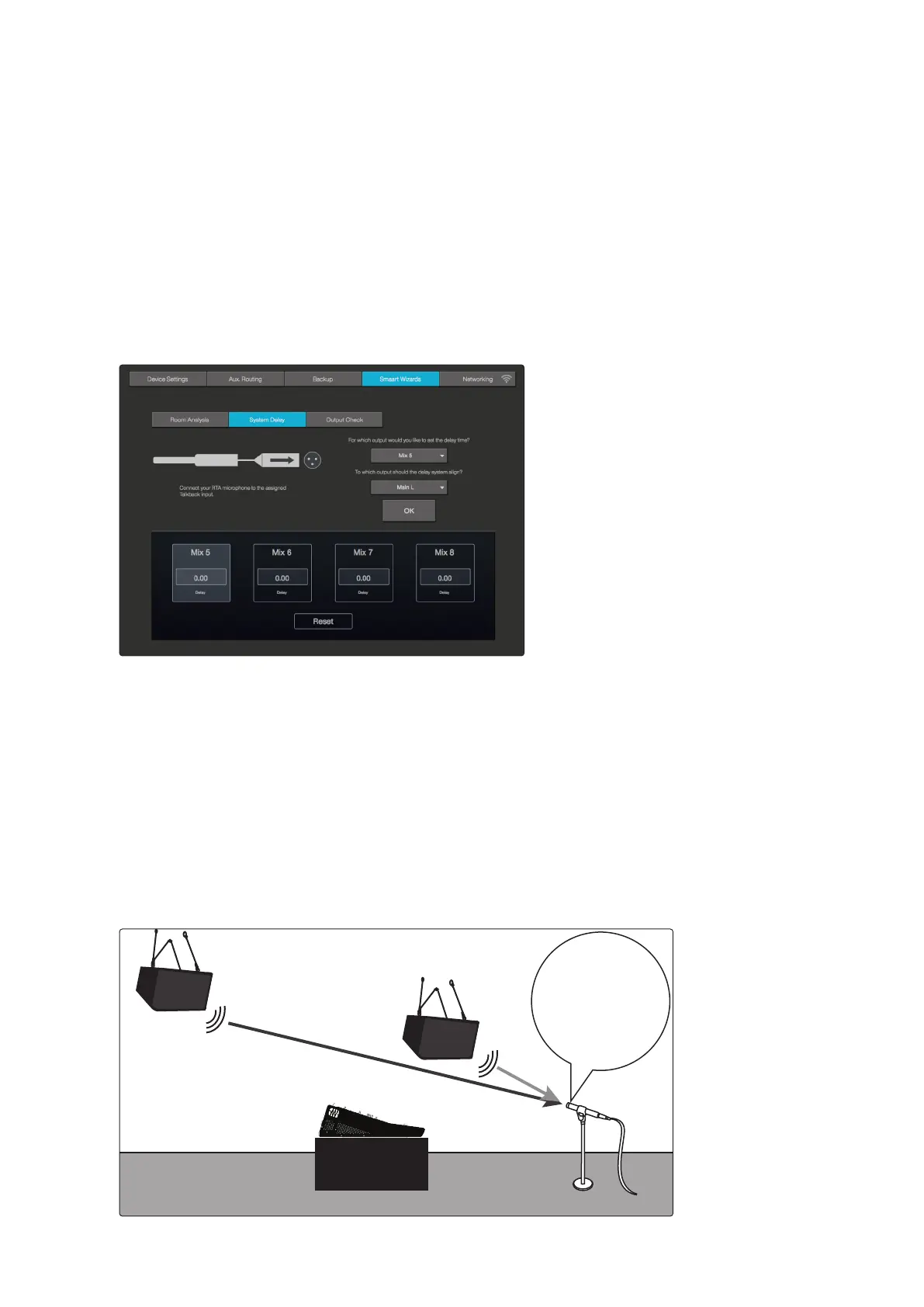
67
13 The Settings Page
13.9 Smaart System Check Wizards (StudioLive AI-series only)
Universal Control for StudioLive
®
Mixers
Software Reference Manual
When using the SSD wizard for the above system, you would run the wizard four times. The first time, you’d
use the main front-of-house left for the main system and the left sidefill for the delay system. The second
time, you will use the left sidefill as the main system and the left rear-fill for the delay system. Then repeat the
procedure for the right side.
Note: it is important that you set the delay on the first satellite pair before you set the delay on the
subsequent satellite pair.
Power User Tip: Because rooms often have inconveniently placed architectural features—fire exits, tables,
and so on—the left and right side of a system with satellites will rarely be equidistant on both sides of the
system. Because of this, you need to run the wizard for each side of a stereo system, starting at the front
and working your way to the back.
Please note: the SSD wizard is not designed to analyze systems that include a subwoofer. Temporarily
disconnect or disable your subwoofer before beginning analysis.
System Delay Wizard
To launch the System Delay Wizard, click on the System Delay tab and select the speaker output you want
to delay. From the bottom pull-down menu, select the speaker output to which you’d like to align. This can be
your main outputs or any of the subgroup outputs, even if the subgroup outputs have been delayed. Click OK
to start the wizard and follow the onscreen instructions.
Note: StudioLive RM/RML users must first select a talkback input from the talkback channel. Once selected,
this will be the input source targeted by the Smaart System Delay Wizard.
Once you have positioned and delayed your satellite system, you will want to match the output levels of the
main and delay systems. To do this, use an SPL meter to match the output of the main and delay systems at
the delay-system measurement position. This means that if you are standing 20 ft from the left side of the
main system and 30 ft from the left side of the delay system, and the output of the main system is 85 dB, the
output of the delay system should also be 85 dB.
Note: For delay times between 0 and 50 ms, the delay will be set to the nearest 0.5 ms; between 51 and 100
ms, the delay will be set to the nearest 1 ms; and between 102 and 300 ms, the delay time will be set to the
nearest 2 ms.
FOH Mix Position
Delay System
Measurement Position:
1) Frequency Response
(SRA Wizard)
2) Delay Time
(SSD Wizard)
3) SPL Reference Point
MAIN
DELAY
Bekijk gratis de handleiding van PreSonus Quantum ES 4, stel vragen en lees de antwoorden op veelvoorkomende problemen, of gebruik onze assistent om sneller informatie in de handleiding te vinden of uitleg te krijgen over specifieke functies.
Productinformatie
| Merk | PreSonus |
| Model | Quantum ES 4 |
| Categorie | Niet gecategoriseerd |
| Taal | Nederlands |
| Grootte | 17151 MB |

