PreSonus Quantum ES 4 handleiding
Handleiding
Je bekijkt pagina 18 van 97
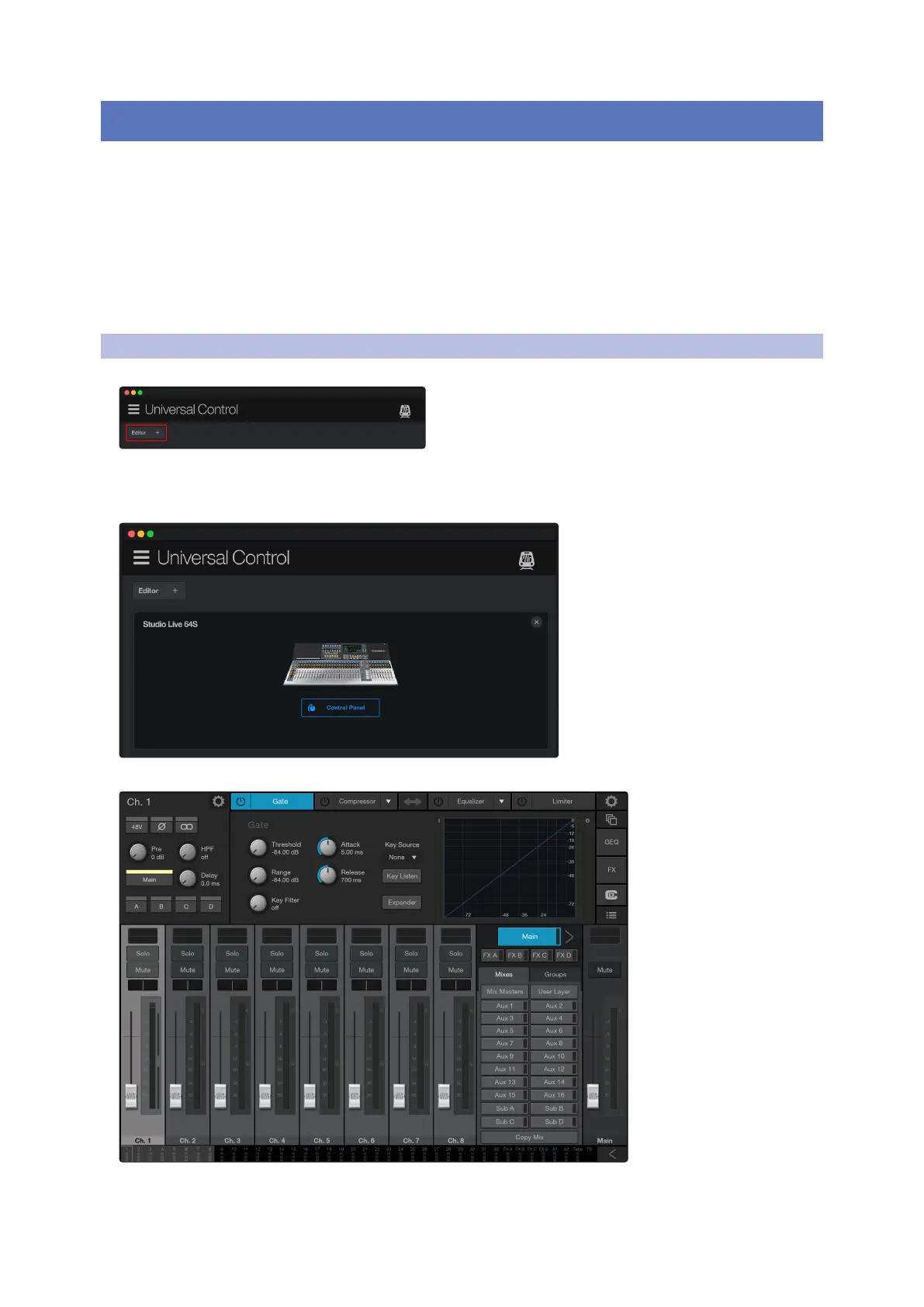
14
5 Offline Editor
5.1 Opening the StudioLive Offline Editor
Universal Control for StudioLive
®
Mixers
Software Reference Manual
5 Offline Editor
The Offline Editor allows you to create and edit projects when not in front of your mixer! With the Offline
Editor, you have full access to routing, mixing, and creating projects/scenes from Universal Control without
requiring connection from your computer to your mixer (either wired or wireless). This will usually include
setting up channel names and routing, but it may also include changes to processing.
This feature proves especially helpful for sound engineers who’d like to set up a scene before arriving at the
venue. Alternatively, the Offline Editor is also helpful for Engineers who need to make changes based on
observations from a previous performance. Being able to pull up a scene when not connected to the mixer
saves a lot of time and effort, allowing you to make improvements any time, whether at home, on a bus, or in
a hotel.
The following sections detail how to access and use the StudioLive Offline Editor.
5.1 Opening the StudioLive Offline Editor
From the Universal Control launch window, click on the “Editor” button to access the Editor menu:
From the Offline Editor context menu, choose your model of StudioLIve Series III mixer.
After selection, the UC Launch Window will display a virtual instance of the selected mixer with a product
card that denotes it is a virtual offline instance:
Clicking on the virtual mixer product card will open the Universal Control Offline Editor window:
Bekijk gratis de handleiding van PreSonus Quantum ES 4, stel vragen en lees de antwoorden op veelvoorkomende problemen, of gebruik onze assistent om sneller informatie in de handleiding te vinden of uitleg te krijgen over specifieke functies.
Productinformatie
| Merk | PreSonus |
| Model | Quantum ES 4 |
| Categorie | Niet gecategoriseerd |
| Taal | Nederlands |
| Grootte | 17151 MB |

